

Stephen Ostermiller's Cache Bookmarklets. Clues & Hints. Keyconfig 20110522. Keyconfig allows you to change keyboard shortcuts.

[Firefox, Thunderbird, SeaMonkey, and any other XULRunner Application] keyconfig adds the ability to create new or modify existing shortcuts defined by a <key> element, but only changing those which itself call a function (those with a command or oncommand attribute) has an effect (all others fulfill only cosmetic purposes it seems and are grayed out). The configuration screen can be accessed via Tools > Keyconfig (in most Applications), the Add-ons Manager, or Ctrl+Shift+F12 (Command+Shift+F12 on MacOS) from the main window. Currently there is only one list of modified keys per application, so changing a shortcut in one window will also affect other windows if they use the same key name. Configurations: Code: Select all prefs.js: (use about:config to edit these) // Display internal shortcutuser_pref("keyconfig.devmode", true);
Customizable Shortcuts for Firefox Lets You Create Key Commands for Anything. For the ultimate control use KeyConfig along with Functions for KeyConfig.
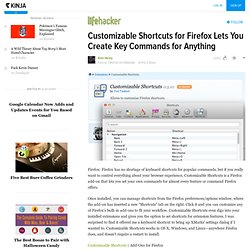
How to change default Firefox hotkeys (keyboard shortcuts) [Tip] Like every browser, Firefox has a variety of keyboard shortcuts with which you can select the browser’s options with.
![How to change default Firefox hotkeys (keyboard shortcuts) [Tip]](http://cdn.pearltrees.com/s/pic/th/shortcuts-dottechdottech-95228723)
However, Firefox doesn’t clearly list its keyboard shortcuts; nor does it include any customization options for them. To customize the Firefox keyboard shortcuts, add the Customizable Shortcuts extension to the browser. Open Firefox, go to this page and click the + Add to Firefox option to install Customizable Shortcuts. Once you have added it to Firefox, you should click on the Open menu option and Options.
There you should find a new Shortcuts section on the Options window as below. How to customize Firefox keyboard shortcuts. The startup has developed a novel way to help audiences give musicians their undivided attention: a locking smartphone case that must be used while at a show.

The two bouncers at the Stork Club, a dive bar in Oakland, Calif., stopped me in front of a bin of smartphone cases. That night's show was a phone-free affair, they told me. I had to place my iPhone 5S in one of the sleeves, which would lock as soon as I entered the club's phone-free zone and stay locked until I left. Made by spanking-new startup Yondr, the cases operate on the fundamental premise that smartphones can be "a distraction and a crutch" that distance us from our immediate surroundings. Yondr's mission, according to its website, is "to show people how powerful a moment can be when we aren't focused on documenting or broadcasting it.
" Firefox tips. xFiles (extension for Browsers) AdBlock. Clippings. Hack Attack: Mouse-less Firefox. Firefox tips. Plugin Check & Updates — mozilla.org. Mega cloud storage Firefox extension. By allmobileworld on feb 09, 2013 with Commenti 0 Firefox Mega cloud storage il nuovo servizio di Kim Dotcom, il creatore di Megaupload, è stato rilasciato ed è disponibile per Firefox.

Inizialmente il servizio ha avuto molti problemi a causa del numero elevato di utenti che si sono iscritti. Il problema principale è stato il grande flusso di dati caricati e scaricati nei primi giorni, ma questi problemi sono stati risolti abbastanza rapidamente. Nella versione iniziale, Google Chrome è il browser preferito per Mega, ora Kim Dotcom ha twittato che una nuova estensione per Firefox è stata rilasciata con prestazioni più elevate in tema di velocità di download e upload. L’ estensione può essere installata quando si visita il sito di Mega da Firefox. SaveAll: un add-on per Firefox per salvare le schede. Nuovo BitTorrent Surf, trovare torrent con molti seed. Plugin Adobe Reader. Adobe Reader. Plugin Adobe Flash Player. Informazioni sul plugin Flash. Il plugin Adobe Flash Player consente la visualizzazione di contenuti video e animazioni nel browser.

Questo articolo spiega come provare, aggiornare, disinstallare e risolvere i problemi sul plugin Adobe Flash. Per informazioni sulla procedura di installazione del plugin Flash per Firefox, leggere l'articolo Installare il plugin Flash. Nota: la funzione di aggiornamento automatico non effettua l'aggiornamento dei plugin installati. Adobe Flash player. Citrix ICA Client Plugin - Windows. ICA Client 10.0Firefox 3.0.5 As others have done, I installed Firefox after I had already installed the Citrix ICA client.

The ICA plugin was unavailable, and I would have to download/launch the .ica files manually or through a local file association. The only solution I had seen so far included copying a handful of DLLs from the Citrix ICA client installation directory to the Firefox plugins directory, but I was hesitant to do so. If I ever update/upgrade my local ICA client, I wouldn't want the plugin to be out-of-sync. Instead, register the plugin without having to put copies of DLLs all over the place. Create a .reg file on your desktop, open it in notepad, and paste this into it: Code: Select all [HKEY_LOCAL_MACHINE\SOFTWARE\MozillaPlugins\@citrix.com/ICA]"Version"="10.0""Description"="Citrix ICA Plugin""Path"="C:\\Program Files\\Citrix\\ICA Client\\npicaN.dll" [HKEY_LOCAL_MACHINE\SOFTWARE\MozillaPlugins\@citrix.com/ICA\MimeTypes]
Archive Format, with MHT and Faithful Save. Come salvare una pagina Web. Flashgot: what's that ? Firefox. Componenti aggiuntivi per Firefox. Scarica estensioni per i segnalibri.
[Selection] Good Firefox Extensions. User interface - Is it possible to trigger Firefox addon functions "programmatically"? Controlling a Firefox Extension via Javascript. Hyperlink. Torrent Search engine, ricerca torrent. Torrent utilities, utilità torrent [online] Extensions & plugins Google Chrome. Hyperlink. Firefox extensiones.