

OS X keyboard shortcuts. To use a keyboard shortcut you press a modifier key with a character key. For example, pressing the Command key (it has a symbol) and then the "c" key copies whatever is currently selected (text, graphics, and so forth) into the Clipboard. This is also known as the Command-C keyboard shortcut.
A modifier key is a part of many keyboard shortcuts. A modifier key alters the way other keystrokes or mouse/trackpad clicks are interpreted by OS X. Here are the modifier key symbols you may see in OS X menus: Startup shortcuts Press the key or key combination until the expected function occurs/appears (for example, hold Option during startup until Startup Manager appears). Sleep and shut down shortcuts Finder keyboard shortcuts Application and other OS X shortcuts Note: Some applications may not support all of the following application key combinations. *Note: If no text is selected, the extension begins at the insertion point. Universal Access - VoiceOver keyboard commands Full keyboard access. iCloud. How to Install Windows 8 on a Mac. Mountain Lion and Windows 8 can live happily on one machine.

There are two ways to get Win 8 running on a Mac. To run Windows from startup, you'll need to install a bootable version of the OS using Apple's Boot Camp, a program that partitions the hard drive and gets your installation running (for the actual installation, you'll need to insert either a USB drive or a DVD with the install media on it). When you open Boot Camp, choose to both download and install support software. After that, the program will run mostly on its own, pausing only to ask how large you'd like the Windows partition to be. If you're using the 64-bit version of Windows, give it at least 25 gigabytes. You can also run Windows as a virtual machine—a fully functioning independent OS within another OS—with virtualization software. Macbook pro 2011 for video ?? Best graphics card upgrade for Mac Pro. Computer memory upgrades for Apple MacBook Pro 2.4GHz Intel Core i5 (13-inch DDR3) Late-2011 Laptop/Notebook from Crucial.
Storage Drives -- hard drives and solid state drives -- are the permanent memory for the programs and documents on your computer.

Data Transfer Rate is the rate at which data can be sent or received. This is determined by your motherboard. A drive with a higher transfer rate will only run at the rate of the motherboard's transfer rate. Cache is a type of working memory that allows the drive to perform faster. RPM is the rotations per minute of a hard drive which effects the speed of data transfer. Solid State Drives are non-moving memory, so access speed is instant.
SSD Install Guide for your: MacBook Pro 2.4GHz Intel Core i5 (13-inch DDR3) Late-2011 view download. Can i add Ram to my MacBook Pro? Ramisaab wrote:ok, so do i take it to an apple store and ask for 4 more GB of RAM?
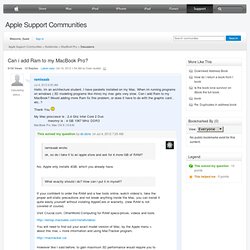
No, Apple only installs 4GB, which you already have. What exactly should i do? How can i put it in myself? If your confident to order the RAM and a few tools online, watch videos's, take the proper anti-static precautions and not break anything inside the Mac, you can install it quite easily yourself without violating AppleCare or warranty. (new RAM is not covered of course) Visit Crucial.com, OtherWorld Computing for RAM specs/prices, videos and tools.
You will need to find out your exact model version of Mac, by the Apple menu > about this mac > more information and using MacTracker program. However like I said before, to gain maximum 3D performance would require you to install Windows into Bootcamp, to direct boot the Mac into Windows to use those 3D programs. iMac. 5 Easy Ways to Optimize Your Mac. *Note: It is always advisable to backup your hard drive before performing system maintenance.
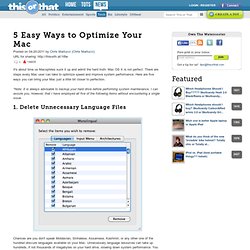
I can assure you, however, that I have employed all five of the following items without encountering a single issue. 1. Delete Unnecessary Language Files Chances are you don't speak Moldavian, Sinhalese, Assamese, Kashmiri, or any other one of the hundred obscure languages available on your Mac. Unnecessary language resources can take up hundreds, if not thousands of megabytes on your hard drive, slowing down system performance. You can download Monolingual for free here. 2. Onyx is a free, multifunctional utility for Mac OS X that allows users to delete temporary items, cache files, and run an assortment of maintenance tasks. Onyx also allows users to customize hidden parameters of the Finder, Dock, Safari, and more. You can download Onyx for free here. 3. I can't think of any good reason to use the dashboard in 2011.
Defaults write com.apple.dashboard mcx-disabled -boolean YES.