

"Zahl was Du willst"-Bundle aus zehn Mac-Apps. Das Software-Paket umfasst unter anderem den Windows-Emulator CrossOver, den Kalender BusyCal und das Tool Waltr, das Medien für iOS-Geräte konvertiert.

Mit dem "Pay What You Want: Mac Power User Bundle" ist erneut ein Mac-Software-Paket zum flexiblen Preis erhältlich. Es umfasst zehn Programme für OS X: Dazu zählt neben dem Windows-Emulator CrossOver 14, dem Webseiten-Ersteller RapidWeaver 6 und der VNC-App Screens auch der Kalender BusyCal. Mit von der Partie ist außerdem das praktische Tool Waltr, das beliebige Mediendateien zur Wiedergabe auf iOS-Geräten konvertiert. Auch die Archivierungs-Werkzeuge WinZip 4 und StuffIt Deluxe 16 gehören zum Lieferumfang, ebenso wie das Mindmap-Proramm Scapple, das Such-Tool Find any File sowie eine Jahresmitgliedschaft für die Passwortverwaltung RoboForm Everywhere.
Um alle zehn Programm zu erhalten, müssen Nutzer mehr als den Durchschnittspreis entrichten, dieser legt aktuell bei knapp 6 Dollar. It's Time to Encrypt Your Email: Using GPGTools for OS X - Tuts+ Code Tutorial. This is the second tutorial in a series focusing on encrypting your email.

The first tutorial introduced the general concepts of encryption and how they can be used to secure and authenticate our emails. In this tutorial, I'll guide you through installing encryption software on your computer and getting started sending your first messages. Mac: Foldery gerade kostenlos. HackPorts - Mac OS X Penetration Testing Framework and Tools. HackPorts was developed as a penetration testing framework with accompanying tools and exploits that run natively on Mac platforms.

HackPorts is a ‘super-project’ that leverages existing code porting efforts, security professionals can now use hundreds of penetration tools on Mac systems without the need for Virtual Machines. Tool List: Mahout-for-dummies-3-step-by-step-mahout-with-hdinsight-powershell-style. NOW-Book-Revised-Feb2014-online.pdf?utm_content=buffer3fcb2&utm_medium=social&utm_source=twitter. Phrack Magazine. 6 Video Tutorials And Playlists on Machine Learning! 2.

Machine Learning in Python In this video tutorial from PyData Workshop, Jacob VanderPlas is going to give you an overview of machine learning in Python using scikit-learn. He'll talk about general machine learning concepts, as well as walk you through a few exorcises that demonstrate how you can use machine learning technology. 3. Advanced Machine Learning with scikit-learn This tutorial will offer an in-depth experience of methods and tools for the Machine Learning practitioner through a selection of advanced features of scikit-learn and related projects. 4. Analysing data is hard. 5. An overview of Machine Learning and an introduction to classification. 6.
The first part of this tutorial provides a brief overview of the fundamental methods and applications of statistical machine learning. Mac os x community. 25 Terminal Tips Every Mac User Should Know. Posted 12/11/2008 at 11:40am | by Johnathon Williams From customizing your Mac’s secret system preferences to remotely controlling another Mac or manipulating text files in a handful of sly ways, the terminal utility is more than just a Mac geek’s home base.

It’s a place where, with a few expert tricks, all Mac users can feel right at home. If there’s a more neglected or misunderstood Mac utility than the Terminal, OS X’s built-in command-line app, we’ve yet to find it. In an age where Apple’s $200 smart phone offers the most intuitive graphical user interface the world has ever seen, turning to a text-only command-line window can seem stubbornly retro, reminding us of audiophiles who vociferously insist that vinyl records sound better than music CDs.
But there are plenty of reasons for using the command line beyond mere nostalgia: speed, flexibility, and familiarity with OS fundamentals, to name a few. 1. 2. 3. 4. 5. New windows, baaad. Libfvde - Library and tools for reading FileVault Drive Encryption (FVDE) encrypted volumes. Library and tools to access FileVault Drive Encryption (FVDE) (or FileVault2) encrypted volumes.
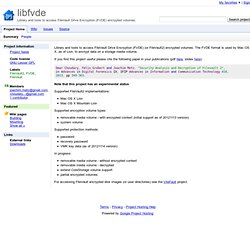
The FVDE format is used by Mac OS X, as of Lion, to encrypt data on a storage media volume. If you find this project useful please cite the following paper in your publications (pdf here, slides here): Cucumber/cucumber-tmbundle - GitHub.
Linux. Media Converter - Home. 80 Of The Most Useful Mac Tools and Utilities. Macs are awesome straight out of the box, but that doesn’t mean that you can’t make them a lot better with a few quality downloads.

Today we’ve rounded up eighty of the most handy utilities to improve the basic functionality of your Mac in a number of ways. Below you’ll find almost every kind of utility you could need, from hardware controllers to maintenance software and file organization tools. Hardware Utilities Dimmer for Mac – Dimmer is a free application that allows you to adjust the brightness of your display. Don’t worry… I know that there’s two special keys on the keyboard that do that for you, but currently there are 17 different brightness options for you to select on a Mac which, by all means is enough.
Dimmer for Mac Display Maestro – Display Maestro gives you full control over attached displays, allowing the usage of all available resolutions and bit depths. SMART Utility – SMART Utility is an application to scan the internal hardware diagnostics system of hard drives. Breeze.