

Top 10 tips for your VLE. Virtual learning environments (VLEs) started appearing in schools about 10 years ago.

Some schools were very proactive and engaged their staff, students and parents effectively with the new online learning systems, yet some schools are only just catching on. So, after a decade of VLEs, are they making a difference? Are they engaging the young people in our schools? With austerity measures restricting school budgets, can schools find cheaper alternatives or free services? With some schools struggling to achieve the success initially envisaged when they launched their VLE, it might be time to reflect on how their online learning platforms have been implemented across the school. There are a plethora of VLE providers available for schools to select from. The effective school VLE should not be a standalone entity. Senior leadership ‘buy-in’ Staff training Visual appeal Students and staff will expect a professional looking product when they use the VLE.
Make staff log on Single sign on. Top 10 tips for your VLE. Learning management system. Edmodo vs. Schoology: who wears the crown in K-12 online learning? - Winston-Salem Education. Learning Management Systems (LMS) are software packages that allow educators to offer online classes to students.

Online learning is growing, but relatively new in K-12 settings, so students, teachers, and administrators are acquiring information about the best LMS. As schools nation-wide transition to a 21st Century education model; where digitization, automation, and virtualization are key components of the new system, the word is still out about who holds the heavy-weight title in K-12 LMS. Two contenders among the best K-12 LMS ever are Schoology and Edmodo. Highlights from the fight reveal neither LMS is truly undefeated in K-12 education. In fact, both LMS are recognized for their lengendary Facebook (FB) features. In Winston Salem/Forsyth County Schools (WS/FCS), Edmodo LMS gets its title shot in the eagerly awaited fight.
Edmodo Advantages Edmodo Disadvantages Adjacent to WS/FCS, Lexington City Schools in Davidson County defends against the former with Schoology. Schoology vs. Edmodo, Round 2 - Also, why Schoology solved my iPad workflow woes. In a previous post from December, I wrote about how I was (sadly) switching from Edmodo (my long-time LMS love) to Schoology.
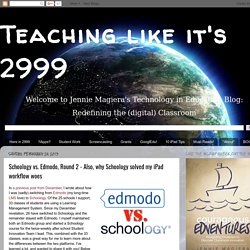
Of the 25 schools I support, 33 classes of students are using a Learning Management System. Since my December revelation, 26 have switched to Schoology and the remainder stayed with Edmodo. I myself maintained both an Edmodo group and started a Schoology course for the twice-weekly after school Student Innovation Team I lead. This, combined with the 33 classes, was a great way for me to learn more about the differences between the two platforms.
I've learned a lot, and wanted to share it with you! Why they both rock... Full Collaborative LMS. Where Edmodo edges out Schoology... Professional Learning Community. Where Schoology has Edmodo beat... iOS App / iPad Workflow. Discussions are their own category - In Edmodo, if you want students to have a chat discussion, you simply post a note or assignment and allow them to reply to that. So who won this round? Schoology vs. Edmodo, Round 2 - Also, why Schoology solved my iPad workflow woes. The Kenradical School of History. Virtual Learning Environments have been around in schools for a while now and provide a number of features including: Sharing resources in a secure area – both for students and teachersProtected online discussions / blogsEmailHand-in functions for students to submit work to teachersClass / faculty areas These learning platforms cost a fortune (upwards of £40,000 for a large secondary) which in a time of economic crisis is a ridiculous amount of money.
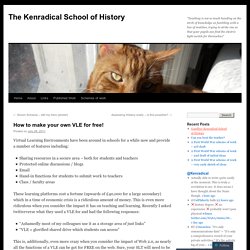
This is even more ridiculous when you consider the impact it has on teaching and learning. Recently I asked twitterverse what they used a VLE for and had the following responses: “Ashamedly most of my colleagues use it as a storage area of just links”“VLE = glorified shared drive which students can access” This is, additionally, even more crazy when you consider the impact of Web 2.0, as nearly all the functions of a VLE can be got for FREE on the web.
Like this: Like Loading...