

Digital Vision. What Display Should I Buy? An Opinion Piece… Lest you later accuse me of false advertising, I’m admitting right now that I’m not going to tell you what you should buy.
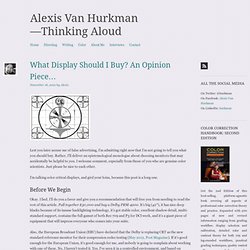
Rather, I’ll deliver an epistemological monologue about choosing monitors that may accidentally be helpful to you. I welcome comment, especially from those of you who are genuine color scientists. Just please be nice to each other. I’m talking color critical displays, and gird your loins, because this post is a long one. Before We Begin Okay. Also, the European Broadcast Union (EBU) have declared that the Dolby is replacing CRT as the new standard reference monitor for their compression codec testing (May 2012, Post Magazine). Color grading monitor for Macbook Pro : Broadcasting. I was considering not responding to this post, but I just got back from the consumer TV stores.

My mother in law needs a new 26" TV (to fit into her furniture in her bedroom). The new LCD's don't have the same type of LOUD speakers that were placed in older CRT based "deep cabinet" TV sets. "But I don't want external speakers, why can't I just get a TV to replace this that is loud enough for me to hear" ! And you want to know where my anger comes from - Brian, you are like a 78 year old woman.
I will respond below. You write - It is my plan to acquire all three NLEs, so I should be able to figure it out with one of them, either Avid, Premiere or FCPro. REPLY - as you have been told, you are not running AVID Media Composer, FCP and Premier all on the same laptop, all from the same boot drive, all on a MacBookPro, and expect to do broadcast level work (or Cinema level work) all from a Mac Book Pro. REPLY - Brian, you need a job. REPLY - this whole thing is so insane. Bob Zelin. What (Inexpensive) Display Should I Buy? Not a week passes without my getting an email that is some variation on the following: I’m setting up a new computer for color correction, but I don’t know which monitor to buy for grading, and your book recommends broadcast displays that are out of my price range.
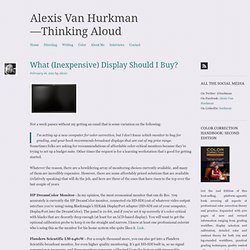
Sometimes folks are asking for recommendations of affordable color-critical monitors because they’re trying to set up a budget suite. Other times the request is for a learning workstation that’s good for getting started. i1Display Pro. 01 - Getting Started with Magic Bullet Colorista II. Premiere Pro News Notes #05 (Color Edition) by Rich Young. Color correction and adjustment. In video, color correction encompasses adjusting both the hue (color or chroma) and luminance (brightness and contrast) in an image.
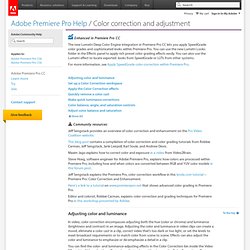
Adjusting the color and luminance in video clips can create a mood, eliminate a color cast in a clip, correct video that’s too dark or too light, or set the levels to meet broadcast requirements or to match color from scene to scene. Effects can also adjust the color and luminance to emphasize or de-emphasize a detail in a clip. You can find the color- and luminance-adjusting effects in the Color Correction bin inside the Video Effects bin. Although other effects also adjust color and luminance, the Color Correction effects are designed for making fine color and luminance corrections. You apply the Color Correction effects to a clip the same way you apply all Standard effects. Jeff Sengstack explains how to analyze clips for tonality issues in this lynda.com tutorial -- Premiere Pro: Color Correction and Enhancement.
Le blog de la couleur. The Color Grading Environment and Ideal Lume Bias Lights by Steve Hullfish. In my first book on color correction, “Color Correction for Video – 2nd Edition” there’s a great story about an early color grading pioneer.

When they built his color correction suite, they made it like a “smoking room,” with warm, incandescent lighting and dark, rich woods. Just the kind of place you’d want to hang out and watch TV for hours at a time. Unfortunately, it was NOT the kind of place you would want to GRADE hours of TV at a time. Because of the warm, orange surrounding environment, it had the effect of subtracting those same tones from his monitor, so to compensate, he graded his images warmer and warmer throughout the day.
By the end of a long session, his skin tones were “oompa loompa-like.” Nowadays, colorists know better. The trick with this kind of illumination is that the color temperature of the backlight has to match the color temperature of your video monitor, which is daylight, or D65 illumination. Enter Ideal Lume. Température de la couleur. Prenons par exemple du charbon de bois.

A température ambiante, il apparaît noir. En déclenchant sa combustion, il va produire une lumière rouge (braises). Si l’on active la combustion avec un soufflet, on remarque que la lumière émise devient de plus en plus blanche, à mesure que la température s’élève. Échelle de grandeur donnée par température de couleur Plusieurs étalons existent en ce qui concerne le « blanc » : Etalon A : lumière blanche émise par le corps noir dont la température est égale à 2850°K. Il représente l’éclairage artificiel par incandescence.
Ces quatre étalons, bien différents les uns des autres, sont tous « blancs ».