

Cinematography: Color Simplicity. Cinematography is such an important part of the filmmaking process it’s a shock that more independent filmmakers don’t spend the necessary time to fully understanding the artistic and technical components of color that aid in the construction of breathtaking footage.
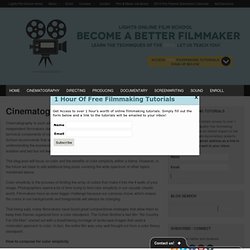
Lights Film School recommends that our students read books on painting and photography to better understanding the expressionist period, the impressionist period, lines, shapes, composition, isolation and last but not least color and color theory. This blog post will focus on color and the benefits of color simplicity within a frame. However, in the future we hope to add additional blog posts covering the wide spectrum of other topics mentioned above. Color simplicity is the process of limiting the array of colors that make it into the 4 walls of your image. Photographers spend a lot of time trying to find color simplicity in our visually chaotic world. How to compose for color simplicity Example of Analogous Colors. OKDesign - обзор – онлайн генераторы цветовых палитр. –––––––––––––––––––––идея цветотерапии (в сообществе) зацепила и меня, пока что еще только в таком виде – странным боком. до реализации заданных палитр в пг и участии в флэшмобе руки пока не дошли.погуляла по сети выискивая места где самому можно сделать палитру от понравившейся картинки.вылилось это в 21 пункт, многомыслей и многосидеть у компютера... больше порядка в букмарках и страшного рецидива – безпамятной влюбленности в цвет.

Iпервый вариант – для тех кто дружит с фотошопом, конечно он родимый. в нем можно создать себе заготовок на любое количество цветов и любое размещение палитры относительно к картинке, тыкать пипеткой в картинку, регулировать цвет разными способами и заполнять поля цвета. второй – самый простой способ – поиск в сети, там мильены палитр. особо в пинтересте. ее сайт design-seeds.com – много интересного к слову, в том числе про этику и авторское право. Film Stock and Grain Emulation Software.
Color grading. Color grading is the process of altering and enhancing the color of a motion picture, video image, or still image either electronically, photo-chemically or digitally.

The photo-chemical process is also referred to as color timing and is typically performed at a photographic laboratory. Modern color correction, whether for theatrical film, video distribution, or print is generally done digitally in a color suite. Telecine[edit] With the advent of television, broadcasters quickly realized the limitations of live television broadcasts and they turned to broadcasting feature films from release prints directly from a telecine. This was in the days before 1956 when Ampex introduced the first Quadruplex videotape recorder (VTR) VRX-1000.
The early telecine hardware was the "film chain" for broadcasting from film and utilized a film projector connected to a video camera. How telecine coloring works[edit] JuanMelara.com.auJuanMelara.com.au. The Summer Blockbuster Colour Grading TutorialJuanMelara.com.au. 01 The Summer Blockbuster Colour Grading Tutorial from Juan Melara on Vimeo.
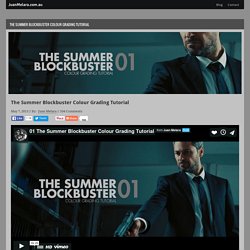
Introduction I’ve received a lot of requests to share the techniques I use to achieve the various grades on this site and on Vimeo. But by far the biggest request has been to show how I create the cool/warm look. Otherwise known as the summer blockbuster look, the teal and orange look etc. Icolorist. Film and Video Glossary for Colorists A to Z. Kevin Shaw: Freelance film and video colorist. Colorist & Grading Training by Colourists. Tutorial Series Color Grading 101 with DaVinci Resolve 9 - F-Stop Academy. Color Grading 101 I am a newbie to color grading….but as a DP I’m very familiar with colour, contrast and tone.

So I decided that as camera technology was advancing faster than I can keep up, I would jump into Resolve 9 when it was released and learn the power of colour grading as an extension of my skill as a DP and content producer. With many cameras now shooting a log type of image, I figured that now is a good time to take my color grading beyond simply applying a look with Magic Bullet (great software but it applies the look to everything like a color wash and so there is no real finesse). As a beta tester of the new Black Magic Cinema Camera I’m looking forward to shooting log on ProRes and also the RAW 2.5k Cinema DNG files.
The DNG files are 12 bit raw and the ProRes is 10 bit (finally we can end all the arguments online about cameras only being 8 bit). Adding realtime grain in DaVinci Resolve 10. When Resolve 10 was announced I was very happy because of the fact that there would be support for OFX plugins.
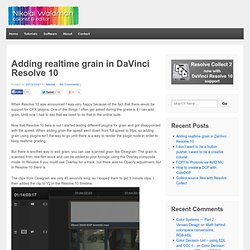
One of the things I often get asked during the grade is if I can add grain. Until now I had to say that we need to do that in the online suite. Now that Resolve 10 beta is out I started testing different plugins for grain and got disappointed with the speed. When adding grain the speed went down from full speed to 5fps, so adding grain using plugins isn’t the way to go until there is a way to render the plugin node in order to keep realtime grading. Tutorials for Beginners: Davinci Resolve 10 Lite. Okay - nodes can be confusing - serial, parallel, outside and so on.

I'll be taking a look at those in due course, next week we finish off on our tour around the Color window (making some adjustments as we go), then the following week I'm hoping to start colour correction and grading (and that means adding nodes). It may help to think of serial nodes as layers, as you would find in other photo / video editing packages, so you might want to do your basic colour corrections in Node 1, then apply some grading in a new serial node (Node 2), then add another serial node (Node 3) and an outside node (Node 4).
Select Node 3, add in a power window to select part of the image and make your adjustments - they will only affect what's inside the power window. Now go to Node 4 and make some more changes... Node 4 is an outside node, so it will only affect anything outside of the power window you set in Node 3. David Vickers Media. DaVinci Resolve 10 Grading Tutorials. DaVinci Resolve 10 is now out of beta and available to download.
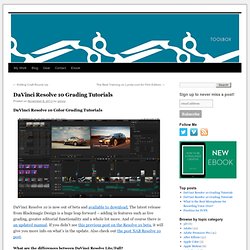
The latest release from Blackmagic Design is a huge leap forward – adding in features such as live grading, greater editorial functionality and a whole lot more. Sam Morgan Moore Photographer, Filmmaker, M5, M4, M3 , Bristol UK. After a positive response to my last post on Resolve for Newbs here I step through correcting a shot from an interview – it is shot on the Sony FS100 and has those famous Sony reds in the skin, which I have now reduced in camera with my Ferrari Profile.
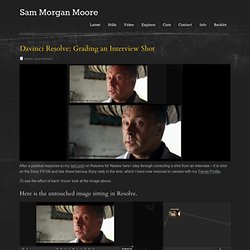
To see the effect of each ‘move’ look at the image above; I take out a little of that Red and also bring the blacks down using a negative ‘lift’ and the luminance curve The shadows on his face are still a little red so I enter ‘qualifier’ and click on his face shadow, you can see the area caught in the node panel – if you want to check the area you have caught with the qualifier you can press (caps/arrow up) H I find the qualifier can be improved (for this purpose) by adding a softness value. At the bottom of the image you can see the saturation is set to 39 (were 50 is fully saturated) If you look at the images above you may note the green shift in the blown window. DSLR-видеосъемка фотоаппаратами &: 7 советов по HD и DSLR- цветокоррекции. 4.
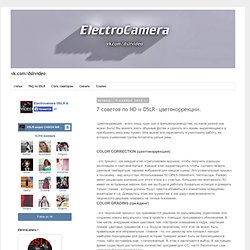
Добавить градиенты, diffusion и другие фильтры. 5. Добавить виньетки. 6. поизвести грейдинг изображений. 7. 8. Источник не указан.
CINEMA NEW. BLACKMAGIC. Post-Production tutorials. Color Correction.