

Top EdTech Update Content for January, 2021. This week, I began using Educaplay to make fun classroom learning games for my students.
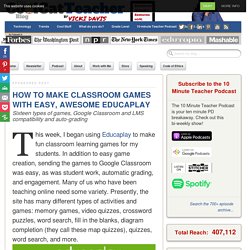
In addition to easy game creation, sending the games to Google Classroom was easy, as was student work, automatic grading, and engagement. Many of us who have been teaching online need some variety. Presently, the site has many different types of activities and games: memory games, video quizzes, crossword puzzles, word search, fill in the blanks, diagram completion (they call these map quizzes), quizzes, word search, and more. Additionally, activities I’ve not seen anywhere else that are particularly customized to language and ESL teachers like dialogue games and dictation games. The Learning Technology Framework. Gradescope. Empower Every Voice.
Google Forms Column to Google Slides. Top EdTech Update Education Digital Divide Content for Wed.Nov 21, 2018. Are very popular with education for many reasons, one of which is the ease of management and deployment.
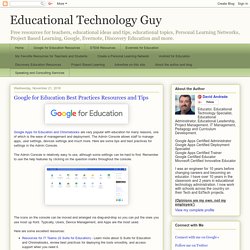
The Admin Console allows staff to manage apps, user settings, devices settings and much more. Here are some tips and best practices for settings in the Admin Console. The Admin Console is relatively easy to use, although some settings can be hard to find. Remember to use the help features by clicking on the question marks throughout the console. Photos for Class: Kid Safe Search Image Search for Schools.
Kid safe search is a great tool for the classroom, especially if you’ve ever struggled leading students through a Google Image Search.

Teachers will appreciate Photos for Class, a kid safe image search for schools. This kid-friendly image search engine brings age-appropriate images to your students’ fingertips. Photos for Class is a free search engine that helps students find Creative Commons licensed pictures. Each picture includes an automatic citation when photos are downloaded. This kid-friendly image search engine includes pictures from Flickr, The Library of Congress, and the British Royal Archives.
Educational Technology (EdTech) and STEM Education Resource. Create and share visual ideas using infographics. Annotate images and videos — ThingLink. BigHugeLabs: Do fun stuff with your photos.
Create Animated Videos for Work or Play. Timetoast timeline maker. Make a timeline, tell a story. Animate Your Life. Say hello to your animated self. Welcome to Feedly. Brainstorm and mind map online. Create and share visual ideas online. Piktochart: Infographic and Graphic Design for Non-Designers. Storyboard That: The World's Best Free Online Storyboard Creator.
Emaze - Online Presentation Software – Create Amazing Presentations.
Teacher Tech Tools. TimeToast. #1 Jeopardy Classroom Review Game. PowToon, free business presentation software animated video maker and PowerPoint alternative. Student Response System - Learn From Your Students - GoSoapBox. Animaker, Make Animated Videos on Cloud for free. Bitsboard. Everystockphoto - searching free photos.
PowerPoint Jeopardy Templates Downloads, Educational PowerPoint Information. Why should I use PowerPoint in my Classroom Today's students need a diversity of experiences in the classroom.
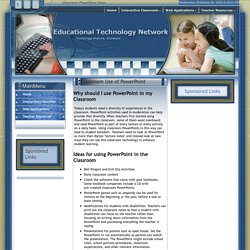
PowerPoint activities used in moderation can help provide that diversity. When teachers first started using PowerPoint in the classroom, some of them went overboard and used PowerPoint as part of every lecture or every activity on a daily basis. Using classroom PowerPoints in this way can lead to student boredom.
PDF Mergy - WebApp to merge PDF files. Share your sounds. Hear what's happening on the internet. In 30 Seconds. Wheel Decide. Share your sounds. Hear what's happening on the internet. In 30 Seconds. Storybird - Artful storytelling. EclipseCrossword - the fast, easy, and FREE way to create crossword puzzles in minutes.
SMART Board. Bibliographies & Research Guides Listed by Subject (Science Reference Services, Library of Congress) More Than Just Internet™ K-12 Instructional Management Platform. Beyond Working Hard: What Growth Mindset Teaches Us About Our Brains. 111 EdTech Resources You May Have Missed–Treasure Chest July 3, 2011. It has been a HUGE week in EdTech this week with ISTE 2011, Google+, Microsoft 365 and the rumor of Facebook’s big announcement next week (can someone say videochat).

I’m writing this introduction before I start wading through everything I’ve collected this past week. Not everything I think is important when I collect it makes it into the final list. However, even before I start the list, something tells me that this may be my biggest Treasure Chest ever. Home. Table of Contents - Seven Principles' Library of Ideas for Teaching and Learning with Technology.
CITE Journal Article. Volume 1, Issue 1 ISSN 1528-5804 Print Version Commentaries Submit A Commentary Carroll, T.

G. (2000). The Educator's PLN. Marc Prensky.com. Stump The Teacher. Electronic tablets break down educational barriers in R.I. schools. Web 2.0 for Schools. The Ultimate Guide To Using iPads In The Classroom. How Students Benefit From Using Social Media 14.60K Views 0 Likes A lot of criticism has been leveled at social media and the effect it has on the way students process and retain information, as well as how distracting it can be. However, social media offers plenty of opportunities for learning and interactivity, and if you take a moment to think about it, it's not too hard to see how students benefit from using social media. 100 Web 2.0 Tools Every Teacher Should Know About 44.24K Views 0 Likes We're always trying to figure out the best tools for teachers, trends in the education technology industry, and generally doing our darnedest to bring you new and exciting ways to enhance the classroom.
To Flip Or Not Flip? Top 10 Sites for Educational Resources. The Votes Are In: Edutopia’s Tech Integration Lesson Contest. WHAT WORKS IN EDUCATION The George Lucas Educational Foundation Facebook Edutopia on Facebook.
