

10 quick thoughts on mobile phones in schools. A few quick thoughts… Most people realize that mobile phones are actually mobile computers.

But many schools that claim to be doing everything they can to get technology into the hands of schoolchildren then ban their students from using the computers that they bring in their pockets every day. The issue apparently is not technology, it’s control. We need to call this for what it is.Students know that mobile phones are powerful learning devices. A Comprehensive Framework For Student Motivation. A Comprehensive Gamification Framework For Human Motivation by Terry Heick When researching student motivation and gamification a few years ago, I came across the most comprehensive gamification framework I’ve ever seen.
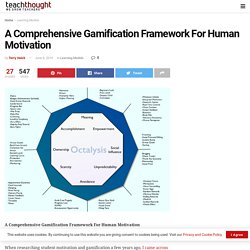
12 Things That Will Disappear From Classrooms In The Next 12 Years - Choice page. 4 Characteristics Of Critical Digital Pedagogy. 17 Audacity Tutorials for Beginners. Audacity is a free, open-source program for recording and editing audio.

It's available for Windows, Mac, and Linux computers. For classroom podcasting projects or other classroom audio recording projects, it is hard to beat Audacity. Keeping Up With Google. Google is constantly releasing updates to its products.

Trying to keep up with all of the changes isn't as difficult as you might think. These are eight official Twitter accounts from Google and they will keep you informed of changes from everything from Docs to Arts& Culture and everything in between.Google- News and updates from Google.Google Chrome- The official Twitter account for the Google Chrome browser, OS, Chromebooks, Chromecast, and Web StoreGoogle Drive- Google Drive is a safe place for all of your files.
G Suite Training App. The GSuite Training is a Chrome extension that provides interactive tutorials on a variety of Google Apps including Gmail, Calendar, Docs, Sheets, Sites, Classroom, and Slides.

The extension exists within each app and the tutorials change depending on which app is open. When you open the extension you will see a searchable list of tutorials. When you open a tutorial, an audio clip begins to play and the extension takes over your screen. You are prompted to complete a series of tasks. Ww2.kqed.
10 Things You Can Do With Google Sheets. As I mentioned yesterday in my run-down of ten ways to use Google Forms, Google Forms and Google Sheets is the part of G Suite for Education that I get most excited about teaching to others.

My excitement comes from seeing how many applications for Google Forms and Google Sheets teachers develop once they understand the basics of how Forms and Sheets work. Here are ten ways that you can use Google Sheets once you understand the basics of how to use Sheets. 1. Send personalized emails to everyone in a group. Rather than sending a generic, "hi everyone" greeting you can address each person by name. Time. How long do you think the average work email goes unread?
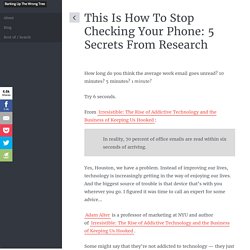
10 minutes? 5 minutes? 1 minute? Try 6 seconds. From Irresistible: The Rise of Addictive Technology and the Business of Keeping Us Hooked: In reality, 70 percent of office emails are read within six seconds of arriving. 10 Strategies To Help Students Use Social Media For Critical Thinking - The Epic BYOD Toolbox. PowerSchool Learning: (Previously Haiku Learning.) This is a full learning management system (LMS) that I’m trying to get our school to adopt. It’s multiplatform and robust, which makes it a great fit for our BYOD environment.
It also works on top of Google Classroom, so I have all those features too, plus my grade book. Google Classroom: Teachers are moving in droves to Google Classroom. While it doesn’t have all the features of a full-scale LMS, teachers are giving students assignments and so much more with this awesome tool. An Introduction to Twitter Education Chats. Teachers must be models of lifelong learning, but besides occasionally reading books and blogs, attending conferences, and collaborating with a handful of colleagues at school, how can we extend both the reach and frequency of our interactions with our fellow educators?
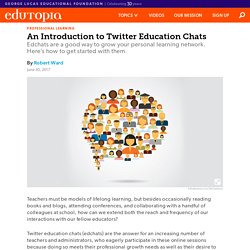
Twitter education chats (edchats) are the answer for an increasing number of teachers and administrators, who eagerly participate in these online sessions because doing so meets their professional growth needs as well as their desire to contribute to the education conversation. Building a strong and satisfying personal learning network (PLN) through edchats gives you your own professional support system and a reliable resource for the cutting edge in education—all in real time. Once you become part of this global community of educators, you’ll find a sense of professional camaraderie that will help you through the tough times. 8 Tips For Teachers Frustrated With Technology - 7 Ways to Use Google Keep in Your Classroom. Two Ways to Add Audio to Google Slides. SAMR as a Framework for Moving Towards Education 3.0. Evolution, in its broadest sense, serves as a force to help humans move towards a better way of living given the current times or Zeitgeist.
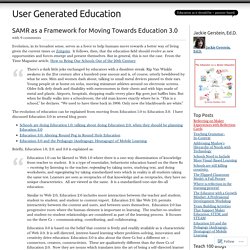
It follows, then, that the education field should evolve as new opportunities and forces emerge and present themselves. But in general, this is not the case. From the Time Magazine article, How to Bring Our Schools Out of the 20th Century There’s a dark little joke exchanged by educators with a dissident streak: Rip Van Winkle awakens in the 21st century after a hundred-year snooze and is, of course, utterly bewildered by what he sees.
Men and women dash about, talking to small metal devices pinned to their ears. The evolution of education can be explained from moving from Education 1.0 to Education 3.0. How to Search for Creative Commons Images. The Trends and Challenges Shaping Technology Adoption In Schools. Every year for the past 15 years the New Media Consortium and the Consortium for School Networking (CoSN) have been taking the pulse of where education technology stands among K-12 educators.

A panel of 59 experts from 18 countries discussed major trends in education that are driving the adoption of technology, as well as the big challenges to effective implementation. Evaluating Websites as Information Sources. Studies suggest that many U.S. students are too trusting of information found on the internet and rarely evaluate the credibility of a website’s information. For example, a survey found that only 4 percent of middle school students reported checking the accuracy of information found on the web at school, and even fewer did so at home (New Literacies Research Team & Internet Reading Research Group, 2006). At the same time, the web is often used as a source of information in school projects, even in early schooling, and sites with inaccurate information can come up high in search rankings. Shenglan Zhang and I thought that we could help address this situation by laying a foundation for website evaluation in elementary school.
Assessment and Rubrics. A collection of rubrics for assessing portfolios, group work/cooperative learning, concept map, research process/ report, PowerPoint, oral presentation, web page, blog, wiki, and other social media projects. Quick Links to Rubrics Social Media Project Rubrics Wiki RubricCriteria for assessing individual and group Wiki contributions. Blog RubricAssess individual blog entries, including comments on peers' blogs. Twitter RubricAssess learning during social networking instructional assignments. How Game-Based Learning Can Help Students of All Ages Learn. Vibby - Annotate YouTube & Vimeo Videos on Your Own Site. Last fall I wrote a couple of posts about a new video annotation tool called Vibby. Collaboration, Tools, and Add-Ons. Oh My. Using G-Docs to Improve Student Writing.
3 Tips for Using YouTube Videos In Your Classrom. The Real Issue in Tech Integration Is Self-Efficacy. Perspecs Shows Students Three Sides to Every Story. Organize Your Projects with Trello. Wizer - Create Interactive Writing Activities to Share Through Google Classroom. Every Classroom Matters on BAM! Radio Network. An Easy Way to Download Your Google Data. Using Hootsuite to Spread Your School's Message. Digital Shop Class: Game Based Learning, Design Thinking & More! Digital shop class! Satisfaction. 10 Good Google Docs, Sheets, and Forms Add-ons for Teachers. Six Styles of Classroom Video Projects - A Handout. Teachers Deserve Better Tools for Tracking Subskills - Getting Smart by Tom Vander Ark - Assessment, data, data-driven instruction, digital learning, subskills, teachers. #YearInReview: The Best of 2015, 10 Predictions for 2016 - Vander Ark on Innovation.