

The Impact of the SAMR Model with Ruben Puentedura. Cemetery Effect. Blogging about education, technology and Politics. IgnitionEDU – Home. What is Assistive Technology. What is Assistive Technology?
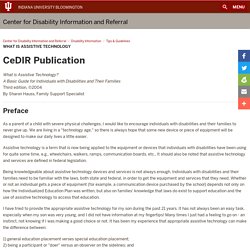
A Basic Guide for Individuals with Disabilities and Their FamiliesThird edition, ©2004By Sharon Hauss, Family Support Specialist Preface As a parent of a child with severe physical challenges, I would like to encourage individuals with disabilities and their families to never give up. We are living in a "technology age," so there is always hope that some new device or piece of equipment will be designed to make our daily lives a little easier.
Assistive technology is a term that is now being applied to the equipment or devices that individuals with disabilities have been using for quite some time, e.g., wheelchairs, walkers, ramps, communication boards, etc., It should also be noted that assistive technology and services are defined in federal legislation. Being knowledgeable about assistive technology devices and services is not always enough. I have tried to provide the appropriate assistive technology for my son during the past 21 years. Able Net Inc. WATI Assistive Tech Checklist Form. Technology to Enhance Teaching and Learning in the Classroom. Blog - Will Richardson. Over the years, we’ve heard a lot of predictions about what the future of work holds for all of us, not just our kids.

It’s interesting now to see some of those predictions actually playing out. Case in point is this post in the Harvard Business Review that summarizes the Herculean change initiative now underway at AT&T. It’s a fascinating read on it’s own, but it’s even more interesting when you start to align some of the findings to the work of schools. Or maybe more daunting. The biggest takeaway for me? From the outset, AT&T was clear that employees interested in new roles would be required to use their own time for—and in some cases invest their own money in—their reeducation. And: Once employees have identified skill gaps through the self-service platform and in conversations with their managers, they take it upon themselves to fill them through online courses, certifications, and degree programs developed through a partnership between AT&T, Udacity, and Georgia Tech.
Weblog of Wesley Fryer. Lisa Nielsen: The Innovative Educator. ALSC Blog - Pursuing excellence for library service to childrenALSC Blog. Here is a story, told in pictures, of five things I wasn’t prepared for before I became a storytime librarian: [Making finger puppets after a day at ALA Midwinter.

Image courtesy of the author; originally posted on Instagram.] 1. That I would chose to spend so much of my free time doing things I love that happen to relate to work. First of all, this is 100% my choice to spend my time researching beginning readers and making flannelboards. Working with felt and sewing finger puppets have become my favorite way to relax. [Me, dressed as Princess Anna from Frozen. 2. Do you need a musical instrument? How about a Frozen costume? [Storytime scarves in the washer! 3. My weekly routine involves taking our scarves home to wash after every use. My daily routine involves washing shaker eggs and wiping down board book pages. [Ukulele & accessories. 4. The great thing about storytime is that there are always new books and songs and rhymes to explore.
[A thank-you note from a patron. 5. Cool Cat Teacher Blog. Home - Doug Johnson's Blue Skunk Blog. Mauilibrarian2 in Olinda. Free Technology for Teachers. Kathy Schrock's Guide to Everything - Home Page. Cool Tools for 21st Century Learners. Educational Technology Guy. iLearn Technology. What it is: Flipgrid is a video discussion platform for your classroom that lets you engage and capture learning in new and awesome ways.
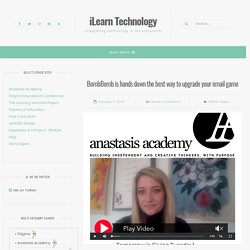
It’s simple (and free) to get started, just create a grid and add a topic to spark some discussion. Students can respond with short video responses using any browser, Chromebook, iPad, tablet, or mobile device. All the students can view the videos and engage. You can moderate videos, provide custom feedback, and set the privacy rules. The free version of Flipgrid lets you create one grid (this is your classroom or community), unlimited student videos (up to 90seconds), simple individual student feedback, and private video sharing with families. You are the Flipgrid Topic Designer (your students could be as well!).
How to integrate Flipgrid into your classroom: Flipgrid is a great way to get your students reflecting on learning, collaborating, and providing peer feedback. Flipgrid makes for an excellent addition to the portfolio. Teachers as Technology Trailblazers. Shake Up Learning Website and Blog. The Nerdy Teacher. EdTech Category - Getting Smart.