

Use The EasyDriver Stepper Motor Driver. Stepper (or step) motors are really cool.

They are perfect for automation or any time you need a motor to turn to a specific point, at a specific speed, in a specific direction. For this article I wont get into why, or how, but unlike typical motors, steppers are able to do all of this, and hold their position when they are not moving – You pay for this by essentially powering them at full power all the time, but you get total control in return. Steppers are defined in the amount of steps, or degrees that is the minimum turn the motor can make, with 200 steps, or 1.8º motors being the most common. And you can control them relatively easily with your arduino and some Transistors – But today I wanted to do a quick article on hooking up the EasyDriver Stepper Motor Driver sold from sparkfun, the sparkfun sold stepper motor, and your Arduino. Because steppers hold their position until you tell them to “step” you can easily control their speed with some great advantages.
Raspberry Pi Blind and AC Controller. The Raspberry Pi has been setup to connect wirelessly to the network, where a web interface can be accessed which sends commands to a 'controller' script.
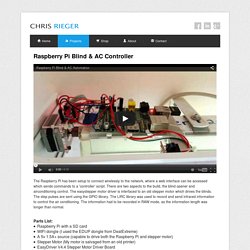
There are two aspects to the build, the blind opener and airconditioning control. Raspberry Pi Blind and AC Controller. EasyDriver_v44.pdf. Résultats Google Recherche d'images correspondant à. Steve Madden Clearance Shoes- Free Shipping on $50+ Get 'em now, before they go!
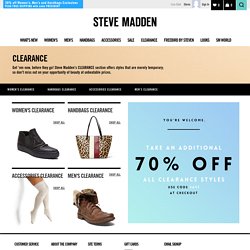
Steve Madden's CLEARANCE section offers styles that are merely temporary; so don't miss out on your opportunity of beauty at unbeatable prices. + Quick View. Arduino Servo Tutorial Part 2: Supercharging your Servo! Add motorized blinds to your home theater. Arduino controlled automated blinds with Web UI. This project is fairly simple to create and set up since the most difficult part, the code, is fully provided.

The setting up the arduino and shields is fairly straight forward. Arduino Motorized Window Blinds. Hey everyone, Here with a quick and easy instructable for those of you who want to motorize your window blinds!

I have seen other people post motorized blinds on instructables and all over the internet but I feel as though i chose a less expensive, easier alternative to accomplishing the same task. I say less expensive because i chose a simple VCR motor to power my blinds instead of (what I've commonly seen) power drills modified to spin the blinds rod. The Arduino and motorshield i used for this project could end up being expensive if you do not have one already, but luckily they are pretty inexpensive online.
Hopefully this will help you (or maybe inspire) to build something similar in your house! Build Your Own Arduino Powered Automatic Blinds. How to build and run MJPG-Streamer on the Raspberry Pi. It's been a while since I wrote the article on streaming video from the Raspberry Pi using MJPG-Streamer.
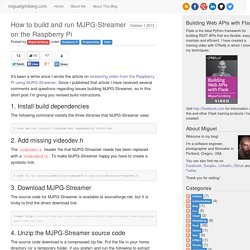
Since I published that article I have received several comments and questions regarding issues building MJPG-Streamer, so in this short post I'm giving you revised build instructions. 1. Install build dependencies The following command installs the three libraries that MJPG-Streamer uses: $ sudo apt-get install libjpeg8-dev imagemagick libv4l-dev 2. The videodev.h header file that MJPG-Streamer needs has been replaced with a videodev2.h. . $ sudo ln -s /usr/include/linux/videodev2.h /usr/include/linux/videodev.h. BLU-BOARD, control your home with blue tooth! Now available—the Arduino Yún 云. Announced earlier in the year at Maker Faire Bay Area, the Arduino Yún is the first Linux-based Arduino board putting it in a unique position—at least for now—in the Arduino hardware lineup.

It combines a Atmega32U4-based “classic” Arduino, similar to the Ardunio Leonardo, embedded directly on the same board as a Wi-Fi system-on-a-chip running Linino—a MIPS Linux distribution based around OpenWRT. In the past interfacing Arduino to complex web services has been challenging, especially if you want to do more advanced networking—for instance using WebSockets or Bonjour—as these services often use fairly verbose text formats like XML or JSON that require a lot of RAM to parse.
The Arduino Yún comes with a new Bridge library which will allow the Linux-side and the Arduino-side to communicate with each other, and allow you to offload all the RAM-intensive networking onto the Linux machine and allow the Arduino to do what it’s good at—talking to hardware. View All Alasdair Allan website Related. Raspberry Pi IR Sensor and Remote Part2. Raspberry Pi Raspbmc Setup Part 1. Watch Live TV XBMC.
How To: WiFi your Raspberry PI. The Raspberry Pi has many great features straight out of the box, unfortunately WiFi is not one of them, in this guide I’ll show you how I WiFi equipped my Raspberry PI for only a fiver.

We will be assuming that you have a head less setup (without a monitor) so the guide should work for everyone, either via SSH (remote) or via a local terminal session if you do have a monitor. Also its worth noting that some WiFi adapters will require a powered USB hub between the Raspberry PI and the USB module, the one used below doesn’t due to it’s power consumption assuming you don’t have anything else drawing large currents from the USB power. 1. What you will need… Raspberry Pi, with WheezyInternet Connection (via the ethernet port to begin with)WiFi network to test onUSB WiFi Dongle, either of the below work: 2. Due to the RAM/CPU power on the Pi’s, this might take a while, brew anyone? 3. Power down the device, install your WiFi USB module and turn it back on. 4. 5. 6. Problems? First Second. Supercharge your Raspberry Pi. We first featured the Raspberry Pi early last year when they were launched.
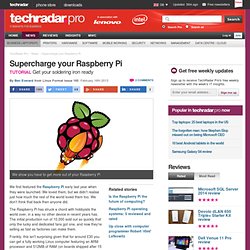
We loved them, but we didn't realise just how much the rest of the world loved them too. We don't think that back then anyone did. The Raspberry Pi has struck a chord with hobbyists the world over, in a way no other device in recent years has. The initial production run of 10,000 sold out so quickly that only the lucky and dedicated fans got one, and now they're selling as fast as factories can make them. Frankly, this isn't surprising given that for around £30 you can get a fully working Linux computer featuring an ARM processor and 512MB of RAM (on boards shipped after 15 October) that's the size of a credit card.
One thing is for sure, though: the world of amateur hardware hacking will never be the same again. New Chrome OS: what you need to know They've been sent into space and are being prepared to cross oceans, but are also being used for home brewing beer and driving remote control cars. Distro Guide. Make a Raspberry Pi Media Server.