


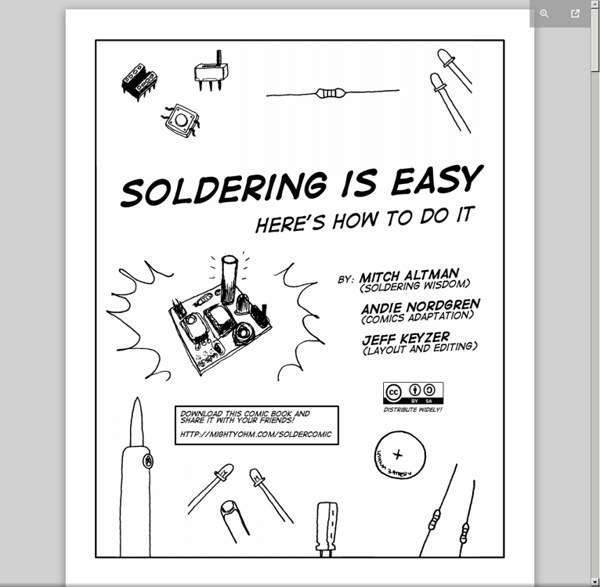
Buchanan Home Automation Introduction This page details our current (and planned) home automation implementation. The purpose of this page is to share our home control implementation with other people interested in home automation. Our current system includes wireless security and control, X10 and video generation and distribution. This page assumes a familiarity with X10 systems and modules. Sections: History of our Home Control Description of the Current System Diagram of Home Control Systems Explanation of System Diagram Example Home Monitor Screen Explanation of Home Control Monitor Screen Current Status (Updated December 17, 1997.) The Future Questions or Comments? Home Automation Links (Separate Page) Last Update: December 17, 1997. Home This material is Copyright © 1997 Craig Buchanan. History of our Home Control The evolution of our home control systems followed the path outlined below. Simple Light Scheduling Parts: X10 Computer Interface, X10 modules, X10 controllers. Top Description of the Current System Top
Ecuaciones de Maxwell Las ecuaciones de Maxwell son un conjunto de cuatro ecuaciones (originalmente 20 ecuaciones) que describen por completo los fenómenos electromagnéticos. La gran contribución de James Clerk Maxwell fue reunir en estas ecuaciones largos años de resultados experimentales, debidos a Coulomb, Gauss, Ampere, Faraday y otros, introduciendo los conceptos de campo y corriente de desplazamiento, y unificando los campos eléctricos y magnéticos en un solo concepto: el campo electromagnético.[1] Desarrollo histórico de las ecuaciones de Maxwell[editar] Desde finales del siglo XVIII diversos científicos formularon leyes cuantitativas que relacionaban las interacciones entre los campos eléctricos, los campos magnéticos y las corrientes sobre conductores. Maxwell se dio cuenta de que la conservación de la carga eléctrica parecía requerir introducir un término adicional en la ley de Ampère. Exceptuando la modificación a la ley de Ampère, ninguna de las otras ecuaciones era original. Ley de Gauss[editar] y
DIY Solar USB Charger - Altoids If we use two rechargeable AAs that put out a total of 2.4Vs we're going to need a solar panel that is at least 3 - 4Vs just to meet basic levels of charging. The higher the voltage of our solar cell (or cells) the less light we need to charge up our batteries. Now we're also trying to fit this into an Altoids Tin, so we're limited in space. I have found some great 4V solar cells that perfectly fit into Altoids Tins. Sure, a bigger and better solar cell would give us added power, but it wouldn't fit into our tin. You could also use a combination of several smaller cells to get your four volts. Just remember that when charging NiMh batteries we don't want to throw more than 10% of their capacity at them at any one time.
Marx y el desarrollo capitalista en Argentina El 25 de julio de 1867, en Londres, el alemán Carlos Marx escribió el Prólogo a la primera edición de su obra “El Capital – Crítica de la economía política - Tomo I” (Fondo de Cultura Económica, México DF, 1987, Vigésima reimpresión). Advirtió que “Allí donde en nuestro país la producción capitalista se halla ya plenamente aclimatada, por ejemplo en las verdaderas fábricas, la realidad alemana es mucho peor (sic) todavía que la inglesa, pues falta el contrapeso de las leyes fabriles. En todos los demás campos, nuestro país, como el resto del occidente de la Europa continental, no sólo padece los males que entraña el desarrollo de la producción capitalista, sino también los que supone su falta de desarrollo. Junto a las miserias modernas, nos agobia toda una serie de miserias heredadas, fruto de la supervivencia de tipos de producción antiquísimos y ya caducos, con todo su séquito de relaciones políticas y sociales anacrónicas (sic). En rigor, los Estados nunca están “ausentes”.
Projection clock The first time I saw a projection clock (a friend had shown me his projection clock, which he used to project the time on his bedroom ceiling), I knew I could easily build my own by converting a watch with an LCD display. I bought a very very ugly watch in a dollar store. So ugly that it really is unwatchable ;) At least it's easy to disassemble... Up To remove the pcb, just remove the screws: The LCD is mounted over the PCB. The LCD is not usable as-is. Remove the reflecting background sticker to let the light pass through the LCD: To get a transparent-on-opaque display, reverse the polarizing filter located on the LCD front side: See the difference? For more information on LCD technology, read the Wikipedia LCD page. In order to prevent the PCB from blocking the light, I extended the contacts on the PCB with small pieces of wire: A sufficient pressure must be applied to obtain a good contact between the wires and the conductive rubber band. The clock in darkness:
Quantum dot Zero-dimensional, nano-scale semiconductor particles with novel optical and electronic properties Quantum dots (QDs) or semiconductor nanocrystals are semiconductor particles a few nanometres in size with optical and electronic properties that differ from those of larger particles via quantum mechanical effects. They are a central topic in nanotechnology and materials science. When a quantum dot is illuminated by UV light, an electron in the quantum dot can be excited to a state of higher energy. Nanoscale semiconductor materials tightly confine either electrons or electron holes. Quantum dots have properties intermediate between bulk semiconductors and discrete atoms or molecules. Core/shell and core/double-shell structures[edit] Type I quantum dots are composed of a semiconductor core encapsulated in a second semiconductor material with a larger bandgap, which can passivate non-radiative recombination sites at the surface of the quantum dots and improve quantum yield. Production[edit]
Another Altoids Solar USB Charger I drilled 2 holes in one end for the switch and the LED bezel. I also used some aviation snips to cut a bit out of the lid and side to fit the USB port. I also drilled a hole in the top of the lid near one end for the wires to come in through the solar panel. I insulated the entire interior because I think it looks a little better. I started by wiring a diode to the positive on the solar panel as well as soldering wire to the negative. The battery pack was soldered to the middle points on the dpdt switch and placed in the tin. Lastly, a resistor was wired to the positive lead on the LED and that was placed, along with the USB port, on the last 2 points on the dpdt switch. This wiring lets you either flip the switch in one direction to charge the batteries, put it in the middle to turn it off (to prevent excessive over charging), and in the 3rd position the LED comes on and power flows to the USB port.
Quasar Electronic Kit Module Project UK: Industrial Educational Hobby Privacy monitor hacked from an old LCD Monitor Finally you can do something with that old LCD monitor you have in the garage. You can turn it into a privacy monitor! It looks all white to everybody except you, because you are wearing "magic" glasses! All you really have tohave is a pair of old glasses, x-acto knife or a box cutter and some solvent (paint thinner) Here is what I used: an LCD monitor of course single use 3D glasses from the movie theater (old sunglasses are just fine) paint thinner (or some other solvent such as toluene, turpentine, acetone, methyl acetate, ethyl acetate etc) box cutter (and CNC laser cutter :) but that you don't really need, I'm sure x-acto knife and a steady hand would do just fine) screwdriver or a drill paper towels superglue