

How to Type Apple Logo on Mac and Windows PC: Quick Guide. Apple is the most valuable brand in the world.

Its bitten apple logo is hugely popular among people, and fans take huge pride in owning its products. So, No wonder fans love to flaunt Apple symbol on their devices like iPhone, iPad, Apple Watch, Mac, and more. Sponsored Links How about typing the Apple Logo on Mac or Windows PC? Well, it is not that tough to get Apple Logo. Windows 10 Does Not Recognize the Android Phone? Here's How to Fix It. Millions of people downloaded Windows 10 update when Microsoft was delivering free Windows 10 upgrade for a month.
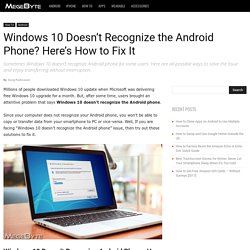
But, after some time, users brought an attentive problem that says Windows 10 doesn’t recognize the Android phone. Sponsored Links Since your computer does not recognize your Android phone, you won’t be able to copy or transfer data from your smartphone to PC or vice-versa. Well, If you are facing “Windows 10 doesn’t recognize the Android phone” issue, then try out these solutions to fix it. Solution #1: Checking USB Settings on Your Computer.
14 Best Microsoft Surface Laptop Accessories of 2017. The Microsoft Surface Laptop is the best and latest laptop in the vast industry of the laptops with which you can make your task easy, and also make your life hassle-free.
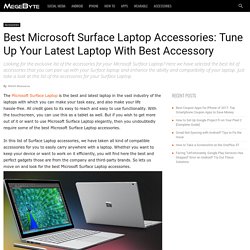
All credit goes to its easy to reach and easy to use functionality. With the touchscreen, you can use this as a tablet as well. But if you wish to get more out of it or want to use Microsoft Surface Laptop elegantly, then you undoubtedly require some of the best Microsoft Surface Laptop accessories. Sponsored Links In this list of Surface Laptop accessories, we have taken all kind of compatible accessories for you to easily carry anywhere with a laptop. How to Disable IPv6 on Windows 10 PC. The internet’s next-generation protocol IPv6 (Internet Protocol Version 6) is specially designed to replace the IPv4.

The new IPv6 offers 128-bit addressing capability, improved IPv4’s routing, and network auto-configuration abilities. In spite of that, sometimes you require disabling IPv6 on your Windows 10 PC when it comes to privacy and connectivity. Sponsored Links The IP addresses supported by IPv6 include your hardware addresses, and that can be the biggest fear. Moreover, if your server enables IPv6 by default but your firewall does not then it also may effect on your secrecy.
Step #1. How to Sync the Start Menu in Windows 10 Across Computers/Laptops/Tablets. Windows 10 has a very useful function “Sync Setting”, which allows users to synchronize settings and keep their system preferences same on multiple Win 10 devices.

If sync feature is enabled on your windows 10 computer/laptop/tablet, it will track all settings you did and will apply them to all your devices running windows 10. Sponsored Links Sync Setting in Windows 10 works to sync Internet Explorer or Microsoft Edge settings, passwords, theme colors, and few more functions. However, in many cases, this sync feature also helps to sync Start Menu Settings across other Win 10 running devices.
Many users have noticed that syncing start menu tiles, and other settings worked with Windows 10 “Sync Setting” features. Windows 10 Stuck in Airplane Mode? How to Turn off Airplane Mode. Since the arrival of Windows 10 upgrade, people have been going through lots of errors.

Among all issues, Windows 10 stuck in airplane mode is one of the frustrating error that shows in laptop and Surface Pro. Those who have installed Windows 10 Creators Update are persisting receiving the automatic turning on airplane mode which can turn off computer’s Wi-Fi and other wireless networks. How to Delete Undeletable Files and Folder in Windows 10 PC. Sometimes, we need to delete certain data from our computer in order to clean up some space and improve the performance of the system.

But, sometimes you may have face the situation when you cannot be able to delete some undeletable files or folder on your computer while removing unwanted files from your Windows 10. Personally, I don’t like to keep the undeleted files in my computer. Hence, I have found some tricks to delete undeleted files or folder in Windows 10. Sponsored Links If you are a usual computer user, you may be familiar with this undeletable files and folder. “Cannot delete file: Access is denied.” These type of files can’t be delete-able with just a single delete click, even if you would try few times. Quick Links: How to Delete Undeletable Files and Folder in Windows 10 PC.
AOMEI Backupper Review: Best Backup and Restore Software for Windows. We all used to save our most favorite moments as photos and video on our computer, smartphone and cloud storage.

We don’t want to lose that stuff at any cost. Hence, in order to get prevented from accidental loss of the important documents, images, app and other stuff, people use certain type online backup and restore tools which can help them get to maintain all stuff safe and stored. Thus, here we are going to discuss best data backup and restore software for Windows computer called – AOMEI Backupper. Either you want an all kind of computer backup or special for system backup or restoring, the AOMEI Backupper is the best and ideal tools to backup and restore. AOMEI Backupper is one of the excellent tools to backup and restores your data without any complication. The software is specially designed for restoring your data from your Windows computer. How to Use a Blue Light Filter on Windows PC and Mac. You must be thinking that what the Blue Light Filter is?

And why the biggest tech giants are adding the function on their operating systems? Let me explain you; the Blue Light Filter is one of the most useful features of Windows 10 PC and Mac systems to comfort your eyes when you go to sleep after the use of a computer. Windows 10 and MacOS have recently added their own Blue Light Filter feature, and here we are going to show you how to use it. In this modern day, we are mostly using artificial lighting to extend our day. Hackersof. Microsoft launched the Windows 10 update with some multi-touch gestures feature which you can use with the touchpad. But, most of the users prefer the tradition mouse instead of a touchpad. Because you can use the mouse much better and simpler than the touchpad. If you wish to disable touchpad when our mouse connected in Windows 10, then here you easily do it in right way. Fine, the touchpad is quite impressive feature in Windows 10. But sometime when you use the mouse to type a mail or short note, you might by unintentionally touch on the touchpad and mess your entire note.
How to Enable GodMode in Windows 10, 8 and 7. Have you ever wondered to get access to all settings menu and control panel settings in a single place?

Magically, Windows 7, 8 and 10 operating system lets you get all settings in a single place using “GodMode.” Once you enable God Mode in your Windows 10, 8 or 7, you will get control of every single setting at one place. How to Use Windows 10 Dynamic Lock to Automatically Lock your PC. Have you ever imagined that you are using your PC in public and suddenly you left the desk without turning off your computer? In that case, there are the chances of stealing your personal data that you won’t want. Hence, Microsoft has released its most -innovative Windows 10 update with a Dynamic Lock feature which can lock your computer automatically when you step away. That’s amazing! Let’s find out how it works! How to Unlock Windows 10 PC with Samsung Smartphone.
Finally, Samsung has finally landed its long-awaited Samsung Flow update to support all Windows 10 PCs. While the Korean tech giant promised to release the app update by the end of April, but somehow they managed to reveal the update in June. The new update allows you to unlock your Windows 10 PC with your fingerprint. It will work on Samsung devices and tablets including the Windows 10 based Galaxy TabPro S. We should thank Microsoft for the Windows Hello feature. How to Fix USB Device Not Recognised in Windows 10, 8, or 7.
Sometimes, when you want to share your media files to your computer and what if your USB device not showing up on your computer screen. You may get a “USB Device Not Recognized” message in your Windows 10, 8, or 7; it means your USB device is not detected. If you are still stuck on that USB device malfunctioned error, then thankfully you can get here some effective solution to get rid of this issue. Normally this problem occurs due to corrupted USB drivers, maybe your system is running the older version of OS, may be missing hardware or software update or it is an issue of an external drive. Some people confused because the USB cable was charging but not recognized the device. How to Smart View Screen Mirroring on the Galaxy S8 and S8 Plus. Samsung released the most-awaited next-gen smartphone with amazing WQHD+ resolution.
But you can even make it much bigger by connecting your Galaxy S8 or S8 plus with Smart TV using Smart View screen mirroring. The Smart View screen mirroring function of S8 and S8+ allows you to display your smartphone’s screen on your TV screen. Is that really interesting? Let’s find out. With the help of Smart View screen mirroring feature, you can also wirelessly see your photos, video, presentation, and video games to the big screen.
You can easily use the Wi-Fi connection to direct connect Smart View to television. Best iOS Emulators for Windows of 2017: Run iPhone and iPad Elegantly on Desktop. How to Fix This Copy of Windows is Not Genuine Error on Windows 10/8.1/8/7/Vista/XP. Microsoft Windows is one of the most popular and superior operating systems that mostly uses for business works. However, sometimes the biggest legend also shows the frustrating error. Today, we are going to talk about “This copy of Windows is not Genuine” error along with black screen on Windows 7, 8, 10, Vista, and XP. The error only appears if your system is running cracked or pirated version of Windows OS or your OS is outdated. 10 Best Epub Reader for Windows 10.
As e-books are becoming popular the widely accepted format to read these e-books is Epub (.epub). Most of the e-book apps are based on Epub although major e-book providers like Kindle and Amazon do not support the .epub format. How to Fix Microsoft Edge Crashing Issue on Windows 10. Sometimes I wonder that the various operating system builders or software builder’s keep on giving us updated versions of their works but then why don’t they keep them error free or at least keep a solution of errors handy? We all know that Microsoft Edge saves plenty of power while using it on a laptop compared to Chrome, but there is a crashing issue for it on Windows 10 as well. I have noticed that after the update from Windows installed on PCs, we see Microsoft Edge keeps crashing time and again. 10 Best Media Players for Windows 10 (2016 - 2017) This is a time to know the best media players for Windows 10 so that you can watch your edited videos on them apart from movies, etc.
You probably will not find any better media players than we are prescribing here. All these media players can play any video or audio files and if there is some unknown format comes across then too these players have an inbuilt capability to play them. How to Fix a Corrupted USB Flash Drive/Pen Drive in Windows 10. USB flash drives have become important parts of our lives. Not only for Windows 10 PC data we can now even connect USB drive to Android phones and can use flash drives with iPhones as well. Somehow they stop working or in technical terms flash drives get corrupted, and we fear to lose all the data saved by us. There are certain methods which will help us to fix a corrupted flash drive/Pen drive, and we can reuse them within no time. How to Stop Microsoft Edge Pop-up Notifications in Windows 10. Windows 10 has been an amazing operating system till date.
It has some of the best functions and features, but at the same time, it has some irritating ones as well. One of the irritating features is Microsoft Edge’s pop-up notifications. How to Set Up a Picture Password in Windows 10. Windows 10 is perhaps the most complete and more popular Operating System from Microsoft. An OS can only become popular when its functions are user-friendly. Best Video Editing Software for Windows of 2016-2017 : Edit Videos on Windows hassle Free and Quickly. With technology upgrades happening all the while, certain tasks are becoming extremely easy these days. There was a time when one need a huge studio like establishment to edit movies or short films and also were specialized persons.
But now with best editing software available for Windows, the task of editing has become extremely easy. How to Reset Your Windows 10 PC. How to Uninstall Windows 10 and Downgrade to Windows 7 or 8.1. How to Run Several Apps in Floating Windows in Android 7.0 Nougat without Rooting. How to Fix Error 651 in Windows 10: 3 Methods Explained. How to Clear DNS Cache in Windows 10 PC or Laptop. iCare Data Recovery Software for Windows: Retrieve Your Lost Data At All Hazards. How to Remove/Uninstall Windows 10 Default Apps. How to Enable Windows 10 Dark Theme. How to Get Free Minecraft Game Premium Account without Any Survey. How to Shutdown or Restart Your Windows 10 PC Using Cortana. Best GBA Emulators for PC: Bring Back Those Fond Memories of Past. 10 Best DVD Burning Software for Windows (Free and Paid) Best Free Data Recovery Software for Windows 10 (2016) How to Use Xbox One and PlayStation 4 Controllers for VR on Windows PC.
Best Screen Recording Software for Windows. How to Use iMessage on Windows PC: Enjoy the iMessage Fun Right on Your Desktop. How to Recover Deleted Sticky Notes on Windows 10. 10 Best Malware Removal Tools for Windows 10 and Make Your PC Free From Any Kind of Attack. How to Uninstall and Reinstall Updates on Windows 10. How to Record Screen in Windows 10 Using Any Third Party Software. How to Enable/Disable Tab Previews in Microsoft Edge on Windows 10. Best Tips to Use Action Center in Windows 10. How to Remove the Power Button from the Sign-in Screen on Windows 10.
How to Create a New User Account in Windows 10. How to Customize the Windows 10 Start Menu to Enhance User Experience. How to Improve Windows 10 Battery Life. Windows 10 Keyboard Shortcuts: Boost Your Productivity with Aplomb. How to Disable Control Panel in Windows 10. Best Microsoft Edge Tips and Tricks for Windows 10. How to Use Google Duo on Windows PC or Laptop Easily. How to Get Windows 10 for Free After July 29th.
Bluetooth Not Working on Windows PC? Smart Tips & Tricks to Fix It. How to Sync Notifications from Android to Windows 10. How to Change Download Location in Chrome and Firefox on Windows.