

5 Free Photoshop Actions. Articles February 3, 2014 As we mentioned in our earlier post where we gave away a set of 13 Fire Brushes for Photoshop. You the Designer is gearing up to give you guys more design goodies! We’ve created some pretty sweet actions for your photos and design work. It may not look the same on every photo as each photos are different, so just play around with the effects – such as opacity or the original images’ brightness/vibrancy. In the actions panel, hit the encircled button and select: load actions. Open up an image, highlight over the action and hit play (the triangle) and the bottom of the actions panel.
Like it? Author: Julya Buhain Julya leads the double life of being a graphic designer and a writer. The Top 25 Vector Tutorials on Tuts+ in 2013. 2013 has been a great year for vector on Tuts+.
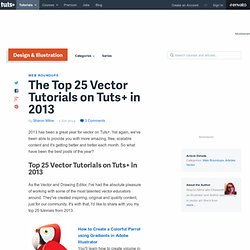
Yet again, we've been able to provide you with more amazing, free, scalable content and it's getting better and better each month. So what have been the best posts of the year? Top 25 Vector Tutorials on Tuts+ in 2013 As the Vector and Drawing Editor, I've had the absolute pleasure of working with some of the most talented vector educators around. They've created inspiring, original and quality content, just for our community. How to Create a Colorful Parrot using Gradients in Adobe IllustratorYou'll learn how to create volume in vector illustrations using a few colors per object.
How to Create a Seamless Bird Pattern with Retro Touch in IllustratorIn this tutorial you will learn how to create a series of minimalist and stylized birds and create a seamless pattern from them. Quick Tip: Creating a Bazinga! 40 Must Learn Text Effect Tutorials in Illustrator. Tutorials January 31, 2011 The love of creating text effects has become a common ground for many designers and enthusiasts.
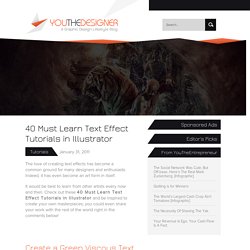
Indeed, it has even become an art form in itself. It would be best to learn from other artists every now and then. Check out these 40 Must Learn Text Effect Tutorials in Illustrator and be inspired to create your own masterpieces; you could even share your work with the rest of the world right in the comments below! Create a Green Viscous Text Effect In this tutorial you will use illustrator’s 3D tools to add dimension on the text, and then add a green viscous text effect.. 30+ Adobe Illustrator Tutorials : Mastering Your Tools and Options. Sep 07 2008 Illustrator is capable of creating stunning effects, all waiting at your finger tips in the Tools palette.
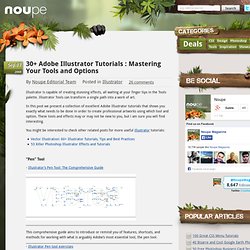
Illustrator Tools can transform a single path into a work of art. In this post we present a collection of excellent Adobe Illustrator tutorials that shows you exactly what needs to be done in order to create professional artworks using which tool and option. These tools and effects may or may not be new to you, but i am sure you will find interesting. You might be interested to check other related posts for more useful illustrator tutorials: “Pen” Tool - Illustrator’s Pen Tool: The Comprehensive Guide This comprehensive guide aims to introduce or remind you of features, shortcuts, and methods for working with what is arguably Adobe’s most essential tool, the pen tool. - Illustrator Pen tool exercises The first thing that you need to master and become proficient in is the Pen tool. . - Illustrator Tutorial: Pen Tool “Magic Wand” Tool - Utilizing the Magic Wand’s Tolerance Levels. 75 Best Illustrator Tutorials From 2012.
There’s a lot of great vector programs out there such as illustrator, inkscape, and indesign.

Illustrator by far is the best vector program, for creating high quality illustration designs. If You’re looking to learn illustrator, or simple trying to polish up your design skills. This is the perfect resource, which contains a lot of in depth design tutorial perfect to match your skill level. The compilation is a great resource, which is worth checking out if you’re passionate about design. The tutorial round-up features all of the best illustrator tutorials from 2012. 1. How to Create A Realistic Chef’s Knife in Illustrator.