

Use a Pattern Brush to Create a Rope Text Effect in Illustrator. How To Make a Letterpress Texture Effect in Photoshop. I’ve received a few questions recently about how I create the letterpress style texturing that appears on pretty much every retro/vintage design I make.

Today’s tutorial will show you a quick and easy way to give your logos and typography that ink stamp style effect that originated from the old letterpress style printing technique. Letterpress printing is an old printing method that transfers ink from a press onto paper, essentially like a rubber stamp. As we all know from playing with rubber and potato stamps as kids this kind of basic printing technique can result in some cool texturing, especially if areas of the printing surface lacks ink. Originally this would be seen as a mistake or flaw in the print, but nowadays we actively seek to fake this kind of texturing to give our artwork an aged and nostalgic appearance. I’m going to be using one of my freely downloadable hipster logos as the base of this tutorial.
The actual letterpress effect is created from a texture file. Engraving Lines. Create the Classic Look of an Engraving in Photoshop. Give your illustrations the traditional look of an engraving without actually drawing all those pesky little lines!

The technique is simple, but requires some experience with the Displace Filter and knowledge of basic shading techniques. The result will have people thinking you spent hours and hours on your design... which you probably will, but at least you don't have to actually engrave anything! Final Image Preview Before we get started, let's take a look at the image we'll be creating. Etched effects in Photoshop. My previous Photoshop tutorial on using noise for subtle texture was well received, so I’ve decided to write more.
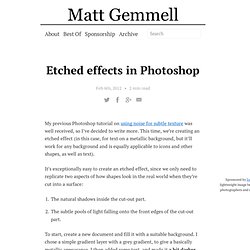
This time, we’re creating an etched effect (in this case, for text on a metallic background, but it’ll work for any background and is equally applicable to icons and other shapes, as well as text). It’s exceptionally easy to create an etched effect, since we only need to replicate two aspects of how shapes look in the real world when they’re cut into a surface: The natural shadows inside the cut-out part.The subtle pools of light falling onto the front edges of the cut-out part. Awesome Etch Effect in Photoshop. Free Animated Preloader PSD Files. Free Animated Preloader PSD Files Today we brought you the collection of free animated preloader PSD files which are free to download.
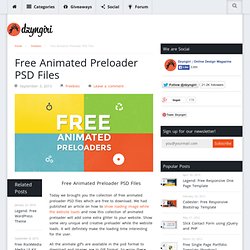
We had published an article on how to show loading image while the website loads and now this collection of animated preloader will add some extra glitter to your website. Show some very unique and creative preloader while the website loads. It will definitely make the loading time interesting for the user. All the animate gif’s are available in the psd format to download and images are in GIF format. Bold Preloader Download PSD File.
31 FREE Progress and Loading Bars PSD Design. A Slick Supernatural Text Effect. In this tutorial we'll be creating a smoky night effect on text to give it an eerie supernatural sort of feel.
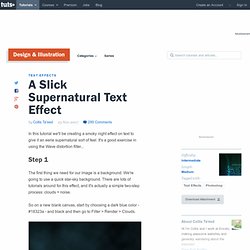
It's a good exercise in using the Wave distortion filter... Step 1 The first thing we need for our image is a background. Add Color To Black And White Photographs - 123RF Blog. In this tutorial… we are going to apply the Brush Tool, make selections and create multiple Adjustment Layers to add color onto a black & white image.

By using Adjustment Layers, we can make modifications anyhow, anytime throughout the process. Note however that time and patience is needed during coloring in order to achieve better results. If you want good results, using Layer Masks will save you a lot of time. Before & After: Let’s try the technique using the below image. Step 1 Open image. Next, click on the Vector Mask icon situated at the bottom of the Layers palette. If your layer mask is black in color, then the color of your brush would have to be the opposite i.e. white in order for the effect to take place. You can use larger a brush size to recover the B&W background. 50+ Great Photoshop Text Effect Tutorials, Part II. Few months ago we showcased 22 best Photoshop text effects Photoshop tutorials here at hongkiat.com, but then we soon realized they were still plenty of good tutorials out there and the current ones aren’t enough to satisfy most designers anyway.
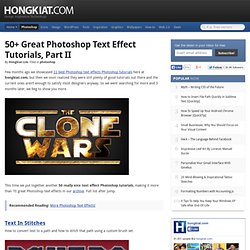
So we went searching for more and 3 months later, we beg to show you more. This time we put together another 50 really nice text effect Photoshop tutorials, making it more than 70 great Photoshop text effects in our archive. Full list after jump. Recommended Reading: More Photoshop Text Effects! Text In Stitches. Create an Animated 3D GIF in Photoshop CS6. In this tutorial, we will explain how to take a flat logo and animate it using Photoshop's new 3D and Timeline features.

Let's get started! Tutorial Assets The following assets were used during the production of this tutorial. Envato Logo Step 1 Open the logo in Photoshop. Step 2. Vital Tips For Effective Logo Design. There have been numerous creative logo design showcases1, logo design resources2 and logo design tutorials3 posted across the Web.

While these help you to create a powerful toolbox for your logo designs, first you need to gain a solid understanding of what makes a logo design good and what you need to consider before starting using this toobox. In this article, we’ll get down to the nitty gritty of what makes an effective logo design and we’ll also guide you through the principles and best practices of how to create an iconic brand identity. You may be interested in the following related posts: What Is A Logo?
50 Detailed Icon Design Tutorials for Photoshop. We are visual creatures.

As much as we like to think we appreciate the inner quality of things, the reality is that we start off judging every book by its cover. It comes as no surprise then that icons have a huge impact on how we experience the digital world. So as a web designer, the ability to create quality icons is critical to your ability to breathe life into people’s online experience. How to Turn a Texture into a Seamlessly Tiled Background. Tiled backgrounds are great for both website backgrounds and in all kinds of Photoshop work. They are particularly useful when working with textures where you need a larger overall background than the small image you have to work with.
In this quick tutorial I'll take you through taking a texture and turning it into a background image ready for seamless tiling. It's a useful little technique that's been around forever. 50 Carefully Selected Photoshop Text Effect Tutorials. The Comprehensive Guide to Bevel and Emboss. Photoshop layer styles are a popular way to add effects, such as drop shadows and strokes, to layers in a non-destructive way.
With the right knowledge and experience, any effect can be achieved. To achieve these effects, however, you need to understand what each setting does and how they can be combined to achieve a certain look. In this series by John Shaver from Design Panoply, we will explain every aspect of Photoshop's layer styles feature and show you how to unlock their potential. In this article, Part 6: The Comprehensive Guide to Bevel and Emboss, we will explain the settings behind Bevel and Emboss, including Contour and Texture, and how they can be used. Let's take a look! The Uses For Bevel and Emboss Bevel and Emboss is often considered the most powerful and adaptable tools within Photoshop Layer Styles.
The Layer Styles Bevel and Emboss Dialog Boxes The Bevel and Emboss dialog boxes are shown below, giving us a slew of new options. Create a Polished Raised Type Treatment in Illustrator. If you have read some of my other type tutorials, you know I love the Appearance panel. This tutorial is no different. Using the Appearance panel, some gradients, and transforms, you can create a polished lifted type treatment. Using the Appearance panel makes it super easy to apply the treatment to other fonts and vector elements. Final Image Below is the final type treatment we will be working towards. How to Create a Shiny Metallic Logo in Photoshop. In this tutorial we will create a realistic looking metallic logo. The logo will be constructed from mainly 2 components – the metallic text and the black plastic plate beneath it.
After creating a basic background, that you could of course change and alter as you wish, we will begin with the metallic text. Hard Light Effects in Photoshop - (PSD Box) How to Plush your Dragon by ~Katy-A on deviantART. CSS3 Loading Animation Loop. Hi folks, this time we’re going to see and create three CSS3 animation loop, can be used in many fields, such as preloader for images with jQuery. I remember this animations are only visible in Firefox, Safari and Chrome. Let’s see how to create it. First Example CSS3 Loading Animation Loop In this first example, create only two div and thanks to the border-radius property, they will take the circle shape. For the CSS style is very simple, just play with the parameters for the graphic you want, as regards the animation simply use the transform:rotateproperty. Second Example CSS3 Loading Animation Loop The second example is the same as the precedent for the markup, the main difference you’ll find it in the CSS.
Photoshop camera raw secrets 1. Photoshop: HDR Effect Tutorial. Grunge in 8 Simple Steps.mov. Illustrator Quick Tips #1 - Complex Symbols with Pathfinder. Google. 50 Creative Photoshop Text Effect Tutorials. InShare7 Even when you are an experienced Adobe Photoshop user, it’s always nice and useful to learn about new tricks and techniques, which help you to improve your professional skills. As nothing in this world stands on the same place, a lot of handy tutorials are appear daily on the web. Create a Light Textured Web Design in Photoshop. Creating Seamless Textures In Illustrator. I think you’ll all agree that Illustrator is just plain awesome, and with the continual improvements we see with each new version, it keeps getting better and better. 20 Free Subtle Textures for Backgrounds. Free Web Backgrounds. Free textures for your next web project.
Nothing like a field of beautiful flowers. Download Download These lovely water-colorful dots will make your designs pop. Create a nice web design with a lovely textured background. I love using subtle and soft textures to create clean web designs with an impressive visual impact. The right texture with a good use of typography can generate in simple way (saving your time) unique and absolutely creative web designs. 40 Killer Photoshop Effects. Since blogging became a popular method of self-promotion for designers, there has been a virtual “Cambrian explosion” with regards to the number of Photoshop tutorials online. Nowadays, you can find high quality design tutorials that show off Photoshop effects that even exceed many of the effects shown in paid tutorial DVDs, all for free at the push of a button. Give a Photo a Complete Glamour Makeover With Stunning Light and 3D Effects. New Premium Tutorial – How to Make 3D Neon Light Typography. 25 Helpful Tutorials for Lighting Effects in Photoshop.
15 Awesome (Fresh) Free Photoshop Brushsets to Spice Up Your Design. Make an Inspiring Artistic Poster with Drawn Elements. Photoshop Tutorials,Freebies,Graphic Resources,Inspiration,Design for Fun,Design is my Passion. Free download: Slab concrete buttons. The Elements of Retro Web Design. Common Elements Used in Wooden UI Design. How to Animate a GIF Inside of Photoshop CS4. How to Create a Realistic IES Lighting Effect in Photoshop. Create a Seamless Wood Tile in Minutes. Create a Wood Texture – Photoshop Tutorial. Tutorial Magazine / photoshop / effects. - StumbleUpon. How to create Abstract Starfield Background in Photoshop CS5.
Tutorial: Create 5 subtle background patterns. Create a Magical Four Piece Stardust Composition. Create a digital paper sculpture. Ui Parade – User Interface Inspiration. Extracting Logos Using Levels In Adobe Fireworks - Smashing Magazine. The Ultimate Collection Of Free Vector Packs. Computer Arts - Home.