

Pro Video Coalition: AE Portal by Rich Young. By Rich Young.

20 Very useful After Effects Tutorials. Adobe After Effects is an animation program that is made for special effects for movies or videos to create visual effects and motion graphics using 2D and 3D technology.
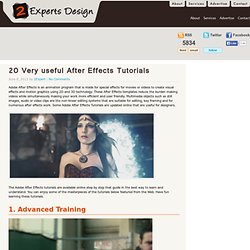
These After Effects templates reduce the burden making videos while simultaneously making your work more efficient and user friendly. Multimedia objects such as still images, audio or video clips are the non-linear editing systems that are suitable for editing, key framing and for numerous after effects work. Some Adobe After Effects Tutorials are updated online that are useful for designers. The Adobe After Effects tutorials are available online step by step that guide in the best way to learn and understand.
You can enjoy some of the masterpieces of the tutorials below featured from the Web. 1. 2. 3. 42 Useful After Effects Tutorials. Build Me Some Hope: Switch Out Existing Voice Over With Auto Lip Sync. Positioning for Brands, Products, Services, Companies. How to position: brand, company, product or service You intuitively understand the concept of positioning.

That's because you do it all the time - your mind packages information, then labels it, to simplify a complex world. Creative Branding. This chapter is about branding for creative people - for writers, art directors, marketers and small business owners who bring brands to life in print, TV, or Websites.
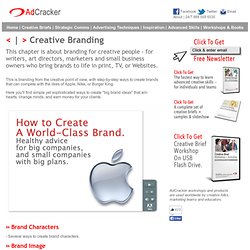
This is branding from the creative point of view, with step-by-step ways to create brands that can compete with the likes of Apple, Nike, or Burger King. Here you'll find simple yet sophisticated ways to create "big brand ideas" that win hearts, change minds, and earn money for your clients. Advertising Techniques 2013 + Creative Examples. Creative advertising techniques are communication tools - the tools you use to attract attention, engage minds, trigger emotion, and change what people think.

All of which can lead to calls, clicks and customers. You'll make more effective ads, faster, if you know which techniques work, and which work best for your product or service. Like these: How to Build Brands and Drive Sales with Powerful Advertising ideas. Use Retouching Techniques to Create a Caricature From a Photo. Welcome to MattePainting.Org. 25 brilliant adobe photoshop matte painting tutorials. A matte painting is a painted representation of a landscape, set, or distant location that allows filmmakers to create the illusion of an environment that would otherwise be too expensive or impossible to build or visit.
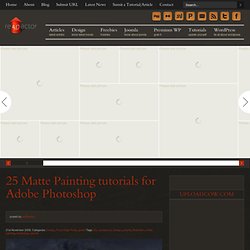
Historically, matte painters and film technicians have used various techniques to combine a matte-painted image with live-action footage. At its best, depending on the skill levels of the artists and technicians, the effect is “seamless” and creates environments that would otherwise be impossible to film (wiki) From years, digital matte painting is more then a movie feature. Like a part of 2D digital painting and exceeding the professional uses, now is an area for pure imagination exercises.
27 Matte Painting Tutorials for Adobe Photoshop. TRAINING DVDs — Vitaly Bulgarov. In this lecture, Vitaly Bulgarov shows his process of creating a fully rendered 3D design for production-oriented pipelines.

Using the example of an alien bust, Vitaly goes through the main steps of creating a sci-fi character design from scratch. He begins by making a quick bust sketch in ZBrush®. He then creates a detailed suit design in XSI® using the block-out as a guideline for the proportions of the alien bust. By doing this, Vitaly shows the techniques and tools he uses to create complicated surfaces like multi-layered metal plates, rubber pads, tubes, and attachments. Solving design on the fly, without making any preliminary sketches, he builds a fully detailed mesh for the helmet and suit, explaining why certain design decisions are made. Tuts+ How to make teardrops run down an image. OK, this is a little round-about, but it looks OK on the photo I'm using.

We're going to make a stroke for the path of the tear and animate it, use Fractal Noise to give a nice pattern via Vector Blur to the stroke, then use these to make a Luma Matte and CC Glass for the reflections. There's some precomping along the way. First we make a path of the Trail of the Tear: New Black Solid named "Stroke"(above face photo for reference) Make path with Pen Tool (adjust to fit the Trail of Tears) Stroke White Size- 3 to 5 or so Paint Style- On Transparent On the Same Solid Layer, Computer Graphics & Digital Art Community for Artist: Job, Tutorial, Art, Concept Art, Portfolio. Camera Mapping in CINEMA 4D & Composite in After Effects 4.52K Views0 Likes.

View topic - Tear Drop. e.d.Films Tutorial: Rotating a Simple Character Head in After Effects Using FreeForm Toon Boom Animation - Animation Tutorials Using Toon Boom Animate. CmiVFX Worlds Leader In VFX Training - Mylenium's Stuff. 40 Hottest Photoshop Typography Tutorials for Fashioning Plain Text. Typography. 15 Photoshop Tutorials for Dance Photo Manipulation. 105 Fresh Photoshop Typography Tutorials. Menu. 70 Photoshop Tutorials For Creating Perfect Typography - Creative Nerds. The aim post was not to create an article as such bu t to create a resource, which can be used as a reference point for designers to expand their knowledge on how they can use Photoshop in order to create spectacular text effects.

The article features 70 high quality Photoshop tutorials, which if the steps are follow it can to turn a Photoshop and give you an understanding on the features of Photoshop. A lot of time has been put into this roundup in order to find and collect the best Photoshop design tutorials. I hope you enjoy this article and as always your more than welcome to share thoughts and any addition comments about the article it would be welcomed and highly appreciated. 1. An Awesome Collection Of 80 Photoshop Typography Tutorials. 40 Hottest Photoshop Typography Tutorials for Fashioning Plain Text. After Effects Tutorials, Plug-ins and Stock Footage for Post Production Professionals. Tron en Photoshop Tutorial. En espanol a For this tutorial I used Adobe Illustrator, Adobe Photoshop and Cinema 4D.
Pretty much all the light effects and composition are done in Photoshop, the other apps were used just to create some shapes and elements, so if you want to do just the Photoshop part, in the of the tutorial there is a ZIP file with all the resource files used for this image. Step 1 The first thing to do is find or create the logotype of Tron Legacy. 34 Photoshop Tutorials That Will Leave You Looking Like A Pro. Design This time we are bringing you a lot of Photoshop tutorials on all sorts of topics.
It's meant to be a good collection for those who aren't quite pro yet, but want to be. From making amazing business cards to bringing a stone statue to life, these take us through hours and hours of practicing those skills. These tutorials are some of the best and varied out there. Tutorial:a picture worth 1000 words. I love Photoshop techniques that offer all kinds of possibilities for experimentation—and the following tutorial is a perfect example of one of those techniques. In this issue, we’re going to take a portrait and replace the person’s image with text (think 2009 Grammy posters). Pick a portrait that offers good contrast—a photo that’s very dramatic and dark probably won’t work as well. I’ve had the best success with straight-on head and shoulder shots, but again, feel free to experiment with all types of photos. For the best results, choose a photo that has a light background (or select the background around the person and make it lighter).
Create a new document (File>New) in a size that’s smaller than your photo: the specifics don’t really matter. Ultimate Roundup of 750+ Free Photoshop Layer Styles. Prolost - Blog. Podcasts. Free After Effects Tutorials. Adobe After Effects tutorials from beginner to advanced. Royalty Free After Effects Project-Files. Creative COW After Effects Tutorials. Community Translation Your transcript request has been submitted.
Adobe TV does its best to accommodate transcript requests. It can take a few weeks for the transcript to become available in the Community Translation Project, so keep checking back. Join the Community Translation Project. Creating Organic look using Particle grids in Trapcode Particular.