

GDS design principles. Sign up. Rad Sechrist, here is one exercise I do in my figure invention... When inspiration is far to be found... by Suzanne-Helmigh on deviantART. The highest quality After Effects Templates, Stock Music, Stock Motion Graphics and Video. 7 Landing Page Mistakes That Are Stopping Your Prospects Dead in Their Tracks. If you want your landing page to convert, it has to tell a seamless story.
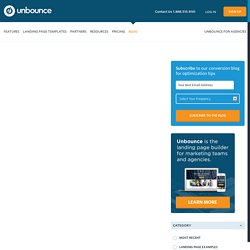
Image source. Smart marketers create landing pages that tell engaging, seamless stories. Every element of design, copy and social proof plays its part in the narrative and guides the visitor toward your conversion goal. But not all landing pages have happy endings. If there are elements on your landing page that don’t serve a distinct purpose, or otherwise give your prospects a reason to stop and think, then you’ve failed to create a delightful landing page experience.
In our latest episode of Page Fights, regular judges Oli Gardner and Peep Laja and guest judge Ian Lurie, CEO of Portent, identified a series of landing page mistakes that disrupted that narrative. Here are seven lesser-known but all-too-common landing page optimization mistakes that give prospects cause to pause, adding friction to their experience and hindering your conversion rates. 1. 2. 3.
Peep’s beef was with the form copy lower on the page: 4. 5. Free Online CSS Minifier. Tutorials for Redis, XSLT, Java XML, VBA, JFreeChart, Lucene, Selenium, DTD, Powerpoint, Tcl/Tk, XML, Software Engineering and many more latest technologies. Discover Everything through Code. Launching is a Myth - Launch Solid.
A buddy of mine who’s creating a new SaaS product calls me up and says: “Carlos, if I could just have a solid Launch for my product, then everything will just work.”

Launch Solid means to build something that is ‘solid’ that you can launch. It’s to build something that solves a problem for other people. It’s a product that is so good they can’t wait to buy or use it.Yes, my blog is called Launch Solid… but… I’m not talking about the arbitrary tactic of what people refer to as “launching.” Don’t get me wrong. Launching with a bang So, why do we get carried away focusing on a big launch? It’s because we hear of a few success stories. But keep this in mind: They didn’t succeed *only* because of their Launch. No, the truth though is; the launch is only the tip of the iceberg. The Myth It’s Monday night and you, and your team, are preparing for a massive Launch in less than 12 hours.
You have everything planned. Tech Crunch ArticleInc. Watch the Online Video Course Illustrator CS6 Essential Training. One of the unfortunate things about computer-based design is that we as designers have become accustomed to what I call the WYSIWYG complex.

By this I mean that we're used to whatever we see on our screens reflecting exactly what comes out of our printer or shows up on other people's screens. Unfortunately, this isn't always the case, and we need a way to preview our work in an accurate manner. In Illustrator, we use something called Preview modes to accomplish this, let's take a look at some of those modes now.
So I have this file open here, and one of the things that I might want to look at is the overall structure of the document, because I might have some effects applied to things or I might have some warps or meshes going on inside of my document and I really just need to see the underlying structure of the document itself. Www.usereffect.com/download/checklist.pdf. 47 Fun and Useful CSS3 Tutorials and Techniques.
16 Useful Responsive CSS Frameworks And Boilerplates. Don't Forget to participate in a contest where you can win an amazing e-Commerce template from TemplateMonster.

In this collection, we are showcasing 16 most useful and responsive CSS frameworks that will help the developers to create responsive websites. In this day and age, responsive web designs are getting popular day by day because they are interactive and look good as well. Furthermore, as developers now have more tools and resources, thus creating responsive website designs is no more a difficult task. Here, we have put together 16 most useful responsive CSS frameworks for you to help you do your job effectively. Enjoy looking into this collection and have more fun using them in your work. Bootstrap. Tuts+ Courses. Course Introduction - 30 Days to Learn HTML & CSS Tuts+ Course.
How to Create a Responsive Navigation. One of the trickiest parts to be responsified on a website is “the Navigation”, this part is really important for the website accessibility, as this is one of the ways visitors jump over the web pages.

There are actually many ways to create responsive web site navigation and even some jQuery plugins are available to do it in a second. However, rather than applying an instant solution, in this post, we are going to walk you through on how to build a simple navigation from the ground and using the CSS3 media queries and a little jQuery to display it in a small screen size like the smartphones properly. So, let’s just get started. First of all, let’s add the meta viewport inside the head tag. This meta viewport tag is required for our page to scale properly inside any screen size, particularly in the mobile viewport.
…and then add the following snippet as the navigation markup inside the body tag. As you can see above, we have six primary menu links and added one more link after them. Styles.