

Coda Slider Effect. How to Solve the Problem Recreating this effect is simple to do if you know what plugins to use.

There are plugins out in the wild already, but we want our jQuery to satisfy the following requirements: Degrades perfectly without JavaScript enabledSliding panels effect without hogging browser CPUNext and previous buttons added using JavaScript because they hold no use without JavaScriptHitting the page with a specific hash (i.e. page.html#preview) shows the right tab, and highlights the right navigationAny link on the page that refers back to a panel should trigger the effect and highlight the right navigation – this should happen without any extra work The hash is the emphasised part (including the # symbol) in: In fact, our version of this slider will be better than Panic’s and the current jQuery plugins if we can meet all of the requirements. For example, in the Panic example linking directly to the preview pane doesn’t correctly highlight the navigation.
Plugins Required Markup That’s it. How to Build a Sliding One Page Portfolio with jQuery. Advanced HTML Guide. Style sheets Inline style sheets Style sheets can be used to control the whole look and layout of your HTML page.
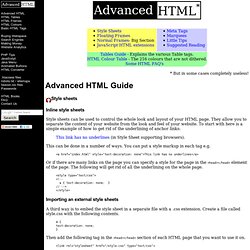
They allow you to separate the content of your website from the look and feel of your website. To start with here is a simple example of how to get rid of the underlining of anchor links: This link has no underlines (in Style Sheet supporting browsers). This can be done in a number of ways. <a href="index.html" style="text-decoration: none">This link has no underlines</a> Or if there are many links on the page you can specify a style for the page in the <head></head> element of the page. Importing an external style sheets A third way is to embed the style sheet in a separate file with a .css extension. Then add the following tag in the <head></head> section of each HTML page that you want to use it on. Applying style sheets to specific areas of your page This is achieved with the following HTML. The <div> is given the name 'sidemenu'. Floating Frames JavaScript HTML extensions.
Create a Vertical, Horizontal and Diagonal Sliding Content Website with jQuery. Introduction Content Sliding website is one of the famous and creative design techniques for portfolio website.
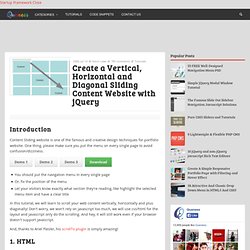
One thing, please make sure you put the menu on every single page to avoid confusion/dizziness. You should put the navigation menu in every single pageOr, fix the position of the menuLet your visitors know exactly what section they're reading, like highlight the selected menu item and have a clear title In this tutorial, we will learn to scroll your web content vertically, horizontally and plus diagonally! Don't worry, we won't rely on javascript too much, we will use css/html for the layout and javascript only do the scrolling.
And, thanks to Ariel Flesler, his scrollTo plugin is simply amazing! Advertisement Depend on which direction you want to scroll your website, each of them have slightly different layout. I put <a name="name"></a>, just in case some of the browsers out there don't support javascript. Scroll Horizontally & Vertically Scroll Diagonally Scroll Vertically 3. Update.