

Evernote as an ePortfolio: Postach.io, Voice2Note, StudyBlue. You know what no one tells you about starting a school?

That ending a school year is WAY more work than starting a school year. Also, no one warned me that I would be licking cheap envelopes while everyone else was enjoying the freedom of summer. 7 Evernote Resources You May Not Know About. When it comes to Evernote, I am a hopeless fanboy.

It has become an indispensable part of my productivity tool box. I use it as much as I use email or my calendar. While it is easy enough to get started with Evernote, it is a program that is incredibly deep and rich. Just when I think I have mastered it, I discover a new tip or trick. In addition, the company regularly issues new updates with additional features. For example, last week I discovered that I can share a note with others by creating a “shared note URL.” Is Your Data Safe in Evernote? In the last few months, Evernote has become my digital filing cabinet.

It has enabled me to go completely paperless. Once I scan the paper into Evernote, I toss it into the recycling bin. Simple. Clean. Efficient. Photo courtesy of ©iStockphoto.com/Madmaxer However, as I have shared my enthusiasm for Evernote, several readers have expressed their concern for the safety of their data. What happens to my data if Evernote goes under? If you are just getting started with Evernote, I suggest that you buy Brett Kelly’s remarkably practical e-book, Evernote Essentials, Second Edition. I have researched Evernote pretty thoroughly, and I have concluded that my data is safe for the following six reasons: Evernote is a successful, financially-solid company. There are no absolute guarantees in the world of digital media and cloud storage, but this is compelling enough to me.
If you are on a PC, you might check this guide. Thanks to Atle Iversen, who works for the company that makes Dropbox. How to Scan Documents Directly into Evernote. Thanks to Evernote, I have been able to go completely paperless in my new home office.

For years this was a dream of mine; now it is a reality. Photo courtesy of ©iStockphoto.com/sekulicn In this post, I want to explain how to use a scanner with Evernote. This has been the single biggest clutter-buster for me. Getting started with Evernote. Evernote can store many different types of content, and the most common is simple text; whether it's a note you write to yourself, a portion of a web page that you'd like to save or an email you've received that you want to remember, Evernote knows how to handle it.
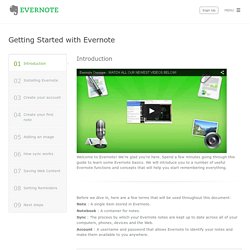
With that in mind, let's create your first note. It's as simple as that. If you like, you can style the text by changing the font, increasing or decreasing the size or changing the color. You can also bold, italicize or underline the text — all of these options are available in the toolbar above the note body. Once you're finished typing your note, you don't need to do anything else. Next There are many other ways to customize your note (adding tags, choosing the destination notebook, etc.), but this is a good start.
IPEVO Online Store. 10 Tips for Teachers Using Evernote – Education Series. Posted by Michael Cruz on 13 Jan 2011 Comment Michael Cruz is a great example of someone that has fully embraced the benefits of putting technology to use in a classroom setting.

For five years, he taught courses at San Jose State University’s College of Business ranging from web marketing to entrepreneurship. He now focuses on technology and productivity. Evernote is a great application for educators. As a teacher, my Evernote use falls into three categories: Prior to classDuring classAfter class Prior to class Plan and organize your classes with tags: Using tags is a great way to organize your classes on a week-to-week basis or on a class-by-class basis. During Class Share a notebook with your class: After you create a public notebook, share the URL with your class. For Schools Site: Resource for Using Evernote in Education. Posted by Ron Toledo on 14 Feb 2012 Comment As more teachers and students adopt new technologies, including Evernote, they’re looking for useful resources to help them along the way.
