

PhotoMath.net. Rubymotion - Searching notes using Evernote iOS sdk. Evernote Review - Software. The latest version of Evernote for Android has a refreshed interface and new photo and shortcut features that bring it one step closer to the full Web-based offering.

If you're looking for a simple notepad app for grocery lists and quick reminders, then Evernote might be overkill. That's because this powerhouse comes packed with multimedia features that are together meant to serve as a sort of digital extension of your brain. With Evernote, you can keep track of anything and everything you can think of, including speeches, drawings, locations, design ideas, songs, and, yes, even grocery lists. One of Evernote's greatest strengths is that it can seamlessly sync all of your notes and "notebooks" (collections of notes) via the cloud.
This allows you to access your notes from virtually any device that has a data connection. Recently updated, Evernote's interface is slick and easy to navigate, which is a big accomplishment considering the myriad features the app offers. The 35 best iPhone apps for designers. We have selected the very best iPhone apps that you can download to Apple's smartphone right now.

Despite some strong competition from free Android apps, the iPhone continues to be the main smartphone of choice for the design world. It's not just the best iPad apps that can be of practical use to designers; Apple's pocket-sized marvel can be a pretty handy design tool too. Combined with the best iPhone apps it can pack some real punch in the studio - and more importantly, out of it. So whether you plan to do some sketching on the move, are after a particular tool to aid your daily design work, or prefer to take things more seriously with something to help you manage your projects, time and money, you don't have to know how to build an app - there's a great selection of must-have apps right here. 01.
Developer: Gotow.net Price: $4.99/£2.99 Built on the feedback of mobile artists, Layers is a natural media painting application for the iPhone and iPod Touch. 02. 03. At Work - Evernote Trunk. 5 Must Have Mobile Apps for Conferences. Business and productivity apps have turned mobile devices into powerful work tools that you can use to manage your schedule, stay connected and accomplish myriad other tasks — including making the most of your next conference.

Works with Evernote Business: KustomNote. Posted by Mie Yaginuma on 13 Mar 2013 Comment App/developer name: KustomNotePlatform: WebPrice: FreeType: Note Taking As part of our series on partner apps that work with Evernote Business, today we are highlighting KustomNote.
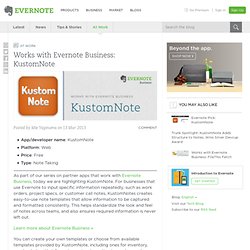
For businesses that use Evernote to input specific information repeatedly, such as work orders, project specs, or customer call notes, KustomNotes creates easy-to-use note templates that allow information to be captured and formatted consistently. This helps standardize the look and feel of notes across teams, and also ensures required information is never left out.
Skitch for Windows Desktop Gets a Major UI Update and Streamlined Sharing. Posted by Stefanie Fazzio on 19 Mar 2013 Comment The newest update to Skitch for Windows Desktop is here with whole new look.

Skitch’s latest release (2.0) for Windows Desktop shows off a stunning new interface with a clean, simple layout as well as added sharing capabilities. Together, these improvements make for a powerful annotation and sharing experience on Windows desktop. Let’s explore some of the biggest updates. Get Skitch for Windows Desktop » Works with Evernote Business: FileThis Fetch. Posted by Mie Yaginuma on 20 Mar 2013 Comment App/developer name: FileThis FetchPlatform: WebPrice: Free trial.
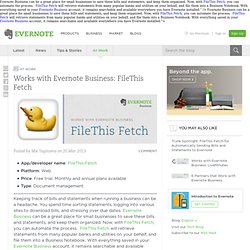
Monthly and annual plans available.Type: Document management. Spring Made Simple with Evernote, Plus a Quick Tip! Birds are chirping, flowers are blooming, and if you’re looking to join in the spirit and awaken your productivity this Spring, Evernote can help!
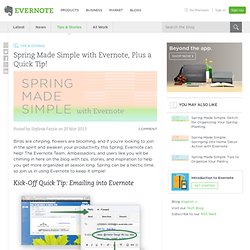
Pick: Pocket. Posted by Mie Yaginuma on 22 Feb 2013 Comment Today’s Evernote Pick from the Evernote Trunk is Pocket.

Use Pocket to quickly save articles, videos, and web pages with your smartphone or tablet to read later. With Pocket, you can also tag, favorite, and comment on your saved content to organize it. Creating Virtual Scrapbooks Using Evernote. I imagine that nearly everyone has tried to keep a scrapbook of some kind at some point in their life.

Maybe it was to collect ticket stubs for concerts or sporting events. Maybe it was for vacations or family photos. When I first started writing, I kept a scrapbook of my rejection letters, and later, after I was published, I kept a scrapbook of my publications. But scrapbooks take up room on shelves. They can be damaged by the elements or by wear and tear. My Bibliography Scrapbook One thing I’ve been doing for a while now is keeping a virtual scrapbook of all of my “tear sheets.”
I’ll use this scrapbook to collect reviews on my stories as they are called out to me by friends. My Kids’ Artwork Scrapbook More and more, my kids bring home artwork from their respective schools.