

How to use FollowUpThen and Gmail to create recurring tasks in Evernote. Guest Post by Johnny McClung (@theipadpc) In Daniel’s post about reminders, he talks about how they were a welcomed feature to Evernote users. While the addition of reminders is wonderful, Evernote still does not handle recurring tasks. This is a feature that, I believe, would help many people.
Previously, I had a daily tag that handled all my daily tasks. However, this was cumbersome. How does FollowUpThen work? You send an email to the service and it will return the email at the time you specified. Recurring reminders is also an option Setting up forwarding is easy in Gmail Click on the filter tab, and click on Create a new filter The next box asks what to do with the emails. Getting started with FollowUpThen. Setting up forwarding is easy in Gmail. You are now ready to set up a filter to tell Gmail which emails you want forwarded. The next box asks what to do with the emails. Did You Know: How to Create a Checklist in Evernote. If you’ve been following our user stories, you may have noticed that a lot of people love to make checklists in Evernote. Whether for work, personal stuff, or both, you can find a reason to make a checklist in Evernote.
If you haven’t made one already, we’re here to show you how to do it. What kind of checklist should I make? Creating a checklist that’s accessible from any device where you have Evernote installed allows you to get more done by helping you remember stuff you need to do at any moment. Here are some ideas for checklists that you might want to create: Ok, how do I get started? You can make a checklist using several versions of Evernote—Mac, Windows, Web, Android, and others soon—by clicking on the checkbox button in the note formatting bar (on your Android device, you can find the checkbox in the bar above your keyboard). To check the box, just click inside of it. Keep it all in sync Above: checklist on Android Search for your checkboxes in Evernote.
Knowledge Base. You can forward any email directly into Evernote.
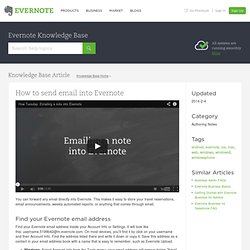
This makes it easy to store your travel reservations, email announcements, weekly automated reports, or anything that comes through email. Find your Evernote email address Find your Evernote email address inside your Account Info or Settings. It will look like this: username.5199b42@m.evernote.com. On most devices, you'll find it by click on your username and then Account Info.
Windows: Select Account Info from the Tools menu; your email address will appear below "Email notes to".Mac: Select Preferences from the Evernote application menu and browse to the Account Info tab.iPhone: Tap All Notes the Settings at the top left; scroll down and tap Evernote email address under Settings.iPad: Tap the Settings gear button at the bottom right; scroll down and tap Evernote email address under Settings.Android: Tap the Evernote menu, select Settings and scroll down until you see Evernote email address. Send an email into Evernote ! The standard is: How to use Evernote as your primary GTD system and reference filing system? Some people think of Evernote as your external brain and in a sense this is true.
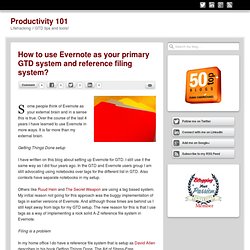
Over the course of the last 4 years I have learned to use Evernote in more ways. It is far more than my external brain. Getting Things Done setup I have written on this blog about setting up Evernote for GTD. I still use it the same way as I did four years ago. Others like Ruud Hein and The Secret Weapon are using a tag based system. Filing is a problem In my home office I do have a reference file system that is setup as David Allen describes in his book Getting Things Done, The Art of Stress-Free Productivuty.
In my own experience and in coaching people I have found that handling the digital realm is even a bigger struggle for a lot of people. Evernote as your digital archiving system. The Secret Weapon Combines GTD and Evernote into One Synchronized Productivity System.