

How to Use Evernote to Overcome the Biggest Challenge in Achieving Your Goals. When it comes to achieving our goals, the biggest challenge usually isn’t a lack of resources or time.

It’s our own memory. It doesn’t matter how big or important a goal is, if we don’t review it, it’ll fade from memory. It’s almost as simple as the old saying: “Out of sight, out of mind.” We know this from practical experience. Can you name a book you read a month ago? The same problem affects our chances of reaching our goals.
What Happens When We Lose Track Life comes at us in a rush. We have to keep an eye on our goals or we’ll lose sight of them. That’s certainly my experience. What that means is that we need an intentional, regular review process for our goals. Making the Gaps Work for Us A regular review process keeps our goals in front of us so we don’t lose sight of them, but keeping our goals out in front of us also gives us a strategic advantage in accomplishing them. How? In my experience, Evernote is the best tool for this job. [ios] Howto: Journal in Evernote - new thread - iOS Product Feedback.
I have been using Evernote for a year or so for journals.
![[ios] Howto: Journal in Evernote - new thread - iOS Product Feedback](http://cdn.pearltrees.com/s/pic/th/journal-evernote-feedback-114350237)
I have separte notebooks set up for Medical, Pets, Financial, Travel, etc. Journals. Around 75% of my entries are done on the iPhone or iPad, and, like you, I struggle with entries that need postdating (since I rely on Created Date as the Journal entry date). It's disappointing that the i-apps do not allow editing of the created date, so that means I have to wait until I'm back at the desktop or have the laptop open to edit the date (assuming I remember). I've also tried Journal for Evernote and find having everything lumped into a single day less desirable, and, as you say, once again the entry can't be post-dated. I have tried some stand-alone journal apps, but I really like the flexibility Evernote has (adding web clipping, embedded files, no limit on number of pictures associated with an entry, etc).
Using Evernote as a diary - Evernote General Discussions. If that's a reference to EverLog Howard, that's up to you.
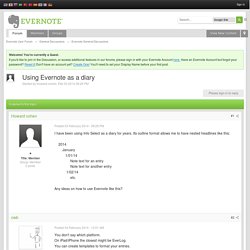
It will also happily add to the same note forever. I just find that it's trivial to merge notes into one after the fact. But it's a significant effort to split one note into many if you change your mind. I agree with grumpy that it's so easy to find these in desired groups with a title search when you've been consistent. But even more so I like when I don't have to think about it. I just type and hit post in EverLog. So the format is all predictable and I can get at anything later on with a well crafted search. [ios] How to use evernote for a diary - iOS Help. Hi, Here are details of what I have put on the forum before, but with a few little updates.
![[ios] How to use evernote for a diary - iOS Help](http://cdn.pearltrees.com/s/pic/th/evernote-diary-help-user-forum-114350233)
This has worked exceptionally well for me and my company, allowing an easy way of tracking tasks and keeping them neatly in a Diary in a simpler way than I have found before. Using a similar method in the past with OneNote I have instant diary related information going back to 2007. This has proven so useful when out and about and being asked for information I have worked on during that time. HOWTO: Journal in Evernote vs dedicated program - Evernote General Discussions.
'luv2ride', on 28 Aug 2012 - 4:37 PM, said: Great thread.
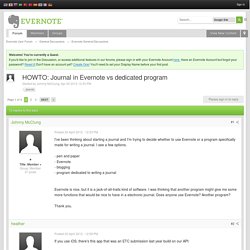
I am currently using Day one. Here are my issues. 1.) 130801 evernote mac how to make index note. PostEver - The most simple and powerful tool to organize all posts per day into one notebook. A Journal in Evernote with Drafts — Daniel Hedrick Photography. #E4W Journaling with Evernote. This is a supplementary post to today’s #26Tech A-Z Journaling Apps post.

This post falls under the #Evernote4Writers book to blog series. Read on for how to create and maintain a writing journal or diary within Evernote, using old-school methods or some integrated apps. Journaling with Evernote – Simple Options With so many great standalone journaling apps out there, some might ask why anybody would want to approach journaling with the big elephant of note databases, Evernote. Evernote usage for journaling is a matter of flexibility versus tailored capability. 1. Simply keep a “Journal” notebook inside Evernote (perhaps with a template set out with the forms or details you want to capture).
If you use one of the Evernote template service options such as Kustomnote, you will find many shared templates for diary type entries. Or create your own template. Windows Users can use the keyboard trick to insert date and time onto an EN note – In the note editor, Alt+Shift+D or Ctrl+; 2. Like this: Evernote Tips: How To Create A Journal Using Evernote (Plus...A Really Cool Tool) Journal for Evernote. Using Evernote As a Journal - Easy Journaling. To call Evernote a product wouldn’t do it justice.

This uber-popular note taking service has expanded to the point where it is an entire platform. Now there are dozens (if not hundreds) of applications that tap into the service for backup and more that enhance it. It is free for limited use and for a small price you can get almost unlimited uploading for notes and pictures. If you aren’t familiar with Evernote, I will let Wikipedia explain it to you: If you have used Evernote, you may have realized that it could make a splendid digital journal. In fact, my wife recently came to me looking for a better journaling solution.
I thought about this long and hard- I couldn’t mess this up for my own family! Ultimately I recommended Day One for her. If Day One had the ability to keep multiple journals within the app, my quest would have been completed. That is where Evernote came in. Using Evernote as a Personal Diary / Journal.