

Book: Evernote Success Strategy and Tactics To Set Up A Successful Evernote Environment. Introduction to Evernote. Evernote vs. OneNote: Two excellent note-takers. Note-taking applications are extremely valuable tools for saving and recalling random bits of information.

Two of the best are Evernote and OneNote; both are powerful, flexible applications with some significant differences. For anyone who spends much time taking notes and/or clipping data from the Internet, choosing between the arguably two best note-taking apps used to be relatively easy. If you relied heavily on Microsoft Office and worked almost exclusively in Windows, then OneNote was your go-to application.
For others, Evernote’s multi-platform support made it the better choice. But of course, things change. How to choose between the two? But before I go into the details, keep this in mind: though OneNote and Evernote offer versions for almost every device, there are minor differences between each product’s versions. Two different ways of organizing information From the start, it’s obvious that Evernote and OneNote have different philosophies about collecting information. Evernote – Record Audio Notes. There are occasions when typing is impractical, insufficient or downright impossible.
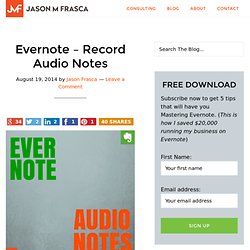
Recording audio of a conversation, an event or your own thoughts is the fastest way to capture the moment. Perhaps your stream of consciousness is flowing through your mind at light speed, infinitely faster than you can type. You only hope to record all your SuperFantastic ideas before it is too late. You need a method to preserve your thoughts or events, without typing. Do You Ever Wish You Could Go Back In Time? Have you ever tried to recall what someone said 10 minutes ago, 10 Seconds ago, 10 days ago? We all have. All we can try to do is assemble the parts we think we heard from our overwhelmed memories. An audio recording would have preserved the moment. Evernote provides us with the ability to record and preserve Audio Notes for such occasions.
Knowledge Base. Sharing Evernote Notes, Notebooks and From The WebClipper. Everything You Need To Know About Evernote Sharing They say sharing is caring.

Which is why you should know how to share your great ideas and information from Evernote with your friends, family and colleagues. Evernote has always included a great set of sharing tools. They have built many ways to share your Notes and Notebooks with friends and colleagues while you work and discover the world. Whether you are sharing the great vacation destination you clipped with the Evernote Web Clipper, a chapter you are writing in a book that you wish to get some feedback on, perhaps you wish to collaborate on a work project and share a Notebook with a colleague, or tweet a note to Twitter?
20 Tips Every Evernote User Must Know. It's the ultimate digital repository.

But what are the tips and tricks that will make you an Evernote master? We've got them here for you. You've probably heard of Evernote. Some call it a note-taking service, or an organization tool, or an archiving platform, but none of those terms are enough to convey just how much you can do with it. Evernote is, quite simply, an online spot to store anything and everything you might find of interest later. You can add to or access info on Evernote from the Web, full desktop programs for Windows and Macintosh, or via mobile devices with iPhone, iPad, Android, or Windows Phone. There's also an Evernote app for the Pebble Smartwatch, extensions for Web browsers, a handwriting and drawing app, even hardware that makes it especially helpful to input new info to Evernote, including a special scanner.
And that's just the obvious stuff. All those interface awards and extra tools are great, but they don't spell out just how to use Evernote. The New Evernote for iOS 8: Web Clipping, Quick Notes, and More. Every significant iOS update opens up new possibilities for Evernote.
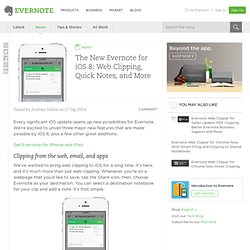
We’re excited to unveil three major new features that are made possible by iOS 8, plus a few other great additions. Get Evernote for iPhone and iPad Clipping from the web, email, and apps We’ve wanted to bring web clipping to iOS for a long time. It’s here, and it’s much more than just web clipping. Web pages are only the beginning. Evernote in the Notification Center Swiping down from the very top of any screen, including the lock screen, brings up the Notification Center. Premium feature: Touch ID lock In addition to our Premium passcode lock feature, you can now unlock Evernote with your fingerprint on devices that support Touch ID. Premium feature: Related Notes As you type or view a note, Evernote searches through your account to find other notes in your account that might be related to the work you’re doing.
Evernote Business: Automatic notebook sync New and exciting Let us know what you think of these new features.