

How Evernote Keeps My Entire Life Organized. Evernote is life-changing.
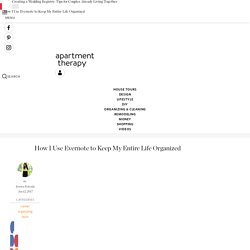
I've been a happy user for years now (this isn't an ad, just the ramblings of an enthusiastic evangelist) and I seriously can't remember how I functioned without it before. There are so many different ways you can use it to streamline and simplify your life. You can take notes, write to do lists, attach photos, record voice memos, scan papers, set reminders, save articles—the list goes on. Even More Evernote Tips and Tricks - Not So Lost In Translation.
To celebrate back to school season, I wanted to share more Evernote tips and tricks that have helped my productivity.

While some of these are student related, all of these tips can be applied to all sorts of learning situations. Evernote is a deceptively simple application with tons of cool features to help you be more productive in school or in life. I mentioned several of these features in my first Evernote tips and tricks post. Organize Evernote with This Powerful Tagging System. Organize Evernote with This Powerful Tagging System. How to transfer Evernote notes to Apple Notes. Moleskine’s Smart Writing Set Digitizes Your Work As You Write. To start off, I should warn you that this review might be slightly biased because well, I love Moleskine.
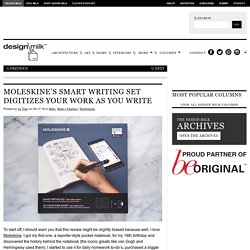
I got my first one, a reporter-style pocket notebook, for my 18th birthday and discovered the history behind the notebook (the iconic greats like van Gogh and Hemingway used them). I started to use it for daily homework to-do’s, purchased a bigger size for notetaking, and loved having a sophisticated notebook that wasn’t spiral bound with covers in funky colors. I now carry at least 2 notebooks in my bag at all times, a daily planner and smaller pocket notebook to jot down random thoughts and to-do’s. To say I’m obsessed is an understatement; just look at how many Moleskines I rounded up from my desk alone. So what is it? Okay, so it looks kind of cool, but what does it actually do? Remember Everything with Evernote: 30+ of the Best Tips and Tricks. You just had a brilliant idea, discovered a great article, or have been put in charge of your team's meeting notes.

Can Evernote do all that? Life with my favorite productivity tool. If you read the tech news sites and blogs, you'll know that Evernote is a troubled company.
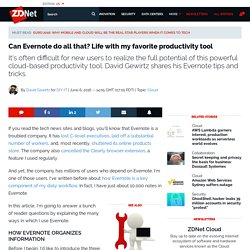
It has lost C-level executives, laid off a substantial number of workers, and, most recently, shuttered its online products store. The company also cancelled the Clearly browser extension, a feature I used regularly. And yet, the company has millions of users who depend on Evernote. I'm one of those users. I've written before about how Evernote is a key component of my daily workflow. In this article, I'm going to answer a bunch of reader questions by explaining the many ways in which I use Evernote. How I Organize Evernote: A Peek Inside My Personal System. I often refer to Evernote as my digital brain.
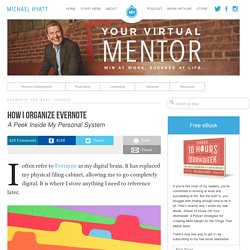
It has replaced my physical filing cabinet, allowing me to go completely digital. It is where I store anything I need to reference later. Photo courtesy of ©iStockphoto.com/Devonyu But Evernote can quickly become unwieldy if you don’t have a system for using it. It doesn’t have to be complex, but it does have to be intentional. Forbes Welcome. 35 Tips Every Evernote User Must Know. Click To View Slideshow» It's the ultimate digital repository.

But what are the tips and tricks that will make you an Evernote master? We've got them here for you. You've probably heard of Evernote. Some call it a note-taking service, or an organization tool, or an archiving platform, but none of those terms are enough to convey just how much you can do with it. You can add to or access info on Evernote from the Web, full desktop programs for Windows (which we give a full 5-stars in our review) and Mac, or via mobile devices like iPhone, iPad, Android, or Windows Phone. What Is Evernote Good For?
Part of the power of Evernote lies in its flexibility: the note-taking tool can capture and organize your files, notes, scribblings, audio recordings, photos, Web links and more besides.
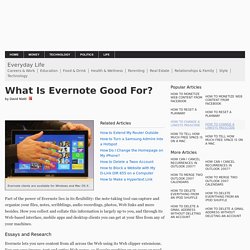
How you collect and collate this information is largely up to you, and through its Web-based interface, mobile apps and desktop clients you can get at your files from any of your machines. Essays and Research Evernote lets you save content from all across the Web using its Web clipper extensions. You can save images, text and entire Web pages, so if you're working on an essay or need to do some research for whatever reason, Evernote is a useful way of keeping all of your source information together.
Manage your time, tasks, and life goals with these Evernote apps. Evernote is unbeatable for capturing and organizing all kinds of data.

But you can amplify its power by pairing it with any of a number of third-party web apps. We especially like those that help streamline processes and organize information. Here are a few of our favorites. FileThis Though a paperless society still eludes us, services like FileThis are keeping the dream alive. Lifehacker. 8 Tips to Master a More Paperless Life With Evernote. Even in the digital age, paper is still very much a modern reality.
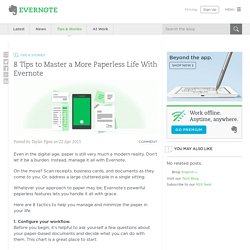
Don’t let it be a burden. Instead, manage it all with Evernote. On the move? Scan receipts, business cards, and documents as they come to you. Or, address a large cluttered pile in a single sitting. Evernote For iOS Finally Lets You Sketch Within Notes on iPhone And iPad, Adds Split-Screen Feature. #Evernote #Apps – Evernote For iOS Finally Lets You Sketch Within Notes on iPhone And iPad, Adds Split-Screen Feature – Evernote has finally updated its iOS app with new features that will surely come in handy.
Users can now sketch right within a note, something that has been possible with the Android version since 2014. Split-screen is also in the mix, making things more convenient for iPad users. iOS users can use the new sketch feature to draw within an already opened note, or create a new one. The app supports drawing with the new Pencil for the iPad Pro, but users can also draw things using one of the many third-party stylus accessories available for the iPhone and iPad. When it comes down to the line weight, it can be adjusted using the 3D Touch feature. Bear in mind that all of your sketches will sync across all devices, includingthose running on Android, and they will still remain editable.
Seven ways to save articles that you read in feedly. One useful feature of feedly is saving stories, both within your feedly and with other services that are connected to your feedly. These saving features are useful because they allow you to read stories later, save them for research, save them as a reference, or save them to share with your teammates later. You can do this all on the platform that you use the most, such as Evernote, OneNote, and Dropbox. Pro tip: All of the saving options will appear in the article toolbar or in the overflow menu at the top of each article. To customize which saving services appear in the article toolbar, click on Preferences in the left-hand navigation menu and go to Favorite Sharing Tools.
Here, you can select the nine sharing and saving tools you use the most. 01. Feedly supports many different saving functions, but the one that users utilize the most is the Saved For Later category in feedly. #Free #AntiVirus Solutions for Your Mac. Looking for free antivirus solutions for your personal Mac? Be sure to check out one of these:AVG Free Antivirus for MacAvira Free Antivirus for Mac "(free, direct) isn't limited to non-commercial users. Avira has made it 'truly free for everyone—private consumers, professionals and even businesses—without exception and without any advertising or marketing pop-ups.'"Sophos Free Antivirus for Mac (free, noncommercial use only). There is no phone or email support for Sophos Antivirus for Mac OS X Home Edition. 27 Tips to Turbo Charge Your Leadership with @Evernote. Are you a school administrator on the go who wants to increase transparency? Maybe, you have a desperate need to make sense of the world around you clamoring for attention?
Or, you seek ways to streamline your work processes? Why not take advantage of Evernote.com, a way to create digital notebooks and notes that you can save pictures, audio, text, MS Office and PDF documents (and make them searchable!)? 10 Productivity Tips From Hootsuite & Evernote. The most simple and effective Evernote Tagging System - EuroProductive. Last week my friend Francesco D’Alessio reached the milestone of 500 subscribers for his YouTube Channel.
In his celebration post he asked for an effective Evernote Tagging System. @Area/Things:Firstname-Lastname#Status We are using a special character in front of every category to make assigning and searching for tags as easy as possible. In this video I will guide you through the whole system. 10 tips on increasing your productivity on Evernote - Siusto. A Complete Guide to Evernote — Nora Conrad. I got a lot of these fantastic ideas from the YouTube user Evernote Scott. He has a TON of videos about Evernote and some great ideas, so if you want to know more, definitely take some time to check him out! Pricing. How To Use Evernote More Effectively In Your Small Business. Evernote is a powerful app for capturing notes and ideas — and that means it can make a big difference to your small business if you use it effectively. Here’s what you need to know. Lifehacker’s Small Business Mobility series is presented by Telstra Business Apps.
Check out our handpicked range of apps which save you time, money and improve productivity. Evernote Post-it Notes - Archive Handwritten Notes. One of my favorite announcements in the recent couple weeks is that Post-it is releasing Evernote branded sticky notes. First Look - Get It Together with Evernote. Sometimes cool engineering apps aren’t completely dedicated to the nitty-gritty of engineering. Sometimes a useful engineering app covers all of the bases that support an engineering or design operation. What’s New in Evernote Web Clipper. How to Manage Tasks With Evernote. Posted by Taylor Pipes on 28 Apr 2015 Comment.
A 5-Minute Guide to Evernote. By C.K. Everything Teachers Need to Know about Evernote (Great Tutorials) 33 Evernote Tips, in 140 characters or less. This post was written by Leslie Belknap Leslie is the Marketing Director of Ethos3. How to set up a paperless office using your Mac or iPhone. Sick of the mountains of paper stacking up in your inbox? You’ve probably heard about the joys of having a paperless office, maybe even thought about setting one up, but didn’t know how. Well, here’s how. Transform Your Evernote Email Organization With FollowUp. Blogging #TCEA15 with @Evernote and @Postachio. Blogging #TCEA15 with @Evernote and @Postachio. Become an Evernote Productivity Ninja in 2015 by using this Top 10 List of Companion Apps — The EverSteps Evernote University. Evernote Tips and Tricks Series - #2 - Set Reminders and Alarms. How Evernote can Help you Achieve Your Goals in 2015.
A Few Stories of @Evernote Excitement. How to save your Kindle notes into Evernote. The New Evernote for iOS 8: Web Clipping, Quick Notes, and More. Implementing Evernote in the classroom. Miss Galvin Learns. For Schools. Evernote Miss Spink on Tech. 101 IFTTT Recipes to Simplify Your Life. 20 Tips Every Evernote User Must Know.