

West Coast Labs: Parallel Processing on the Pi (Bramble) Parallel processing on the Raspberry Pi is possible, thanks to the ultra portable MPICH2 (Message Passing Interface).
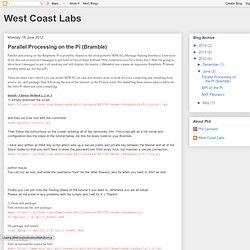
I was keen to try this out as soon as I managed to get hold of two of these brilliant little computers (yes I'm a lucky boy). Here I'm going to show how I managed to get it all working and will display the results :)(Bramble was a name an ingenious Raspberry Pi forum member made up, not myself!) There are three ways which you can install MPICH2 (in case one doesn't seem to work for you), compiling and installing from source, my .deb package then following the rest of the tutorial, or the Python script file. Installing from source takes a while on the little Pi when not cross compiling. Install - Choose Method 1, 2 or 3 1) Simply download the script;wget and then run it as root with the command;sudo python install.py Then follow the instructions on the screen entering all of the necessary info. 2) From .deb package First, download the .deb package; wget. Raspberry Pi at Southampton. The steps to make a Raspberry Pi supercomputer can be downloaded here [9th Jan 2013 update]: Raspberry Pi Supercomputer (PDF).

You can also follow the steps yourself here [9th Jan 2013 update]: Raspberry Pi Supercomputer (html). The press release (11th Sept 2012) for our Raspberry Pi Supercomputer with Lego is here: Press Release University Page. PirateBox sur Raspberry Pi. Me voilà pour un nouvel article!

Je vais vous présenter ici un projet de petite envergure, mais qui m’a tout de même pris beaucoup de temps à finaliser. De quoi s’agit-il? Lisez le titre. Plus sérieusement pour ceux qui ne connaîtraient pas, une piratebox est un dispositif permettant d’échanger des données librement. Comment cela fonctionne-t-il? Bref c’est bien beau tout ça mais quel est le rapport avec le raspberry? A l’aide d’un fichier image pré-configuré:C’est très simple, il suffit de télécharger ceci: Il faut par la suite graver l’image sur la carte (voir l’installation d’un linux sur raspberry pi) et finaliser la configuration. Activer le serveur SSHChanger le mot de passeEtendre la partitionReboot normal Pour lancer le service piratebox: sudo /etc/init.d/piratebox start Pour l’automatiser au démarrage: sudo update-rc.d piratebox defaults Une fois connecté à votre piratebox, vous pouvez accéder à toutes ses fonctionnalités.
Dnsmasq: Redirige les fulx http/https sur un port donné. [ARDUINO + RASPBERRY PI] Switching light with NRF24l01+ [Raspberry Pi – Arduino ]Lamp Switch[/caption] A month ago we planned to manage our Arduino irrigator (aka Irrigatorino) through the NRF24l01+ wireless module.
![[ARDUINO + RASPBERRY PI] Switching light with NRF24l01+](http://cdn.pearltrees.com/s/pic/th/raspberry-switching-nrf24l01-72260254)
Our little project has been subjected to a little change, since we decided to make our life easier (buahahah…) and remote control a light over a browser (yes, mobile too). Surprisingly, a lot of people liked the little demo I’ve made with some raw code and asked for a tutorial, so here we are: Ladies and (more probably) Gentleman, I’m glad to present you the lamp driven by a browser switch! Nothing new actually, but still exciting! Accueil.
RASPBERRYPI. Par X.

HINAULT - Octobre 2012 Le RaspberyPi est une carte électronique tout juste un peu plus grande qu'une carte de crédit, d'un poids de 45g, et qui intègre un véritable PC miniature (base ARM), alimentable en 5V / 400mA, intégrant une carte son, une carte graphique, un port éthernet, deux ports USB 2.0.... le tout pour un coût avoisinant les 30€ seulement ! L'intérêt majeur du RaspberryPi est l'utilisation en embarqué, couplé notamment avec une carte Arduino. En quelques minutes, sur un petit robot ou tout autre projet, il devient possible d'ajouter la lecture de fichier sons, la synthèse vocale, le retour vidéo, la programmation à distance d'Arduino ! Voici comment utiliser la "bête" en toute simplicité ! A découvrir : Pyduino la librairie qui vous permet de programmer votre miniPC comme une carte Arduino... et bien plus encore ! 1. 2. 3. Framboise 314, le Raspberry Pi à la sauce française….
Raspberry Pi. Un article de Wikipédia, l'encyclopédie libre.
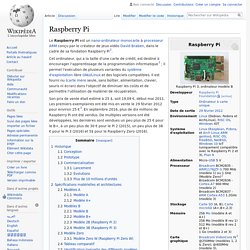
Le Raspberry Pi est un nano-ordinateur monocarte à processeur ARM conçu par le créateur de jeux vidéo David Braben, dans le cadre de sa fondation Raspberry Pi[2]. Cet ordinateur, qui a la taille d'une carte de crédit, est destiné à encourager l'apprentissage de la programmation informatique[2] ; il permet l'exécution de plusieurs variantes du système d'exploitation libre GNU/Linux et des logiciels compatibles. Il est fourni nu (carte mère seule, sans boîtier, alimentation, clavier, souris ni écran) dans l'objectif de diminuer les coûts et de permettre l'utilisation de matériel de récupération. Son prix de vente était estimé à 25 $, soit 19,09 €, début mai 2011. Les premiers exemplaires ont été mis en vente le 29 février 2012 pour environ 25 €[3]. Historique[modifier | modifier le code] An ARM GNU/Linux box for $25. Take a byte!