

How to install MongoDB on a Raspberry Pi…Really! My 4th Pi arrived today, with an SD card pre-loaded with the O/S. Gave me the opportunity to try a ‘fresh’ config, after making several botched attempts not fully knowing what to do previously. Write the Raspian Operating System to the SD card Copy the latest O/S from the R Pi website. If you haven’t already, get the image writer software for Windows (Download the binaries, not the source) Extract the zipped O/S archive. Find the image file from within the image writing software. Modify initial config settings On 1st boot, I changed the following default settings. Expand rootfs – expand the root partition to fill the SD cardOverscan – enabledmemory_split – how much memory should the GPU have? Change Hostname: I also changed the hostname of my Pi, each of the 5 are housed in a colured plastic case.
Change hostname to match case – keep it simple! $ sudo nano /etc/hostname - this opens up a texteditor containing 1 line. . $ sudo nano /etc/hosts Enable SSH: SSH lets you remote login to a Pi. Now. Raspberry Pi MongoDB Installation – The working guide! - RASPBERRY PI. In this tutorial I will go through how to install MongoDb on your Raspberry Pi and also give a few tips on typical issues and fixes.

MongoDb is one of the most popular “NoSQL” databases out there. NoSQL releases you from the constraints of a typical relational database. They essentially allow you to store data in “key – value” stores which means you do not really have a typical schema as you would see in most other databases. They are often all open source and are horizontally scalable.
MongoDB is said to be a document-oriented database which is designed for ease of development and scaling. ! So why am I not considering MYSQL and the likes? Before kicking off with the installation instructions I will add a few links for further reading below so you can get a bit more information about MongoDb, its usages, its good and bad points and also why you should consider NoSQL. Further Reading: – What is noSql? Lets get on with the installation. Sudo apt-get update sudo apt-get upgrade sudo scons. Using MySQL on a Raspberry Pi. SQLite is a great database for many situations, but there are times when it's not quite up to the job.
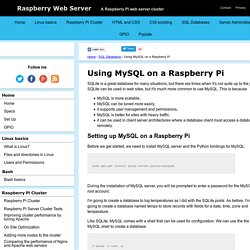
SQLite can be used in web sites, but it's much more common to use MySQL. This is because MySQL is more scalable,MySQL can be tuned more easily,it supports user management and permissions,MySQL is better for sites with heavy traffic,it can be used in client server architectures where a database client must access a database remotely. MySQL – Raspberry Pi Projects. Installing MySQL If you want MySQL also do the following: sudo apt-get install mysql-server sudo apt-get install php5-mysql The php5-mysql install adds the mysql libraries to allow PHP to access the mysql database.

Accessing MySQL from the command line First connect to the database and specify a user: mysql -p -u root Then enter the users password when prompted. Exiting MySQL connection / command line login quit. Raspberry Pi Course Week 6 - Day 2( Understanding Databases - MySQL) This tutorial will teach you the basics of installing MySQL for the Raspberry Pi and will teach you a little about databases.

What is a database? A database is an organized collection of data. A phone book for example is a database or the Google search engine is also a database, a very large database. Databases are used to hold a large number of records such as patient’s health records, a list of blu-rays movies, a list of car registrations and owners and the government hold tax records every person. Databases make it easy to find information and more than one person can retrieve these records. There are a number of databases available for the Raspberry Pi but MySQL is a very common database in the open source community.
MySQL is scalable. MySQL is designed for heavy traffic. MySQL supports user management and permissions.