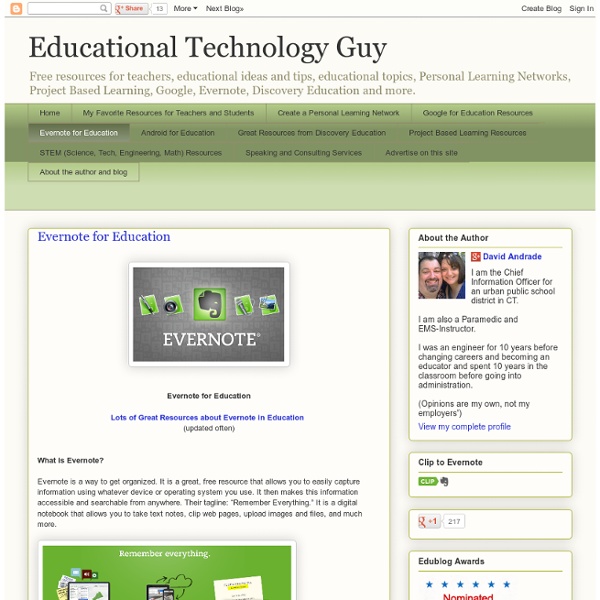50 Best iPad Apps for STEM Education
Despite early doubts, the iPad has proven to be an incredibly valuable tool for education, both in the classroom and in homes around America. By offering students, from elementary school all the way up to the university level, the chance to do some hands-on learning, exploring, and sometimes even educational gaming, the device makes education fun and exciting, something that isn’t always easy to do. With schools falling behind in math and science education and companies unable to find enough qualified professionals to fill jobs in science and technology fields, pushing STEM education is more important than ever. Educators and parents can help get kids interested and perhaps even hooked on STEM no matter their age with the help of the iPad and the myriad great educational applications it offers.
Top Web Tools for Enhancing Collaboration
11/1/2010 By: By Özge Karaoglu It’s not news that collaboration is a proven method for effective teaching, and Web 2.0 has enlarged the possibility of peer collaboration to a global scale.
How to Download e-books from the Public Library on the iPad
By Emily | May 1, 2012 | 14 comments Have you checked out a book from your public library and read it on your iPad yet? You didn’t know you could do that?
Down With Posters
I despise glitter. It’s proudly gauche and sinisterly invasive. Once a bedazzled project crosses the threshold of my classroom, the insidious sparkles permanently lodge in every nook and cranny. Months later my forehead looks like Lady Gaga’s because I’ve accidentally scratched my head after brushing up against an errant drift of pixie dust.
10 Great, Free Apps for Students for Notetaking and Class Planning
These days, there are some great apps for students to use to take notes for class, or to use as class planners. 1. Evernote and EverStudent My favorite is Evernote.
Teacher Dictionary of Terms in Teaching
Teachnology The Online Teacher Resource Share on favorites Bookmark It!
Research dispels common ed-tech myths
Among the findings: New teachers aren't more likely than veteran teachers to use technology From staff reports Read more by eSchool News Staff June 29th, 2010 Teachers newer to the profession were no more likely to use technology than teachers with more experience. Contrary to popular opinion, newer teachers aren’t any more likely to use technology in their lessons than veteran teachers, and a lack of access to technology does not appear to be the main reason why teachers do not use it: These are among the common perceptions about education technology that new research from Walden University’s Richard W.
20 Search Tips for Google Masters
Let's say you're buying sandals for your cat (go with me, here). Naturally, you type "cat sandals" into Google and hit "I'm feeling lucky." Do you end up with feline footwear or a list of Sandals Resorts hotels that cater to kitties?
Top 10 Free Online Mind Mapping Tools
As the name, mind mapping means that to draw your mind or ideas as a map, which are well-known for brainstorm, exploring your brain for many ideas. For mind mapping, you can just use a pen and one paper, but it will be funny and easier if you are using below tools, which are all available for you to create mind maps online for free without anything to download or install. 1. Bubblus
iPad Apps and Bloom’s Taxonomy
I felt it was worthwhile to update the Top Post (over 25,000 views) on Langwitches: Bloom’s Taxonomy for iPads I have added links to each app represented on the visual. Remember: Exhibit memory of previously-learned materials by recalling facts, terms, basic concepts and answers. describenamefindnamelisttell
Teaching Online
Posted by David Gray in Blackboard, Course Management on Apr 2nd, 2014 12:33 pm | 0 comments As you may have heard, starting with this Summer term Palomar College is changing our Blackboard environment from one hosted on the San Marcos campus to one hosted by Blackboard Managed Hosting. In an earlier post I tried to address faculty questions about this change, but the largest impact to faculty will be when trying to move course content from an older course into a course on the new Blackboard environment. Anyone around back in Fall 2009 may recall the big move from Bb version 8 to 9; that was a similar shift between one environment and another, although then both environments were hosted here... Posted by David Gray in Blackboard, Course Management, Palomar Procedures on Mar 31st, 2014 3:14 pm | 0 comments