

Spring cleaning, or archiving your paperless data. To scan or not to scan, that is the question… Starting on the road to a paperless lifestyle can be a little overwhelming.

Of course, there are some tools that can help to make it easier. There are things you can do to better organize your digital documents. Once your documents are been scanned in, there are ways of securing and protecting your documents. And having a simple process for going paperless can be a big help. But suppose you have all of these things. A beautiful productivity tool for Getting Things Done® Shared notebook: EverMetaNotes. GTD Not Working for You? Try Action Method Online.
Hello there!

If you are new here, please consider subscribing to the RSS feed or following us on Twitter to receive site updates. Some of you may have already read our rather detailed how-to on Getting Things Done in Evernote with Only One Notebook — in fact, we are pleasantly surprised on a daily basis by how many people keep reading it… But what if you don’t use Evernote? *gasp* Or what if GTD just doesn’t quite do it for you? Maybe you need something a bit more visual? A bit more project-centric? Action Method Online is a web app (for both browsers and Adobe AIR) by Behance that brings a whole new methodology to the productivity, task management and project management worlds. How is it different from GTD? At first glance, GTD fans may find some similarities with David Allen’s Getting Things Done methodology — but it is actually quite different in its approach.
. (2) While GTD is focused on the integration of email into workflow, we believe that Action should be separate and center. Productivity 101. How to Get Your Stuff into Evernote. It is no secret that I am a big fan of Evernote.

It is one of those amazing tools that can radically boost your productivity. I use it probably more than any other program other than Mac Mail. Hanami Design: Portfolio & Blog of Weszt Hart (UX/UI/Web/Mobile Designer) Getting Organized with Evernote. I heart Evernote.
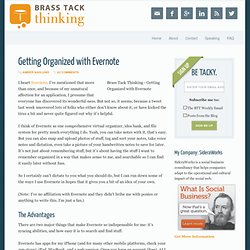
I’ve mentioned that more than once, and because of my unnatural affection for an application, I presume that everyone has discovered its wonderful-ness. But not so, it seems, because a tweet last week uncovered lots of folks who either don’t know about it, or have kicked the tires a bit and never quite figured out why it’s helpful. I think of Evernote as one comprehensive virtual organizer, idea bank, and file system for pretty much everything I do.
Yeah, you can take notes with it, that’s easy. But you can also snap and upload photos of stuff, tag and sort your notes, take voice notes and dictation, even take a picture of your handwritten notes to save for later. Darren Crawford.com. I’ve been searching for a few days for a simple way to integrate the features of Evernote with my GTD system.
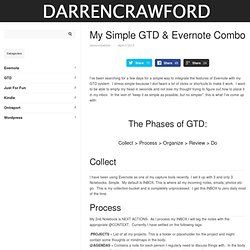
I stress simple because I don’twant a lot of clicks or shortcuts to make it work. I want to be able to empty my head in seconds and not lose my thought trying to figure out how to place it in my inbox. In the vein of “keep it as simple as possible, but no simpler”, this is what I’ve come up with: The Phases of GTD: Collect > Process > Organize > Review > Do Collect I have been using Evernote as one of my capture tools recently. Process My 2nd Notebook is NEXT ACTIONS. Sync Evernote with Gmail For Backup. If you are an Evernote user on Windows, you might want to have a look at backing up your Notebooks to Gmail account.

EvImSync is a new applications that does just that. It synchronizes Evernote notebooks with your Gmail account, thus saving them as emails inside one folder (of your choosing). Ruud Hein » Gmail To Evernote Information Management Workflow. Capturing information has to be as low-key, as easy as it can be.

Smooth, is the word I’m looking for, I think. My favorite capture tool since 2005-ish has been Evernote. Highlight, CTRL + C, CTRL + ALT + V to create a new pasted note from anywhere within Windows. But back then Evernote was a local installation application only. Bugged me as I switch between my desktop and a laptop provided by Canada’s SEO company. Enter Gmail [hat tip: Turn Gmail Into Your Personal Nerve Center]. Gmail Capture Process Get the Google toolbar.Highlight info on a page, click Send To, choose Gmail. Those keywords allow you to do “tag” searches by doing a subject search in Gmail. How To Get Organized And Increase Your Productivity With Evernote. If your not using Evernote yet, you are missing out. Evernote GTD and More to Get Organized. Trying to find new ways to be productive? Reviewing how you work on a day-to-day basis to find better ways to do things?
I’ve tried to find effective ways to be productive and organized using digital tools, and most systems I found over time revolved around paper, note taking, and organizing folders and files. I can remember when it wasn’t that common for people to have e-mail, and the majority of calendaring and organization was still done over the phone and with day planners. Over the last 10 years as digital records and tools for organization have become more pervasive, and it feels like trying to get organized is a constantly evolving and changing endeavor. I essentially live all day in e-mail, web, and digital content. Several years ago I started using Evernote , and I also use Dropbox frequently.