

Environment Variables for MacOS X Applications. MacOS X native applications do not see unix environment variables defined in ~/.cshrc or any other of the standard unix configuration files.
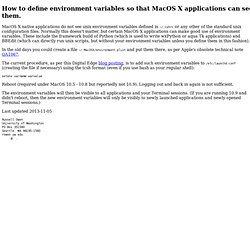
Normally this doesn't matter, but certain MacOS X applications can make good use of environment variables. These include the framework build of Python (which is used to write wxPython or aqua Tk applications) and BBEdit (which can directly run unix scripts, but without your environment variables unless you define them in this fashion). In the old days you could create a file ~/.MacOSX/environment.plist and put them there, as per Apple's obsolete technical note QA1067. The current procedure, as per this Digital Edge blog posting, is to add such environment variables to /etc/launchd.conf (creating the file if necessary) using the tcsh format (even if you use bash as your regular shell): setenv varname varvalue Reboot (required under MacOS 10.5 - 10.8 but reportedly not 10.9).
Variable d'environnement PATH sous Mac OS X et / ou Eclipse. Ldd sous mac OS X. Iphone - How do I determine the target architecture of static library (.a) on Mac OS X. Les variables d'environnement sous Mac OS X. Osx - Setting environment variables in OS X. /proc on Mac OS X. © Amit Singh.
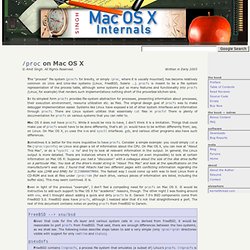
All Rights Reserved. Written in Early 2003 The "process" file system (procfs for brevity, or simply /proc, where it is usually mounted) has become relatively common on Unix and Unix-like systems (Linux, FreeBSD, Solaris ...). procfs is meant to be a file system representation of the process table, although some systems put so many features and functionality into procfs (Linux, for example) that renders such implementations nothing short of the proverbial kitchen-sink. In its simplest form procfs provides file-system abstraction for processes, presenting information about processes, their execution environment, resource utilization etc. as files.
The original design goal of procfs was to make debugger implementation easier. Free procfs - Utilities Tools For Mac. Making procfs Cooler. © Amit Singh.
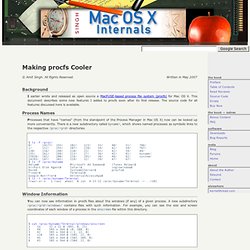
All Rights Reserved. Written in May 2007. Macfuse - The Easiest and Fastest Way to Create File Systems for Mac OS X. Please Note: This project is no longer being maintained.
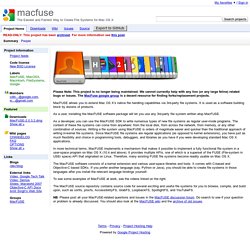
We cannot currently help with any lion (or any large feline) related bugs or issues. The MacFuse google group is a decent resource for finding forks/replacement projects. Downloads - macfuse - The Easiest and Fastest Way to Create File Systems for Mac OS X. How to uninstall MacFUSE. Mac OS X: File Path Notations. By Gordon Davisson Copyright (c) 2001, Westwind Computing inc.

Mac OS X is a descendant of both unix and previous Mac OS traditions, and has inherited different - and sometimes conflicting - ways of looking at things from both sides. One of these is the way the locations of files are described, generally referred to as file paths (i.e. the path to take to get to the file). The biggest difference is in how the two traditions think about volumes (i.e. disks, partitions, server volumes, etc). In the Mac OS tradition, each volume is thought of as an independent entity; it shows up on the desktop as a separate icon, which contains everything on that volume.
The unix tradition, on the other hand, does not think of volumes (also known as "filesystems" in unix-speak) as independent entities in this way. The clearest way to describe the differences is by looking at the paths you take to get to a file. Here are some examples of the paths to different files, in the two different views: Triple boot on a Mac with OSX, Windows 10 and Ubuntu Linux 16.04. Abstract As a network and security architect, I sometimes need to test security and network policies using different OS.
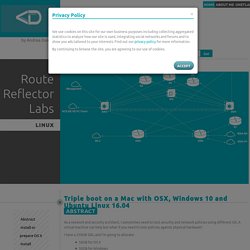
A virtual machine can help but what if you need to test policies against physical hardware? I have a 250GB SSD, and I’m going to allocate: 50GB for OS X 50GB for Windows 150GB for Ubuntu Linux 16.04, my preferred OS I made lot of tests to make everything working fine, so be sure you follow the steps below carefully. Mind that you’ll need three USB keys: Installation de Windows sur votre Mac à l’aide de Boot Camp - Assistance Apple. Boot Camp vous permet d’installer Microsoft Windows sur votre Mac.

Une fois l’installation terminée, redémarrez votre Mac pour passer de macOS à Windows, et vice versa. Avant de commencer, assurez-vous de disposer des éléments suivants : Un Mac à processeur IntelUn disque d’installation ou une image disque ISO de Microsoft Windows, permettant d’installer une version 64 bits de Windows 8 ou version ultérieureédition familiale ou professionnelle.* Si vous installez Windows pour la première fois, utilisez un disque ou une image disque permettant une installation complète, et non une simple mise à niveau.Un clavier, une souris ou un trackpad Apple, ou un clavier et une souris USBAu minimum 55 Go d’espace libre sur votre disque de démarrageUne clé USB 2 vierge de 16 Go ou plus.
How to Triple-Boot Your Mac with Windows and Linux, No Boot Camp Required. Dual Booting macOS High Sierra and Linux Mint – GeneBean. This is a step-by-step walkthrough for dual booting a MacBook Pro (Mid-2015 aka MacBookPro11,5) that already has macOS High Sierra on it with Linux Mint.
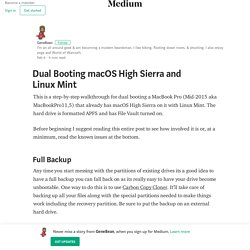
The hard drive is formatted APFS and has File Vault turned on. Before beginning I suggest reading this entire post to see how involved it is or, at a minimum, read the known issues at the bottom. Full Backup Any time you start messing with the partitions of existing drives its a good idea to have a full backup you can fall back on as its really easy to have your drive become unbootable. One way to do this is to use Carbon Copy Cloner. Formatting your external drive When you go to format your external hard drive there are two things you need to be sure and do to have the best chance at success: Once your backup completes go into System Preferences and change the startup disk to the external drive and reboot. Tools. Dual_boot_macos_x_ubuntu [Wiki ubuntu-fr] Ce tutoriel va vous permettre de réaliser un Dual-boot, voire un multi-boot, si le cœur vous en dit, sur un MacBook et Macbook Pro.
![dual_boot_macos_x_ubuntu [Wiki ubuntu-fr]](http://cdn.pearltrees.com/s/pic/th/dual-boot-macos-x-ubuntu-126379946)
Premièrement, tous les Macs ne sont pas capables de faire un dual-boot entre OS X et Ubuntu (ou même n'importe quel OS), seulement une catégorie : les Macs équipés de processeurs Intel, normalement tous les Macs datant de 2006 ou ultérieurs. NOTE : J'ai réalisé ce Dual Boot avec un Mac Mini test de dual boot sur un MacBook AIR de 2013 et Ubuntu 15.04 OK. How to triple boot mac os x/windows10/android on your laptop/pc (easiest method) How to Install and Dual Boot Linux and Mac OS.
Dual Booting Linux and MacOs on an Imac. How to get Ubuntu 16.04 (Linux) on Mac OS X (Dual Boot) Install Ubuntu 16.04 LTS to USB external hard drive on Mac. How to get Ubuntu 18.04 (Linux) on Mac OS X / macOS (Dual Boot) Dual boot Mac OS X El Capitan / Ubuntu Linux - MacBookCity. Linux Blog. Utiliser un clavier PC Windows AZERTY sur Macbook par Designarca. Quel est la difference entre clavier numerique et clavier francais - Apple (FR) Guide Mac youtube. YouTips.
Les raccourcis clavier F10 F11 F12 pour régler le volume audio de votre Mac. Passer d’un PC sous Windows au Mac : les 4 points essentiels. Astuce 7 - Taper des chiffres sur Mac rapidement. De Linux à Mac OSX – 1 an plus tard. 7 trucs et astuces pour améliorer le Finder de Mac OS X. Le Finder est le gestionnaire de fichiers fourni avec les systèmes d’exploitation Mac OS X.

Il facilite la navigation et l’organisation des fichiers. Même s’il propose de bonnes options dés le départ, il peut aussi se transformer en un outil plus puissant. USB C / Thunderbolt. Acheter PU Étui En Cuir Pour Apple macbook Air Pro avec Retina 11 12 13 15 pouce Pour Macbook Pro 13 ordinateur portable en cuir cas pour Macbook Air 13 de cases for macbook fiable fournisseurs sur Oconmi Accessories. Acheter Silicone anti poussière bouchons ports housse pour macbook 12 silicone de la poussière d'ordinateur portable pour nouveau macbook pro 13/15 avec tactile bar de silicon cover for laptop fiable fournisseurs sur Redlai Store.
Buy New Magic Bluetooth Trackpad Touchpad For A1339 MC380LL/A Wireless Touch pad from Reliable touchpad suppliers on Micro Link. Système de fichiers compatible multi-OS. Bonjour, J'ai chez moi trois OS différents : — Xubuntu 12.04 — Mac OS 10.5 (bientôt 10.6) — Windows 7 J'ai un disque dur externe qui me sert à faire des transferts rapides entre mes ordis (plus rapide que via Wifi) et je cherche un système de fichier qui passe sur tous ces OS sans créer de problème de "permission denied" ou autre trucs qui m'énervent. (là, je viens de formater en ext4 et ça ne passe pas sur Mac). Pourriez-vous me conseiller une solution optimale svp ? Merci. EDIT : J'exclue Fat32 qui fonctionne mais est trop limitatif (pas de fichier > 4Go). EDIT 17/02 : Finalement, j'ai opté pour UDF, en suivant les instructions suivantes : Je ne peux pas dire pour l'instant si ça fonctionne bien sur le long terme.
EDIT 27/02 : J'ai donc essayé avec un disque en UDF. Windows NTFS sur Mac en lecture/écriture - Gratuit et facile [OS X Fuse] Les options à activer si vous êtes nouveau sur Mac. La gestion des fenêtres sur Mac. Mettre 2 fenêtres côte à côte en plein écran sur Mac. Les utilitaires indispensables pour l'entretien et la sécurité de votre Mac. Malwarebytes Anti-Malware. Un article de Wikipédia, l'encyclopédie libre. Description[modifier | modifier le code] MBAM a été créé pour trouver des logiciels malveillants que les autres anti-virus ou anti-spyware ne trouvent généralement pas comme les publiciels et les logiciels espions, entre autres.
MBAM scanne par lots, plutôt que de scanner chaque fichier ouvert, ce qui réduit les interférences lorsque le logiciel anti-espion est en train de tourner[3],[4]. MBAM est disponible en version gratuite ou payante[2]. La version gratuite doit être démarrée manuellement, tandis que la version payante planifie automatiquement des scans. MBAM est disponible dans plus de 30 langues[6]. Accueil[modifier | modifier le code] CleanMyMac mode d'emploi. Afficher les fichiers cachés sous macOS Mojave (10.14) - MacPlanete.
Hex Fiend, a fast and clever hex editor for Mac OS X. Comment récupérer un enregistrement QuickTime qui a planté / n’a pas été sauvegardé ? Cette semaine, j’ai enregistré un peu une interview en audio via mon super micro Yeti avec QuickTime et j’ai eu un crash total d’ordinateur. Le problème quand tu enregistres avec QuickTime, c’est que tu peux sauvegarder ton fichier APRÈS avoir terminé l’enregistrement.
Je ne vous raconte pas le désespoir, surtout que cela ne faisait pas très propre de demander à mon interlocuteur de répéter tout ce qu’il venait de me raconter. Mais j’ai pu tout récupérer LIKE A BOSS. Voici comment… Tout d’abord, il faut savoir que QuickTime stocke quand même l’enregistrement dans un répertoire temporaire. Ouvrez un terminal et entrez les commandes suivantes : open ~/Library/Containers/com.apple.QuickTimePlayerX/Data/Library/Autosave\ Information/ Finder devrait s’ouvrir avec dedans des fichiers QuickTime non enregistrés.
Si vous avez du bol, vous pourrez ouvrir celui qui vous intéresse avec QuickTime et la lecture devrait se faire correctement. Alors que faire ? Brew install faad2 brew install faac Et voilà !