

Factory Images for Nexus and Pixel Devices This page contains binary image files that allow you to restore your Nexus or Pixel device's original factory firmware.
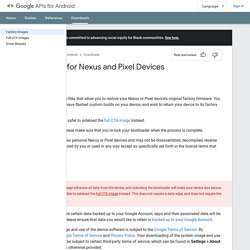
You will find these files useful if you have flashed custom builds on your device, and wish to return your device to its factory state. Note that it's typically easier and safer to sideload the full OTA image instead. If you do use a factory image, please make sure that you re-lock your bootloader when the process is complete.
These files are for use only on your personal Nexus or Pixel devices and may not be disassembled, decompiled, reverse engineered, modified or redistributed by you or used in any way except as specifically set forth in the license terms that came with your device. While it may be possible to restore certain data backed up to your Google Account, apps and their associated data will be uninstalled. Downloading of the system image and use of the device software is subject to the Google Terms of Service. Ubuntu Rescue Remix. Version 12.04 (Precise Pangolin) of the very best Free-Libre Open-Source data recovery software toolkit based on Ubuntu is out.

Ubuntu-Rescue-Remix provides a robust yet lean system for data recovery and forensics. No graphical interface is used; the live system can boot and function normally on machines with very little memory or processor power. Following Ubuntu's six-month release schedule, all the software is up-to-date, stable and supported. Ubuntu-Rescue-Remix features a full command-line environment with the newest versions of the most powerful free/libre open-source data recovery software including GNU ddrescue, Photorec, The Sleuth Kit, Gnu-fdisk and Clamav.
This release features ddrutility, a new tool written by Scott Dwyer to identify files affected by unrecoverable blocks on a disk image. Pick of the Bunch: Console Internet Applications. By Frazer Kline I would be the first to concede that Linux users will never be satisfied being denied access to a desktop environment.

Linux users have a choice of many different desktop environments, all with their own different styles and strengths. Which desktop environment is best invokes strong feelings. Personally, I have no strong feelings for or against any of the environments available. This is predominately because I still spend a lot of my time either using the Linux console, or, when in X, I end up at a terminal emulator, mostly Terminator. Linux Humor LG #45. "Linux Gazette...making Linux just a little more fun!
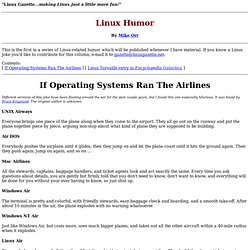
" By Mike Orr This is the first in a series of Linux-related humor which will be published whenever I have material. If you know a Linux joke you'd like to contribute for this column, e-mail it to gazette@linuxgazette.net. Contents: [ If Operating Systems Ran The Airlines ] [ Linus Torvalds entry in Encyclopedia Galactica ] Different versions of this joke have been floating around the net for the past couple years, but I found this one especially hilarious. Software architect Kristof Kovacs. Just a list of 20 (now 28) tools for the command line.
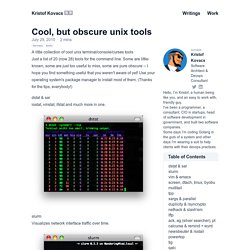
Some are little-known, some are just too useful to miss, some are pure obscure -- I hope you find something useful that you weren't aware of yet! Use your operating system's package manager to install most of them. (Thanks for the tips, everybody!) Dstat & sar iostat, vmstat, ifstat and much more in one. slurm Visualizes network interface traffic over time. vim & emacs The real programmers' editors. screen, dtach, tmux, byobu.
Five Integrated Development Environment applications. For all the software and web developers out there, the right tool for the job can really make all the difference.

For some, a basic text editor like vim, emacs or even a simple notepad-like app usually gets the job done. However, Integrated Development Environment suites (IDE) tend to offer a richer code editing experience that can include extras like wizards, debug mode and color coding, just to name a few. To that end, here are five IDEs that are worth considering for coding professionals. This blog post is also available as a TechRepublic Screenshot Gallery. 1. If you are looking for the definitive IDE for Windows application development, look no further than to Microsoft's own developer toolset. 2. If you are more of a Java developer, Oracle's got your back with their Netbeans IDE. 3. This IDE is quite comprehensive and even similar to Netbeans in a variety of ways, including its use of Java and plugin architecture. 4. Compare Eclipse Packages.
ARM lends a hand to embedded Linux developers. How to Transfer Files from Ubuntu to Android. The following tutorial will teach Ubuntu users how to transfer files from their Linux operating system to an Android powered device (phone or tablet) using a tool called gMTP.
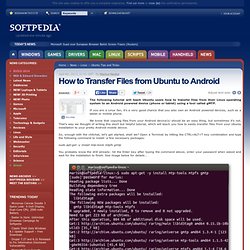
If you are a Linux fan, it’s a very good chance that you also own an Android powered devices, such as a tablet or mobile phone. We know that copying files from your Android device(s) should be an easy thing, but sometimes it’s not. That’s way we thought of writing this short but helpful tutorial, which will teach you how to easily transfer files from your Ubuntu installation to your pretty Android mobile device. So, enough with the chitchat, let’s get started, shall we? Open a Terminal by hitting the CTRL+ALT+T key combination and type the following command to install a few necessary packages:
WINDOWS.