

25 GIMP Video Tutorials to Help Get You Started. The GIMP is a very powerful, open source digital image editing application that rivals its commercial counterpart – Adobe Photoshop.

Open source alternatives are great not only because they’re free, but because of the helpful community that typically surrounds them. One of the quickest ways to pick up something new is by watching video tutorials. With that concept in mind, I’ve collected 25 awesome GIMP video tutorials geared to get you started, get you familiarized, and get you inspired. If you’re intrigued to try out GIMP after watching some of these videos, you can grab GIMP from their download page.
Basics 1. A showcase of some fundamental functions in GIMP. 2. A basic introduction to the interface to help you get started in exploring GIMP. Photo Enhancement and Manipulation 3. A simple but beautiful photo effect based on a photoshop tutorial from Veerle’s blog. 4. Change parts of of an image into grayscale, a technique known as "selective decolorization". 5. 7.
Gimp Tutorials. TutorialBlog.org. Tutorials. Beginner GIMP Quickies Use GIMP for simple graphics needs without having to learn advanced image manipulation methods.
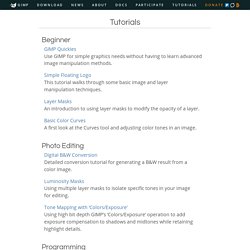
Simple Floating Logo This tutorial walks through some basic image and layer manipulation techniques. Layer Masks An introduction to using layer masks to modify the opacity of a layer. Basic Color Curves A first look at the Curves tool and adjusting color tones in an image. Photo Editing Digital B&W Conversion Detailed conversion tutorial for generating a B&W result from a color image. Luminosity Masks Using multiple layer masks to isolate specific tones in your image for editing. Tone Mapping with ‘Colors/Exposure’ Using high bit depth GIMP’s ‘Colors/Exposure’ operation to add exposure compensation to shadows and midtones while retaining highlight details. Programming Basic GIMP Perl Learn how to write simple perl scripts using the gimp-perl module (GNU/Linux users only). Automate Editing Using GIMP Python to automate a workflow. All (Legacy) Tutorials List. Gimp-tutorials.net - Gimp , tutorials , brushes , downloads, forum.
70 creative Gimp tutorials. Gimp Tutorials in this review include a handpicked selection of creative Gimp tutorials for intermediate and advanced users.

Gimp is a free multiplatform image editing tool, using Gimp you can achieve pretty much everything what can be done in pricey Photoshop. These Gimp tutorials will help you to learn text, Gimp photo editing, advanced photo manipulations such as changing colors, background, remove objects, proper black and white conversion in Gimp.
You’ll also learn by following these Gimp tutorials how to design poster, website, wallpaper, logo and icons with Gimp. Gold Plated Effect Gimp One of the best Gimp tutorials explains how to convert image colors into golden sun color shades. Speed Effect with The GIMP Tutorial Turn a static car photo into a speeding car with this Gimp Tutorial. Vintage look in Gimp Create your own vintage image with one of the best gimp tutorials. Text filled with image Gimp tutorial How to fill in text with image in Gimp you’ll learn using this tutorial. Gimpology: GIMP Tutorials and resources for the GIMP.
60+ (more) Advanced Photoshop & GIMP Tutorials. Skip to content Dennis Plucinik's Web Design Blog Just another WordPress site advertisements Follow Me 60+ (more) Advanced Photoshop & GIMP Tutorials Posted on February 8, 2008 by dennisplucinik in Design | Tagged with: Adobe, GIMP, Photoshop, tutorials Before getting started, I want to give a shout out to Collis down at psdtuts.com.
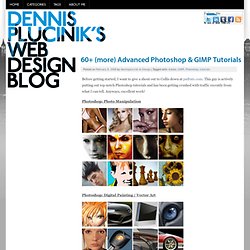
Photoshop: Photo Manipulation Photoshop: Digital Painting / Vector Art Photoshop: Web Buttons / Web Interfaces & Text Effects Photoshop: Special Effects Advertisements GIMP: Text Effects GIMP: Web Buttons & Interfaces GIMP: Digital Painting GIMP: Photo Retouching / Digital Coloring GIMP: Special Effects ← Problems With Windows Vista How to Install WordPress MU in 8 Steps → ozzo says: February 11, 2008 at 2:44 pm Great collection.