

Using Cell Text to Filter PivotTables - Excel Programming. Sometimes it would be useful to be able to use cells to select items in a PivotTable.
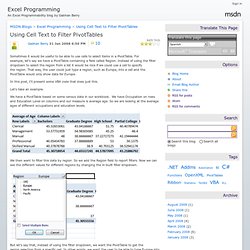
For example, let's say we have a PivotTable containing a field called Region. Instead of using the filter dropdown to select the region from a list it would be nice if we could use a cell to specify the region. That way, the user could just type a region, such as Europe, into a cell and the PivotTable would only show data for Europe. In this post, I'll present some VBA code that does just this. Let's take an example. We have a PivotTable based on some census data in our workbook.
We then want to filter this data by region. But let's say that, instead of using the filter dropdown, we want the PivotTable to get the region selection from a specific cell. To do this, we need to do two things: Detect when the user has entered a value into the cell;Update the Region PivotField object with the value of the cell; To detect when RegionFilterRange has changed, we handle the Workbook.SheetChange event. Summary. ExcelVBAHelp. Www.inet.hr/~ecankovi/progami/Complete List Of Visual Basic Commands.pdf.
Make an Excel Pivot Table using VBA - Download files at ExcelVBASql.com! Vba - How to activate a specific worksheet in Excel. VBA Excel: Strings. Once a string has been initialized, one of the operations you can perform on it consists of reversing it.
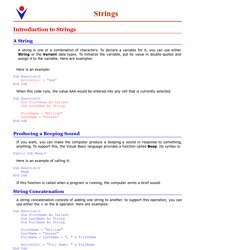
To do this, you can call the StrReverse() function. Its syntax is: Function StrReverse(ByVal Expression As String) As String This function takes as argument the string that needs to be reversed. After performing its operation, the function returns a new string made of characters in reverse order. Sub Exercise() Dim StrValue As String Dim StrRev As String StrValue = "République d'Afrique du Sud" StrRev = StrReverse(StrValue) ActiveCell = StrValue & vbCrLf & StrRev End Sub Because the StrReverse() function returns a string, you can write it as StrReverse$.
The simplest string is probably one that you declared and initialized. To remove all empty spaces from the left side of a string, you can call the LTrim() function. Function LTrim(ByVal str As String) As String To remove all empty spaces from the right side of a string, you can call the RTrim() function. This would produce: Vbhelp_guide2011. Excel Training NYC - Excel Class - Excel Course - Excel Blog - Learn Excel.
Nick's step by step guide to learn VBA. Getting Started with VBA in Excel 2010. Summary: Introduces Visual Basic for Applications (VBA) in Excel 2010 to the Excel power user who is not yet a programmer.

This article includes an overview of the VBA language, instructions on how to access VBA in Excel 2010, a detailed explanation of a solution to a real-world Excel VBA programming problem, and tips on programming and debugging. (14 printed pages) Ben Chinowsky, SDK Bridge November 2009 Applies to: Microsoft Excel 2010 Contents Microsoft Excel 2010 is an extremely powerful tool that you can use to manipulate, analyze, and present data. VBA works by running macros, step-by-step procedures written in Visual Basic. By far the most common reason to use VBA in Excel is to automate repetitive tasks. Either way, you would probably rather not have to perform those tasks manually, at least not more than a few times. VBA is not just for repetitive tasks though. Using Code to Make Applications Do Things Objects Properties and Methods Collections Developer Tab To enable the Developer tab.