

Cecilia Lind
Är vi verkligen alla lika värda? Bland de nyheter statsminister Magdalena Andersson presenterade i sin regeringsförklaring ingick att regeringen inrättar en särskild myndighet för mänskliga rättigheter, som kommer att vara placerad i Lund.

I det sammanhanget finns det skäl att påpeka en felöversättning i den svenska versionen av FN:s deklaration om de mänskliga rättigheterna från 1948. Den har visserligen uppmärksammats av andra tidigare, men jag menar att det får allvarligare konsekvenser än vi vanligtvis inser.
Activities – Jarrett Lerner. The activities below are available for free download, and are to be used in educational and/or private settings.
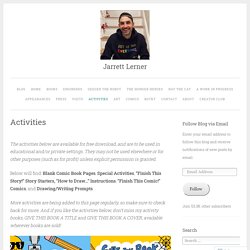
They may not be used elsewhere or for other purposes (such as for profit) unless explicit permission is granted. Below will find: Blank Comic Book Pages, Special Activities, “Finish This Story!” Narrative Compliment Page. Genre.
This book is Anti Racist. Alex Dogboy. Publishing. Kulor i hjärtat. Teaching from home. Författare tipsar. Inlästa böcker. Dikter. One-pager. English grade 6-9. Hyperdocs. STL Skriva sig till lärande. Digital litteracitet. Digitala verktyg IKT. Sagor fabler och myter en/sv.
Svenska (åk 6-9) Svenska som andraspråk. Deutsch. Barn och unga på nätet, sociala medier... Normer och värdegrund. Montessori. BFL Bedömning för lärande.
Skolutveckling lärande och lärarrollen.
Retorik / tala/ oracy. Att döda ett barn /Stig Dagerman. Engelska (åk 6-9) Annikasjodahl.