

SchulArena.com. Do androids dream.docx - Microsoft Word Online. Comic Life 3 for Mac & Windows. Presenting Comic Life 3, the app with everything you need to make a stunning comic from your own images.
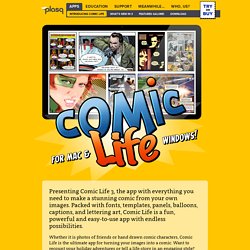
Packed with fonts, templates, panels, balloons, captions, and lettering art, Comic Life is a fun, powerful and easy-to-use app with endless possibilities. Whether it is photos of friends or hand drawn comic characters, Comic Life is the ultimate app for turning your images into a comic. Want to recount your holiday adventures or tell a life-story in an engaging style? Comic Life is the answer. What about creating an original story featuring you and your friends? It’s the app with everything you need to make a stunning photo comic. Comic Life is also great for doing school projects, how to guides, flyers for your business or group, storyboarding, lesson plans, book reports, Internet memes; and that’s just to name a few! Creating an original work is easy with the script editor.
Photo filter effects and customizable lettering options really make your photos come alive. Web2-Unterricht: Präsentation mit Microsoft Sway erstellen. Anfangs Oktober 2014 wurde erstmals über Sway berichtet.

Unter anderem konnte man bei www.zdnet.de folgendes lesen: "Microsoft hat eine Vorschau einer neuen Office-Anwendung namens Sway veröffentlicht. Dabei handelt es sich um ein Programm zum Sammeln und Präsentieren von Inhalten. " Im Mai 2015 konnte man folgendes zu Sway lesen: "Bisher war Microsofts Software zum Erstellen von interaktiven Präsentationen Sway ausschliesslich als Preview-Version verfügbar, nun haben die Entwickler angekündigt, das Programm Nutzern in Office 365 zur Verfügung zu stellen.
Der Konzern hat für diesen Schritt momentan ausschliesslich die Konten von Business- und Bildungskunden vorgesehen, noch im Mai 2015 soll die Applikation dort erscheinen. " Am 5. In diesem Post erkläre ich wie mit Sway eine Präsentation erstellt wird. Sway ist ein Mix einer herkömmlichen Präsentation und einer Webseite welche Multimedia und Text darstellt. A New Era: Teacher As Coach. Today’s post is by Elisabeth Bostwick, a passionate educator serving students daily in Horseheads, NY.

When colleagues have entered my room, at first glance they thought I wasn’t there. I recall the bewildered look of one administrator that I worked for as he scanned the room thinking I had left it unattended. Typically one of the student leaders in my room will notice and point them in my direction. You see, as a coach I’m beside my learners as I question, reflect and provide feedback. Conflicting Titles While I view myself as a learning coach, my current title reads as “teacher.” Teacher noun: a person or thing that teaches something; especially : a person whose job is to teach students about certain subjects. First Known Use: 14th century Definition of TEACHER for Kids: a person who passes on information or skill I interpret this definition of teacher as someone who can stand, speak, demonstrate, and ta-dah! Shifting. Wie lerne ich digital.
What is Sway - Microsoft Sway Tutorials. Office Sway - Create and share amazing stories, presentations, and more. Videomomente für Windows 8.1: So funktioniert der Video-Editor. Die neue App Movie-Moments für Windows 8.1 ergänzt die fest installierte Kamera-App um einen simplen Video-Editor.

Mit ein paar Fingertipps können Sie Ihre selbstgedrehten Filmchen schneiden und um Musik und Kommentare ergänzen. Beispielvideo Die Kamera-App von Windows 8.1 eignet sich nur für Aufnahmen. Für erweiterte Editierfunktionen setzt Windows 8.1 auf Extra-Apps wie Videomomente. Da Videomomente aber auch Videos aufzeichnet, können Sie die App als Standard-Rekorder einsetzen. Nach der Aufnahme oder dem Öffnen eines Videos sehen Sie umgehend die Editieransicht. Diese Werkzeuge stehen zur Auswahl: Position auf Zeitleiste auswählenVideo am Anfang oder Ende beschneidenKommentar am aktuellen Zeitpunkt einfügenMusik hinzufügen Video schneiden Ziehen Sie den Anfangs- und Endpunkt an die gewünschte Stelle.
Sie können das Video auch teilen und dann in der Mitte Abschnitte entfernen. Kommentare hinzufügen Anschließend wählen Sie links unten einen der verfügbaren Stile aus. Fazit. So wird's gemacht: Verwenden von "Videomomente" - Windows-Hilfe. Book Creator for Windows is here. Create ebooks on your desktop PC, laptop and tablet. We are proud to introduce Book Creator for Windows, released on the Windows Store on 23 June. What’s more, we’re giving it away for free (limited period only!). Book Creator comes to desktop Book Creator for Windows brings our simple ebook creator interface to a desktop and laptop for the first time. With over 15 million ebooks made with the iPad and Android app, we’re really pleased to welcome Windows into the Book Creator family.
Go to slide 1Go to slide 2Go to slide 3Go to slide 4Go to slide 5 With Book Creator for Windows you can: Read your books on a PC With a built-in reader, Book Creator for Windows offers a handy solution for sharing the books you’ve made in on the iPad and Android tablets. In the past, you’d need to rely on people owning an Apple device with the iBooks app installed. Robo-roach. Log in. OneNote for Teachers - Interactive Guides. 10 Most Engaging Uses of Tech Integration. 40 Questions that Will Quiet Your Mind.