

Android Community Rom based on Gingerbread. [RETIRING]TNT LITE - alternate GTAB firmware (upd. 03/30/11, last version is 4.4.0) [ROM RETIRED] TNT LITE - alternate 1.1-based GTAB firmware.
![[RETIRING]TNT LITE - alternate GTAB firmware (upd. 03/30/11, last version is 4.4.0)](http://cdn.pearltrees.com/s/pic/th/alternate-firmware-developers-11795645)
VEGAn-TAB. VEGAn-TAB GingerEdition STABLE RC1 [UPDATED - 4/11] [ROM][BL1.1] VEGAn-TAB GingerEdition STABLE RC1 [UPDATED - 4/11] ***ATTENTION IF YOU ARE COMING FROM A 4349+ STOCK ROM or MOD based off that PLEASE VISIT THE FOLLOWING LINK TO DOWNGRADE YOUR BOOTLOADER AND TNT VERSION BEFORE FLASHING CWM AND THIS OR ANY OTHER ROM**** VEGAn-TAB GingerEdition STABLE RC1 RC1?
![VEGAn-TAB GingerEdition STABLE RC1 [UPDATED - 4/11]](http://cdn.pearltrees.com/s/pic/th/gingeredition-developers-11797956)
What happened to BETA? I skipped it... this was a MAJOR overhaul of code and features (this is one reason it has been a month since the experimentals stopped) and has really reached the stable build point. The Google apps has already been applied. Also installed is the QuickOfficeHD (pulled from adam). SINCE THIS IS A MAJOR RELEASE VERSION - NO MATTER THE ROM YOU ARE COMING FROM YOU MUST WIPE DATA! After the first boot, and all the setup screens, PROMPTLYreboot the tablet to finish installation. Install this using CWM 0.8 only at the moment. ****The Latest Flash player from the market now works. Internal Memory is mapped to SDCard and external SD Card is mapped to SDCard2. Quadrant = 2100. Droid Basement. This is CWM for the ASUS Transformer Pad (TF701T – Macallan).
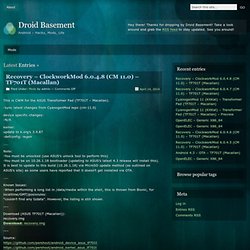
-sync latest changes from CyanogenMod repo (cm-11.0) device specific changes: -N/A kernel: update to k.org’s 3.4.87 -defconfig: regen Note: -You must be unlocked (use ASUS’s unlock tool to perform this) -You must be on 10.26.1.18 bootloader (updating to ASUS’s latest 4.3 release will install this). It is best to update to this build (10.26.1.18) via MicroSD update method (as outlined on ASUS’s site) as some users have reported that it doesn’t get installed via OTA. Known Issues: -When performing a long list in /data/media within the shell, this is thrown from Bionic, for localtime/GMT/posixrules: “couldn’t find any tzdata”. Complete list of ROMs, Patches, and Kernels. Hey folks, my VegaN is starting to get really borky and everything is FCing all over the place.

Short of a complete data wipe, any ideas? Maybe wipe Dalvik in Recovery? And if THAT doesn't work, there is a stable release of CM7 that I want to install but xda warns to ONLY use CWMod .8 doing it. I have an earlier version of CWMod. Can I just flash the new CWMod update.zip in the old recovery and it will reflash it? EDIT: NVM, stupid me booted into recovery and I AM running bekit's CWMod 0.8. Thanks! EDIT AGAIN: Yep, it took a data wipe/factory reset to set all things right. List of ROMs for Viewsonic G-Tablet. [Howto] Install ClockworkMod, Custom ROM, Flash Player, and Market Fix. [STICKY][FAQ] Viewsonic G-Tablet ROMs Frequently Asked Questions (READ THIS FIRST) [STICKY][FAQ] Viewsonic G-Tablet ROMs Frequently Asked Questions (READ THIS FIRST) Here are some frequently asked questions about the G-Tablet.
![[STICKY][FAQ] Viewsonic G-Tablet ROMs Frequently Asked Questions (READ THIS FIRST)](http://cdn.pearltrees.com/s/pic/th/frequently-developers-11874970)
Where there are specific answers based on ROM, the ROM is listed prior to the answer. How do I install Clockworkmod? See Step 1 of THIS POST OR watch THIS VIDEO How do I boot into Clockworkmod? How do I perform a wipe data/factory reset? How do I clear the cache? How do I install VEGAn-TAB/TnT Lite/Cyanogenmod? Where can I find the different ROMs for the G-Tablet? Keyboard and Mouse SupportVEGAn-TAB: Yes; supports an external keyboard and mouse, but it is picky. Wallpaper blurry Some have pointed to applications that can possibly fix this (Wallpaper Set & Save, MultiPicture Live Wallpaper) but I have had limited success with both of these. Screen resolution in landscape (horizontal) mode 1024 x 600. How do I get a fully working Marketplace? Problems with acore FC's The problem is a corrupt contacts sqlite database.
Also, see THIS THREAD/FAQ. [STICKY][GUIDE] Install ClockworkMod, a ROM, Flash Player, and the Market Fix. [GUIDE] Install ClockworkMod, a ROM, Flash Player, and the Market Fix This is a step by step guide to install ClockworkMod v08, a ROM of your choosing, Flash, and the Android Market fix.
![[STICKY][GUIDE] Install ClockworkMod, a ROM, Flash Player, and the Market Fix](http://cdn.pearltrees.com/s/pic/th/clockworkmod-developers-11874838)
This guide assumes that there is no data on your device that is important to you. Back it up or prepare to lose it. I do NOT accept responsibility for anything good, bad, or indifferent that may come from following this guide. This includes and is not limited to completely destroying your tablet. ROM XDA Pages (Look at these to pick what ROM you want to use.)