

Applets. Plug into Java with Java Plug-in, Part 2. Six years have passed since I wrote "Plug into Java with Java Plug-in" for JavaWorld.

My earlier article defined Java Plug-in, showed how to install version 1.2 for Netscape Communicator 4.5 and Internet Explorer 3.02, presented Windows registry settings related to Java Plug-in, explored Java Plug-in's control panel, examined two Java consoles, discussed the <embed> and <object> HTML tags, and revealed a Swing-based demonstration applet. Many versions of Java and Java Plug-in have emerged since I wrote that article. And since it's showing its age, I've created a sequel that focuses on one of the more recent Java Plug-ins in the context of the Firefox Web browser. Org.w3c.dom.html (Common DOM API ) Overview (Java Platform SE 6) How to resolve the C:\fakepath? Deployment In-Depth Examples (The Java™ Tutorials > Deployment > Deployment In-Depth) Pourquoi les applications Java sont-elles bloquées par vos paramètres de sécurité ? Pourquoi les applications Java sont-elles bloquées par vos paramètres de sécurité avec la dernière version de Java ?

Cet article s'applique aux éléments suivants: Version(s) de Java: 7.0, 8.0 A partir de Java 7 Update 51, la tentative d'exécution d'applications Java génère des messages Les applications Java sont bloquées par vos paramètres de sécurité. Attribut manifeste Application-Name manquant Attribut manifeste Permissions obligatoire manquant dans le fichier JAR principal Java a renforcé la sécurité pour protéger davantage le système utilisateur contre les exploitations externes. Risques liés à l'exécution d'applications Application non signée Les applications sans certificat (c'est-à-dire les applications non signées) ou pour lesquelles les informations correspondant au nom et à l'éditeur sont manquantes sont bloquées par défaut. L'application que vous exécutez est bloquée car elle n'est pas conforme aux instructions de sécurité implémentées dans Java 7 Update 51.
Signing Code with Sun's Java 2 (Appdx. C, Sec. 6) [Securing Java] The javakey tool from JDK 1.1 has been replaced by two tools in Java 2.
![Signing Code with Sun's Java 2 (Appdx. C, Sec. 6) [Securing Java]](http://cdn.pearltrees.com/s/pic/th/signing-code-appdx-securing-94529462)
One tool manages keys and certificates in a database. The other is responsible for signing and verifying JAR files. Both tools require access to a keystore that contains certificate and key information to operate. The keystore replaces the identitydb.obj from JDK 1.1. New to Java 2 is the notion of policy, which controls what resources applets are granted access to outside of the sandbox (see Chapter 3). The javakey replacement tools are both command-line driven, and neither requires the use of the awkward directive files required in JDK 1.1.x. Getting Started with Keytool The first step in working with Java 2 is getting the latest beta version from Sun. HowTos/JavaRuntimeEnvironment. If a browser plugin and Java runtime are all that is required, as opposed to a full Java development environment, the Oracle (formerly Sun) Java Runtime Environment (JRE) RPMs work for all currently supported CentOS versions, and are arguably the most compatible with web pages that require a Java plugin.
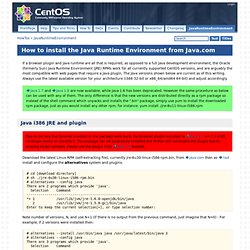
The Java versions shown below are current as of this writing. Always use the latest available version for your architecture (i386 32-bit or x86_64/amd64 64-bit) and adjust accordingly. Java Web Start (JWS) Développée avec la plate forme Java 2, Java Web Start est une technologie qui permet le déploiement d'application standalone à travers le réseau. Elle permet l'installation d'une application grâce à un simple clic dans un navigateur.
JWS a été inclus dans le J2RE 1.4. Pour les versions antérieures du J2RE, il est nécessaire de télécharger JWS et de l'installer sur le poste client. Security level settings in the Java Control Panel. Starting with Java 7 Update 51, applets that do not conform with the latest security practices can still be authorized to run by including the sites that host them to the Exception Site List.

Starting with Java 8 Update 20, the Medium security level has been removed from the Java Control Panel. Only High and Very High levels are available. The exception site list provides users with the option of allowing the same applets that would have been allowed by selecting the Medium option but on a site-by-site basis therefore minimizing the risk of using more permissive settings.