

Thinkapjava. Android SDK: Create a Barcode Reader - Tuts+ Code Tutorial. In this tutorial, we'll use the ZXing (Zebra Crossing) library to carry out barcode scanning within an Android app.
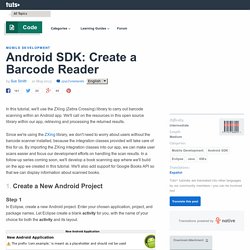
We'll call on the resources in this open source library within our app, retrieving and processing the returned results. Since we're using the ZXing library, we don't need to worry about users without the barcode scanner installed, because the integration classes provided will take care of this for us. By importing the ZXing integration classes into our app, we can make user scans easier and focus our development efforts on handling the scan results. In a follow-up series coming soon, we'll develop a book scanning app where we'll build on the app we created in this tutorial.
Développement sous Android. II-A.

Introduction▲ Il est important de prendre la mesure des choses. À l'heure actuelle (June 2013) : Il y aurait donc un parc de 400 millions d'appareils Android. Vous pouvez visionner de la propagande ici et là. II-A-1. Le nombre de releases est impressionnant [Version] : II-B. L'écosystème d'Android s'appuie sur deux piliers : le langage Java ; le SDK qui permet d'avoir un environnement de développement facilitant la tâche du développeur.
Le kit de développement donne accès à des exemples, de la documentation, mais surtout à l'API de programmation du système et à un émulateur pour tester ses applications. Stratégiquement, Google utilise la licence Apache pour Android ce qui permet la redistribution du code sous la forme libre ou non et d'en faire un usage commercial. Le plugin Android Development Tool permet d'intégrer les fonctionnalités du SDK à Eclipse. II-B-1. Android est en fait un système de la famille des Linux, pour une fois sans les outils GNU. Zxing/zxing. Google Play for Education. For developers Get discovered With Google Play for Education, teachers and administrators can browse content by curriculum, grade, and standard — discovering the right content for their students.
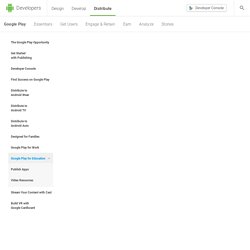
If your app offers an exciting new way to learn sixth grade algebra, math educators will be able to find, purchase, and distribute your app to their classes in a few clicks. Reach more schools and students Millions of students, faculty, and staff are using Google Apps for Education and other Google services. Monetize effectively With Google Play for Education, educators are able to make high-volume purchases using standard institutional payment mechanisms and then distribute apps to the students who need them — whether it’s a class of 20 or a district of 20,000.
Continue to offer in app-purchases You can continue to offer free apps with in-app purchases. New monetization opportunities For educators Android tablets in the classroom Curriculum-based discovery Bulk purchase with institutional payment. Aporter/coursera-android. Loading Large Bitmaps Efficiently. Images come in all shapes and sizes.
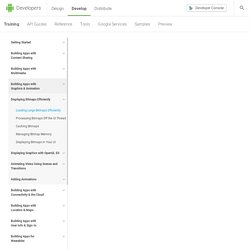
In many cases they are larger than required for a typical application user interface (UI). For example, the system Gallery application displays photos taken using your Android devices's camera which are typically much higher resolution than the screen density of your device. Given that you are working with limited memory, ideally you only want to load a lower resolution version in memory. The lower resolution version should match the size of the UI component that displays it. An image with a higher resolution does not provide any visible benefit, but still takes up precious memory and incurs additional performance overhead due to additional on the fly scaling. This lesson walks you through decoding large bitmaps without exceeding the per application memory limit by loading a smaller subsampled version in memory. Read Bitmap Dimensions and Type Load a Scaled Down Version into Memory Estimated memory usage of loading the full image in memory.
Java et le multithreading. Java et les collections. Java Platform, Micro Edition (Java ME) Java Platform, Micro Edition (Java ME) provides a robust, flexible environment for applications running on embedded and mobile devices in the Internet of Things: micro-controllers, sensors, gateways, mobile phones, personal digital assistants (PDAs), TV set-top boxes, printers and more.

Java ME includes flexible user interfaces, robust security, built-in network protocols, and support for networked and offline applications that can be downloaded dynamically. Applications based on Java ME are portable across many devices, yet leverage each device's native capabilities. Oracle Java ME Embedded is a Java runtime that leverages the core Java ME technologies deployed in billions of devices around the world in the Internet of Things. The Java ME specifications are designed to be rich in functionality, portable to a wide range of devices, flexible, and secure while being very resource-efficient and keeping the demands on the underlying platform low. Read More.