


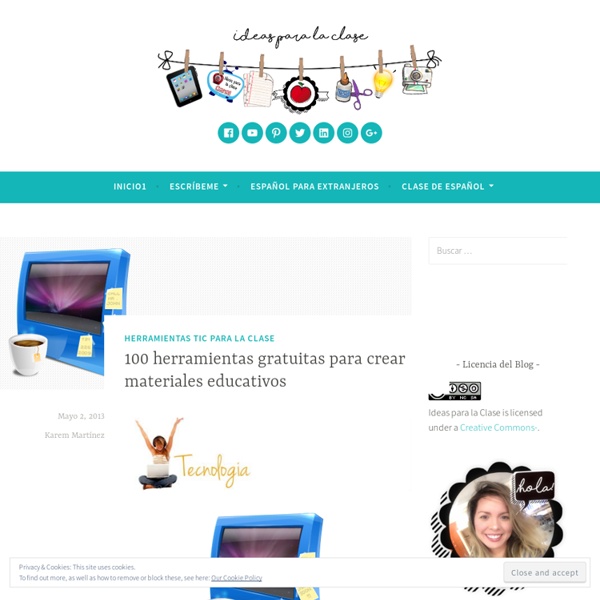
http://ideasparalaclase.com/2013/05/02/100-herramientas-gratuitas-para-crear-materiales-educativos/
Related: enlaces educacion • Tics • Eines TICTurn a Blog Into a Book One of the reasons that I continue to encourage teachers to blog with students is that it helps to create a record of what your students have observed, learned, created, and shared throughout the school year. At the end of the year, you may want to take that blog and turn it into a physical item that your students can share with their parents. BlogBooker is a tool that can help you do that. BlogBooker is a service that allows you to turn your the contents of your Blogger or WordPress blog into a PDF. 7 Great Tools for Creating Flipped Lessons from Existing Videos When they are used in the right context flipped lessons can be a good complement to classroom instruction. Not everyone has the time or skill to make effective instructional videos for their students. In those cases you can take advantage of the millions of hours of instructional videos found on YouTube and other video sharing sites. But don't just have your students watch the videos then come back to your classroom. Have them answer some specific questions that you build into the instructional videos that you find online then share with your students.
10 steps to creating the perfect infographic While the term 'infographic' is a relatively new one, the concept of displaying information in a graphical format has been around for a long, long time. For thousands of years humans have attempted to explain the world around them through visual means - from 30,000-year-old cave paintings, the striking use of simple iconography to tell complex stories in ancient Egyptian hieroglyphs, or the evolution of Chinese script, to the very first examples of cartography and the bar chart. We are visual creatures by nature, and we tend to learn and explain best when information is presented in a visual format. The modern day infographic has taken on a slightly different form to that of its predecessors. However, the fundamentals remain the same. The combination of visual storytelling with data presentation is the key driver behind the popularity of infographics and, in an age where data is everywhere, they have become genuinely indispensable.
Learn Play, Design & Code Retro Arcade Games Grades 2+ | Blocks CS First Unplugged How to Create a Google My Maps Challenge During a session at ISTE17, Steven Anderson and I created an interactive, group challenge to kick it off. We had educators assemble into teams, pick a team name, and gave them a link to a Google My Maps. The link took the teams to a location where they learned about a social media platform, had a task to complete, submitted their answers, and then raced off to the next location. It was engaging, collaborative, and a competition which helped to energize the educators on the last day of the conference. As promised, I created a template and step by step directions for all those wanting to recreate their own Google My Maps Challenge.
Here Is An Interesting Tool for Creating Animated Visuals to Use in Your Class June 6, 2017 Genial.ly is a good web tool you can use to create engaging visual content. It is somewhat similar to Thinglink we reviewed before. You can use Genial.ly to create interactive presentations, educational posters, infographics, microsites, images and enrich them with a wide variety of multimedia content. Twelve Tools for Building End-of-year Review Activities (That Aren't Kahoot Games) The end of the school year is quickly approaching. At this time of the year I start to get a lot of requests for suggestions for tools to create review activities. Here are twelve good options for creating review activities. 12 Sites and Apps for Learning to Code When the conversation amongst educators turns to programming, Scratch is often the first resource that is mentioned. Scratch allows students to program animations, games, and videos through a visual interface. Students create their programs by dragging together blocks that represent movements and functions on their screens. The blocks snap together to help students see how the "if, then" logic of programming works. If you haven't seen Scratch before, watch the short overview in the video below.
Simple Technology Tutorials Simple Life Together Video Tutorials You know we love to talk organizing and tech on the show, but sometimes just “hearing” about a topic on the show isn’t quite as effective as “seeing” something in action. I guess that’s why so many of you asked us to do some video tutorials to help you really grasp tech and organizing topics. So, since you asked, we decided to give a shot! Here are our goals for our video tutorials: Six New Features Coming to Google Forms Google Forms has long been a go-to tool for teachers to create surveys and give quizzes online. Today, Google announced six new features that are going to make Google Forms better than ever. Like most updates to G Suite, these features will be rolled out gradually so if you don't see them today, you will see them soon. Answer Suggestions This isn't what you think.
Photos for Class + Canva = Fun Animal Stories Photos for Class is a great tool for locating Creative Commons licensed images that your students can use in all kinds of projects. The great thing about Photos for Class is that when students download an image from the site all of the attribution information that they need is included in the image's footer. This afternoon I saw a neat example of using Photos for Class to create a simple meme or one-image story.