


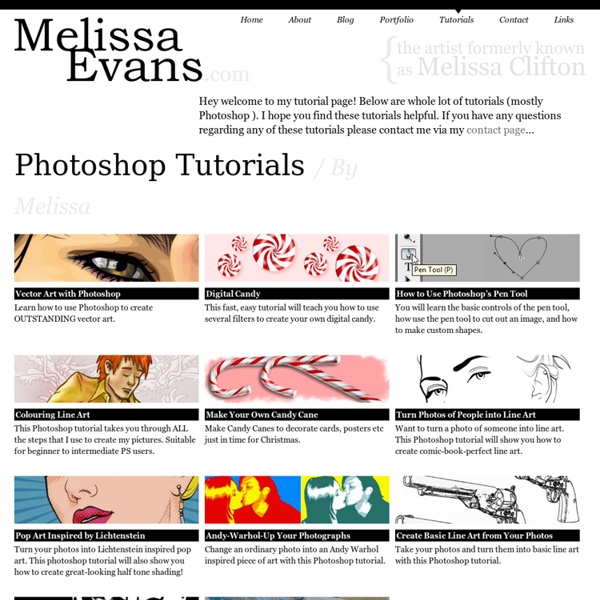
http://www.melissaevans.com/tutorials
Related: Tutorial Archives • Divers • Photoshop40 best retro and vintage Photoshop tutorials - RetroSupply Co One of the best ways to stay fresh, relevant and in-demand as a designer or illustrator is to learn from other talented creatives. Whether you’re a beginner or a pro, it’s important to continually sharpen your skills – so to help you level up, we’ve scoured the web to bring you the very best retro and vintage tutorials for Photoshop. To make navigation easier, we’ve divided the tutorials into the following categories: techniques, styles, typography, posters, photography, and retro and vintage tutorials that involve both Photoshop and Illustrator. The ultimate guide to Adobe Illustrator Of all Adobe's tool, Illustrator is increasingly the one we write about most often, and for good reason. Indisputably the industry standard tool for vector drawing and illustration, it's used by a wide variety of creative professionals including editorial illustrators, identity designers, textile and pattern designers, UI designers, motion artists, web designers and many others. With a broad feature set, Illustrator has always long an incredibly versatile tool for creating vector graphics are infinitely scaleable and in most cases relatively lightweight. And in the last few years cool new features added to Illustrator CS6 and the new Illustrator CC 2014 have consolidated the software as the go-to tool for pro designers.
Skin Retouching in Photoshop This tutorial will help you learn how to speed up skin retouching and polish photos in Photoshop using basic techniques. Original Photo Step 1 Duplicate the background image and rename it to Layer 1. Step 2 Go to Filter > Other > High Pass and set the Radius to around 4.5 pixels. Create a Fashionable Dress Shoe in Illustrator In this tutorial, you'll learn how to create a dress shoe with the help of gradient meshes. We will also explore how to create custom vector textures as well. Tutorial Assets You can find this tutorial's reference photo, as well as other fashionable dress shoe reference photo on Thinkstock. Step 1 50 free Photoshop actions Adobe's flagship image-editing software Photoshop has a powerful programming language built-in that allows you to record tasks as an 'action' and replay the steps to complete the task automatically. Not only can you record your own but you can also import actions, opening up a whole range of effects and time-saving options – whether you're using an older CS or have signed up to the very latest Creative Cloud version. So to add to our collections of Photoshop plugins and Photoshop resources, here are some great Photoshop actions that are free to download and install, for photographers, graphic designers, game artists and more.
October Tutorial #1: Blend If: Masking Note: *Intermediate and above. This is a semi-automatic masking technique that enables users to mask or knock-out complex and unwanted areas of a picture with ease and accuracy. Most designs and artworks will require us to do montaging of several images. However, we can only use those images effectively if we are able to extract the “parts” out cleanly. Step 1 Create your tilt-shift picture Move the vertical slider on the right of the original photo to select the area in focus. Use the "Preview" button to see the results, then click on the required image size and press "Download" when done to process the image and get a download link. Site members get unlimited downloads up to 21MP (5700 pixel length/width) and can access over 50 bokeh styles, click here for details. Processing and downloading hi-res images may take a few minutes, depending on original photo size and other factors.
The top 12 Photoshop resources Photo editing software Photoshop is a popular choice among designers, which is is evident from the hundreds of Photoshop tutorials and resources around for people wanting to learn the art of Photoshop CC (and previous versions). But, sometimes, too much choice can be confusing, so we've picked some top sites that will really help you get to grips with the image editing software. 01. Adobe
22 Very Useful Adobe Illustrator Tutorials 351 shares 30 Flat Circular Vector Icons It can be difficult to find exactly the right type of free icons online – but this iconset is sure to fill the gap. This freebie pack includes 30 flat vector icons created with Adobe Illustrator. Each flat icon is inside a circular background with a drop shadow effect.
40 Fantastic Websites To Help Pass Time « TechWorthy Warning: Reading this story may be hazardous to your productivity. The Web sites within may divert you from the dull tasks in need of your attention and may cause you to goof off for hours instead. Oh, who am I kidding? You weren’t going to get any work done today, anyway. So you might as well waste time in style–and these sites will help you do it. Figuring that you’re already familiar with the Facebooks and YouTubes and Onions of the Net, we decided that any further serious undermining of your motivation to labor entailed digging up some obscure nuggets to commingle with the more familiar destinations.
27 Sufficient Photoshop Video Tutorials to Learn to Use Photoshop Completely 27 Sufficient Photoshop Video Tutorials to Learn to Use Photoshop Completely As compared to written tutorials, video tutorials are quick to grasp and easy to understand! So here in this post I have collected only 27 Photoshop Tutorials which are most sufficient to learn to use Photoshop. So get the advantage of these Photoshop Tutorials to understand Photoshop. I have categorized all tutorials so first consider categories and then go along them. Main Aspects of Photoshop: