


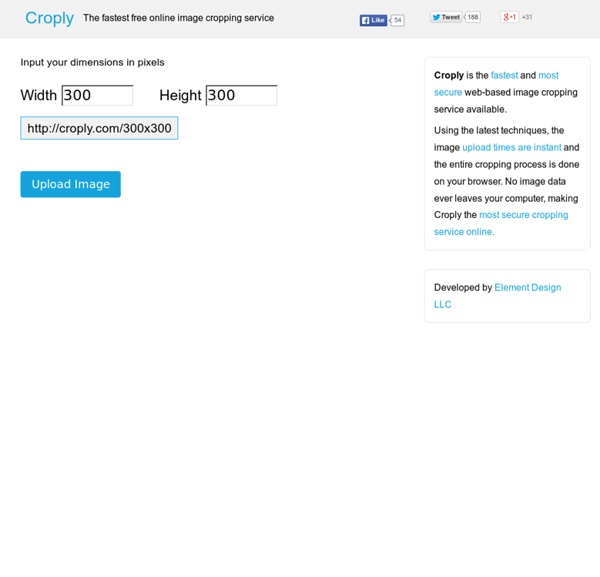
Online Photo Sharing, Picture Sharing, Share Photos, Photo Share Cover Photo Maker for Google Plus - coverphotoeditor.com Cut My Pic! The Free online image resize, cut, crop, round corners, drop shadow and colorize tool! Cheapstamatic » Un'applicazione online gratuita e multi-piattaforma che darà alle vostre foto un gradevole aspetto retro'/vintage.
Zoom.it Smilebox-slideshows-collages-scrapbook-cards 4 tutoriels Picasa : gérer, retoucher, exporter et faire des diaporamas (EPN de Gond Pontouvre) Le portail des Espaces Publics Numériques du Grand Angoulême propose de nouveaux tutoriels sur le logiciel Google Picasa. Ces documents pédagogiques ont été élaborés par la section informatique du Centre Social Culturel et Sportif de l’Amicale Laïque de Gond Pontouvre (16). Google Picasa est une application gratuite qui permet d’organiser, retoucher et partager des photos. * Gérer ses photos avec Picasa 3 (10 pages, pdf) Télécharger et installer Picasa 3, démarrer l’application, ajouter des informations à une photo, autres fonctionnalités (imprimer, localiser une photo sur l’ordinateur, créer un montage photo). * Exporter ou redimensionner ses photos avec Picasa (4 pages, pdf) Exportation de photos, exportation vers un support amovible, redimensionner, transférer des photos par courrier électronique. * Retoucher ses photos avec Picasa (8 pages, pdf) * Les films/diaporamas avec Picasa (4 pages, pdf) par l’EPN Saint-Michel.
Online la creazione di foto tessera - IDPhoto4You Image Crop Tool. Lista dei 30 siti migliori per il foto ritocco on line | manualissimo.it | Il computer accessibile a tutti Pubblicato da Paolo Leonardi in: Applicazioni online , Foto e Immagini , Siti Utili Quella che vi proponiamo oggi è una lista dei 30 servizi on line per il foto ritocco, la creazione di foto montaggi, l’applicazione di effetti e tanto altro ancora alle nostre foto. Tantissimi spesso rinunciano a sistemare le proprie foto, perché non hanno Photoshop o perché non sono capaci ad usarlo, senza contare però che esistono tantissimi servizi on line che permettono di fare di tutto con le nostre foto, senza conoscere nulla di foto ritocco, grafica ecc… Vediamo tutti i migliori servizi di questo tipo. E voi quali servizi on line utilizzate per il foto ritocco? Segnalateceli e li aggiungeremo alla lista! Fonte: 1stwebdesigner Condividi su: Retweet Se il blog ti piace diventa nostro fan su Facebook risolvi i tuoi problemi con il computer sul forum Ricevi gli articoli via email Autore
3 outils pour redimensionner une image Suite de notre série dédiée aux services en ligne, avec un grand classique parmi les besoins ponctuels qui peuvent vous gâcher la vie… On s’est tous retrouvé avec le besoin de redimensionner une image au plus vite, que ce soit pour un billet de blog, pour la poster sur un réseau social, l’inclure à un document ou toute autre chose. Mais encore faut-il posséder un éditeur et/ou avoir la patience de l’ouvrir pour changer la dimension de sa photo… Un geste simple peut parfois vous faire perdre beaucoup de temps, ce serait dommage de ne pas utiliser ce qui existe en ligne à ce sujet. Les webwares touchant à la retouche d’image sont nombreux, spécialistes ou généralistes, et se révèlent très pratiques à l’usage. En voici 3 que vous apprécierez si vous avez besoin de redimensionner une image ! EasyPict Difficile de faire plus simple d’utilisation qu’Easypict. Dr Pic Dr Pic est un éditeur en ligne très complet. Resize your image Le dernier outil du jour porte bien son nom : resize your image.