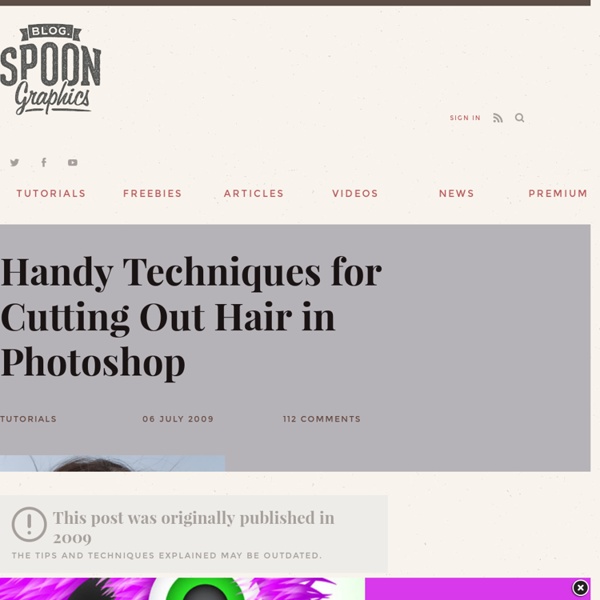Free GIMP plugins | TechZilo
GIMP is the undisputed king of image editing in Linux platforms, and is next only to Photoshop in popularity in Windows and Mac platforms. With a large community of developers and an even larger pool of users, it is no surprise that GIMP is very popular. Much like Firefox, GIMP’s strength lies in its plugins, which are developed by the open-source toting community. Since the users themselves develop them, they know all the needs and conceive a plugin for everything. And what better way for me to endorse GIMP than a list of good plugins? You might also want to read our previous posts on GIMP: GIMP plugins for Web Design Anti-aliasing: Smoothen and fix straight lines.Adaptive contrast enhancement: Intelligent adjustment of contrast.Fourier Transformation: GIMP plugin version of Fourier Transformation.Refract/Reflect: Refraction effects to simulate falling water drops.Borders: Add borders to your image. Photography plugins for GIMP Miscellaneous GIMP plugins Further GIMP plugin resources
The 67 Best Photoshop and Illustrator Text Tutorials of All Time
Cart (0) The 67 Best Photoshop and Illustrator Text Tutorials of All Time Posted by John Shaver on May 21, 2012 in Roundups Some of the most popular Photoshop and Illustrator tutorials deal with making text look pretty. This massive list covers 67 of some of the most popular Photoshop and Illustrator text tutorials of all time. If you're a fan of quick, eye-catching text effects, check out our Photoshop layer styles for a one-click solution. Check them out! Blending Xara 3D Type in a Wallpaper Project 3D Water Text Effect with Repoussé in Photoshop CS5 Create an Extruded Glossy 3D Text Effect in Photoshop Create a Light Bulb Inspired Text Effect in Photoshop How to Create Folded Text with Adobe Illustrator Scrabble Tiles Text Effect Turquoise Metallic Text Effect Create a Festive Ornamental Christmas Text Effect Logo Design Process and Walkthrough for BioThemes Super Easy Pewter Style Metal Text Effect in Photoshop How to Create Remarkable 3D Text in Photoshop Extremely glossy and shiny text effect
How to add Brushes, Scripts and Presets to GIMP | Thoughts, Views, Reviews, How-Tos ...and other random stuff...
A few days ago I realised I hadn’t reconfigured my GIMP app since reinstalling my system. And as I was adding and installing the extras to GIMP, I remembered that it was pretty confusing the first time I tried to figure this out. So here’s a quick post on how to install brushes, scripts and presets in GIMP if you are using OS X. o Where to download Scripts for GIMP You can download scripts all over the internet but this is a pretty good starting point: Where to download Brushes for GIMP You can download brushes all over the internet too, but I recommend DeviantArt: Remember, you can use Photoshop brushes (.abr) as well as Gimp brushes (.gbr). How to add Brushes to GIMP You can add all your brushes manually while GIMP is running. 1.) 2.) 3.) 4.) 5.) NOTE: To open this brush window go to Windows > Dockable Dialogues > Brushes How to add Scripts to GIMP Scripts are the files with the extension .scm. 1.) 2.) – Brushes – Paper
[Tutorial] How to Convert PhotoShop Brushes to Gimp
Hello class well today i am gonna let out the big secret. Ok it isn’t that big! Most of us at one point have seen a set of Photshop brushes and wished Gimp had some thing like it. Well now you can have it. Alll you need is a little time and when I say little I mean little. Before i get started with this tutorial i would like to thank Fencepost from Gimptalk for orginaly showing me how to convert brushes and being pacent enuff to answer all my silly questions. I would also like to thank Vnt87 from GBD for showing me the abrView program. A huge THANK YOU goes out to Kward1979uk from Gimptalk with out his awesome scripting ability this whole process would still take a lot of time. I would also like to thank fotocomics of gimptalk for providing the links for MS .Net Framework 2.0. Ok now i shall explain what all of these are. abrView is a sweet little program written in C# to view and export ABR files. Now i am not saying you can’t get abrView to run under diffrent OS’s I just don’ know how!
Gimptalk - Premier Gimp Community
How To Create a Realistic Money Effect in Photoshop
The classic illustration style used on money is something I’ve always wanted to figure out how to replicate in Photoshop. There’s plenty of Photoshop tutorials that show how to create a basic halftone line effect, but they never quite capture that authentic engraved look with plenty of shading and tone. After lots of trial and error I finally managed to figure it out, so here’s an in depth tutorial on how to create a realistic money illustration effect in Photoshop (with some help from Illustrator!). The effect we’ll be creating in today’s tutorial is this vintage engraved or etched illustration style that builds up the tonal areas of an image with lots of tiny lines. Unlike the basic halftone line effect used in other tutorials, this method actually uses curved and wavy lines that vary in weight to produce an accurate replica of this classic illustration technique. Enter 4mm in the Size option and apply 11 ridges in the settings. Change the Selection option to Shadows then hit OK.
Adobe Photoshop plugins and plug-ins, filters and effects for Paint Shop Pro, Corel Photo-Paint, Adobe Premiere
means recently added means that the plugin(s) is available for the Mac, too. means very useful means useful means less useful No star means that I haven't tested it yet. - Not available anymore !!! Alf's Border FX, Alf's Power Toys and Alf's Decolorizer Dozens of filters for creating b/w or colored gradient images and patterns. Andrew's Filters 1 - 62 More than 1200 filters with mostly psychedelic color effects and modern-art-like patterns. Balder Olrik 7 filters with various effects Button Duo 2 filters for creating round and square buttons. Convert - Currently Down!!! Corrective A spot light filter. CPK Design 14 filters with bevel, distortion and convolver effects Crescent Moon, Two Moon 8 filters with various effects David Blend Filters The collection consist of 13 plugins. David Hull's Dither Filters (Mac only) 3 filters for creating dithering effects DC Layer and DCspecial - No Filter Factory plugins 2 filters for manipulating the Alpha Channel, 13 filters with various effects Dynasty Software Ecosse Enki
conversion - Using Gimp to batch convert images to another format in Windows
GIMP 2 Review
Main Features Resembles Adobe Photoshop but for freeSupports many of the popular formats such as JPEG and PNGOffers over 100 plug-ins to extend functionalityContains editable text layers GIMP, which stands for GNU Image Manipulation Program, is a graphics editor used for editing, retouching, and converting images. It is available on Linux, Windows, and Mac platforms. GIMP is a layer-based image editor that resembles Adobe Photoshop. GIMP supports many of the industry-standard image formats, such as JPEG and PNG. GIMP is a very capable image editor. Get GIMP ▶ Primary file extension ▶ Other file types supported by GIMP 2