


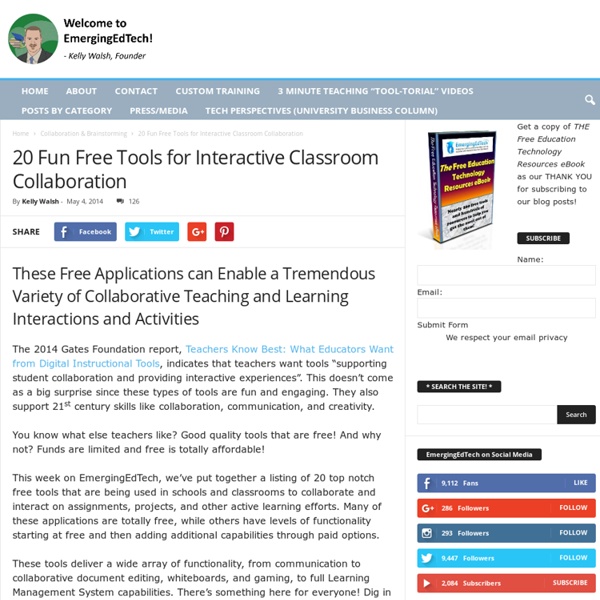
8 Free Collaboration Tools for Educators Collaboration | Feature 8 Free Collaboration Tools for Educators By Bridget McCrea06/05/13 Ready to bring collaboration into your classroom? Here are eight free apps and tools you can use to get students working -- and learning -- together, in and out of the classroom. (Note that while some of the app developments may charge for "premium" versions of these products, all of the following apps are free to use at a basic level). About - Features Seamlessly integrating VoiceThread into your Learning Management System (LMS) is the key to user happiness. VoiceThread works well within a broad range of systems, but the most powerful option is the standard developed by the IMS Global Learning Consortium called Learning Tools Interoperability (LTI). LTI allows VoiceThread to integrate into most major Learning Management Systems, including but not limited to Blackboard, Sakai, Angel, Canvas, Desire2Learn, BrainHoney and Moodle. Single Sign-onAll users access VoiceThread with a single click. Through LTI, VoiceThread will know the context of the user from the LMS, and an account will be created for that person. First name, last name, email address, and role information can all be passed to VoiceThread through LTI.
Parapara Animation - Create Stopmotion Animations in Your Browser Parapara Animation is a free animation creation tool developed and hosted by Mozilla. The tool is easy to use and it does not require registration in order to use it. To get started simply visit the Parapara Animation website, select a digital crayon, then start drawing. Click the large "+" icon in the top of the screen to add a new frame to your animation. You can playback your frames at any time in the creation process.
Top 10 Education Tech Blogs This post was written by Romane Robinson, who is currently pursuing an MA in Cognitive Studies in Education at Teachers College, Columbia University. A passionate student and proponent of human development, Romane has a BS in Research and Experimental Psychology and interned at Brainscape as a CEO Relations Manager in 2014. Education is evolving fast. Every day, we hear about some new technology that will change the world and the way we learn in it. At Brainscape, we are dedicated to improving the way you learn with our own innovative smart flashcard technology (check out our subjects here), but there are many other educational technologies that are key to improving learning around the world.
Educational MetaSites Metasites Ed's Oasis Treasure Zone--excellent resource site for K-12 teachers, great organization of links within subject area categories, and an interesting collection of websites. Education Sites and Resources Educational Hotlists --very comprehensive list of resources and web sites by the Franklin Institute for K-12 teachers and students. 4th International Conference on Learning and Collaboration Technologies 4th International Conference on Learning and Collaboration Technologies Indicative topics/keywords of the broad spectrum of issues to be addressed:
CogDogRoo - StoryTools 50 Web 2.0 Ways to Tell a Story (return) Note! 50+ Ways is no longer being updated here but over at the new site for 50+ Web 2.0 Ways to Tell a Story-- It has more organizational features and includes ways for you to add content to the site once you join the new wiki. 14 Bloom's Taxonomy Posters For Teachers Bloom’s Taxonomy is a useful tool for assessment design, but using it only for that function is like using a race car to go to the grocery–a huge waste of potential. In an upcoming post we’re going to look at better use of Bloom’s taxonomy in the classroom, but during research for that post it became interesting how many variations there are of the original work. While a handful of the charts below only show aesthetic changes compared to others, most are concept maps of sorts–with graphic design that signifies extended function (power verbs), detail (clear explanations), or features of some sort (Bloom’s Taxonomy tasks by level). We couldn’t find the original sources for a few of them, so if you’re an owner and aren’t credited in the image itself, please let us know.
50 Education Technology Tools Every Teacher Should Know About via Edudemic Technology and education are pretty intertwined these days and nearly every teacher has a few favorite tech tools that make doing his or her job and connecting with students a little bit easier and more fun for all involved. Yet as with anything related to technology, new tools are hitting the market constantly and older ones rising to prominence, broadening their scope, or just adding new features that make them better matches for education, which can make it hard to keep up with the newest and most useful tools even for the most tech-savvy teachers. Here, we’ve compiled a list of some of the tech tools, including some that are becoming increasingly popular and widely used, that should be part of any teacher’s tech tool arsenal this year, whether for their own personal use or as educational aids in the classroom.
10 Collaborative Technology Projects Your Students Will Love! If your classroom is far from a 1:1 environment (more like 1:32), it can be hard to find great technology projects that really work. Here are some simple tech tools students can use to create awesome projects. Students can work together in cooperative learning groups or independently depending on your access to technology in your school district. The Ultimate List of HTML5 eLearning Authoring Tools There isn't any doubt that the eLearning industry is evolving. Curriculum is becoming more interactive and, at the same time, an increasing number of learners are using mobile devices to access eLearning courses. As a consequence, the way that eLearning Professionals design, create, and deliver eLearning courses is rapidly changing, or at least it should be. Nowadays, HTML5 is being used by eLearning Professionals from all around the globe, thanks to its versatility and its variety of features. The primary reason for the shift to HTML5 eLearning authoring tools is the massive usage of mobile devices, such as smartphones and tablets (namely the iPad and iPhone) in almost all aspects of our everyday lives.
A Very Good Checklist for Assessing 21st Century Learning Skills January 29, 2015 Here is another great resource from Dr. Jackie Gerstein, one of our favourite EdTech bloggers. Jackie designed this beautiful chart featuring 12 attributes and skills that teachers should tend to in their instruction. You can use it as a self-assessment checklist to help you evaluate your teaching practice. What I like the most about this chart is the fact that it emphasizes the social and affective component in learning, something which is often overlooked in today’s digitally-focused learning paradigms.
64 Sites for Digital Storytelling Tools and Information Julie Greller’s blog A Media Specialist’s Guide to the Internet features some great content for teachers. Posts are sorted by subject and grade level, and there’s also a link to some free ebooks. In this post, she offers a list of links to resources for digital storytelling. 25+ Best Bootstrap Editors & Builders Bootstrap is a front-end framework that was created to build responsive web designs much easier. The purpose of bootstrap is to give a very firm foundations for your responsive web development. You are still allowed to customise the files to build great custom websites. Bootstrap has several advantages, the first thing is it work well with browsers.