


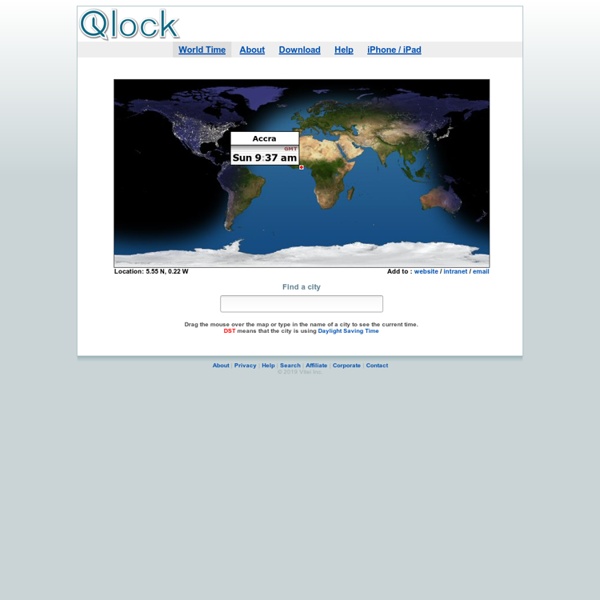
Time Zone Map Loading Map.. DST – Click red dot for more info Accuracy of the Time Zone Map All clock changes worldwide are automatically taken into account and displayed in real-time as soon as you reload the page. Future changes are usually incorporated into our database before they take effect, so the map accurately reflects the current situation. Please note that the Time Zone Map is not a political map but a time zone map showing the time zone boundaries. Amazing Metropolis Discovered in Africa is 200,000 years old! By Dan Eden for viewzone. They have always been there. People noticed them before. But no one could remember who made them -- or why?
Google URL Shortener Posted by Michael Hermanto, Software Engineer, Firebase We launched the Google URL Shortener back in 2009 as a way to help people more easily share links and measure traffic online. Since then, many popular URL shortening services have emerged and the ways people find content on the Internet have also changed dramatically, from primarily desktop webpages to apps, mobile devices, home assistants, and more. To refocus our efforts, we're turning down support for goo.gl over the coming weeks and replacing it with Firebase Dynamic Links (FDL). FDLs are smart URLs that allow you to send existing and potential users to any location within an iOS, Android or web app.
Salvador Dalí Illustrates Alice in Wonderland, 1969 By Maria Popova UPDATE: At long last, a restored modern edition of this lost treasure. Also: the best illustrations from 150 years of Alice in Wonderland Must-see Historical Photos That Make You Stop And Think Sometimes, one simple picture can tell you more about history than any story you might read or any document you might analyze. 1. First selfie, ca. 1920: 2. Animals being used as part of medical therapy, 1956: Find Wallpapers Online - Cole and Son This page (together with the documents referred to on it) tells you the terms of use on which you may make use of our website www.cole-and-son.com (our site), whether as a guest or a registered user. Please read these terms of use carefully before you start to use the site. By using our site, you indicate that you accept these terms of use and that you agree to abide by them. If you do not agree to these terms of use, please refrain from using our site. Information about uswww.cole-and-son.com is a site operated by Cole & Son (Wallpapers) Limited ("We").
On a Beam of Light: The Story of Albert Einstein, Illustrated by the Great Vladimir Radunsky by Maria Popova The charming visual tale of an introverted little boy who grew up to become the quintessential modern genius. Given my soft spot for picture-book and graphic-novel accounts of famous lives, including Charles Darwin, Julia Child, Hunter S. Thompson, Richard Feynman, Ella Fitzgerald, and Steve Jobs, I was instantly taken with On a Beam of Light: A Story of Albert Einstein (public library). Written by Jennifer Berne and illustrated by none other than Vladimir Radunsky — the same magnificent talent who brought young Mark Twain’s irreverent Advice to Little Girls back to life in 2013, which topped the list of the year’s best children’s books and was among the year’s best books overall. This charming picture-book tells the tale of how an unusual and awkward child blossomed into becoming “the quintessential modern genius” by the sheer virtue of his unrelenting curiosity.
7 (More) Websites to Help Us Be Better Architects 7 (More) Websites to Help Us Be Better Architects Last year we published a list of 22 websites meant to make an architect's job a little bit easier. From selecting the perfect color scheme to tracking the price of your next big purchase, solving technical problems or simply trying to balance your sleep and caffeine intake, the list sought to offer solutions to a diversity of issues – with something (hopefully) for everyone. This year we offer an addendum with seven additional sites meant to further allay the ever-stressful life of architects. From using peripherals for additional screen real estate to receiving your daily fill of the top architecture news, or converting PDFs to DWGs and adding scale figures to models, ArchDaily seeks to share more of the best of what the web can offer to architects. Scale
100 Ideas That Changed Architecture by Maria Popova How the art and science of building evolved along the parallel axes of the philosophical and the pragmatic. “Art is a discovery and development of elementary principles of nature into beautiful forms suitable for human use,” legendary architect Frank Lloyd Wright famously observed. Indeed, this convergence of practicality and beauty is perhaps the central defining characteristic of architecture itself, and of every meaningful development that has pushed the discipline forward over the millennia. Weston writes in the introduction: Surprisingly few of the ideas are philosophical or theoretical in character; indeed, some readers may wonder whether some of them — like Fireplace with which the book begins, and Wall and Brick which quickly follow — are ideas at all….
CUT OUT PEOPLE Here is the first part to images cut out of the Asian people An homage to the many friends of this continent who are big fans of this blog. I hope to have done something pleasing CUT OUT ASIAN PEOPLE part #1 You are allowed to include this cut out in any collection you like, provided that you do not remove any copyright or other proprietary notices contained in the original materials or on any such copies. However, you are NOT allowed to distribute them commercially or put them on your website!
UTA Flight 772 Crash Information and Memorial Construction Photos A friend told me to go to a certain latitude and longitude on Google Maps. When I noticed it seemed to be in the middle of an African desert, I thought he was just sending nonsense. But when I zoomed in, my mind was blown. I noticed a tiny icon that looked like an airplane. 25 Free People Search Engines to Find Anyone I’ve been in this people search industry for over 3 years now and while researching, I found many free, high quality free people search engines to help you reconnect with friends, family, school friends or any other person from your past (or, in other words, find anyone for free online.) So I decided to put them in one huge list. Here they are: Free People Search – Check if the Person is Online