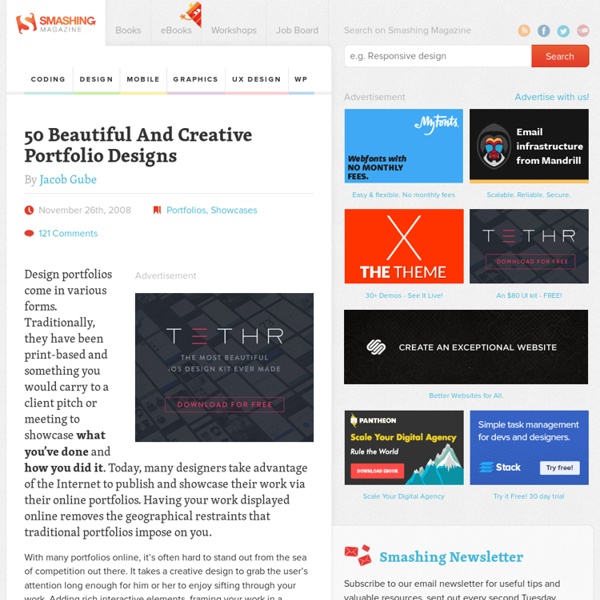10 Essential Tips for Creating that Killer Portfolio
A warm welcome to you dear reader! If you have not already, why not subscribe to The Design Sojourn Newsletter and get my latest thoughts on Strategies for Good Design conveniently delivered right to your inbox? It's free! You can also follow me on Twitter and Facebook as well. Thanks for visiting and please keep in touch? It is actually a perfect time to update your portfolio! Not only are we somewhere in the middle of the year, we are right smack in the middle of summer and it’s blistering out there! I have therefore compiled a list essential and useful tips (I hope!) 1) A portfolio is a story about you. A lot people say a portfolio is a selling tool. 2) Have an intro page. This might be a no brainer, but a well-designed introduction page sets the tonality of your portfolio presentation. 3) Keep the number of projects in your portfolio to between 8-10. As time goes by, you are bound to build a drawer or a hard drive full of design projects that you have played a part in. 6) Who did what?
Creating A Successful Online Portfolio
Advertisement Your portfolio is the showcase of your work, your skills and your potential for your future employers. The more time and effort you dedicate for a usable and nice-looking design, the higher are your chances for getting better account balance in the end of the month. So how can you make sure your portfolio is better than the portfolios of your competitors? How can you point employer’s attention to your works? Creating a successful portfolio is easier than you think. There are some common mistakes designers make in their portfolios. Pitfall #1: Obfuscation Clarity and focus should permeate your portfolio. Over at Copyblogger there is an article that covers a simple list of writing tips from the man known for cutting out the fluff from writing in the early twentieth century. 2The Portfolio of Evan Eckard53 is an example of a website that promotes the work from the first page and Gets to it quickly. Pitfall #2: Information Cramming Pitfall #3: Overdoing It 1. 2. 3. 4. 5. 6. 7.
10 Steps To The Perfect Portfolio Website
Advertisement You may have a personal portfolio website for a number of reasons. If you’re a freelancer, then you’d need one to showcase your work and allow people to contact you. If you’re a student (or unemployed), then you’d need one to show prospective employers how good you are and what you can do, so that they might hire you. If you’re part of a studio, then you might use one to blog about your design life, show people what you’re doing and build your online presence. A personal portfolio website is all about promoting you. You may want to take a look at the following related articles: What makes for a good personal portfolio website? 1. Your logo is usually the first thing a user sees. It doesn’t necessarily have to be your name, but if you’re trying to promote yourself online, then it’s a good idea to go by your name. 3Mohit goes by the alias of CSS Jockey. 4Jason Reed uses a signature-style logo of his name. 2. Things to ask yourself when writing your tagline: What are you? 3. 4. 5.
vizualize.me: Visualize your resume in one click.
Frequently Asked Questions
This page contains answers to many frequently asked questions about the nonprofit sector. More detailed technical notes are also available in the KnowledgeBase. General Nonprofit Information What are nonprofit organizations? Formal organizations in the United States are typically thought about in three broad categories: Business and industry, or "for-profit" organizations Government, including state, local, and federal agencies that provide services and regulation Nonprofit organizations, that qualify for tax-exempt status under the Internal Revenue Code because they are organized for the specific purposes stated in the Code. Although there are legal distinctions among nonprofit organizations and different reporting requirements, all are exempt from paying federal income taxes. Are all nonprofit organizations public charities? No. Public charities receive their tax-exemption under subsection (3) of Section 501(c). Other tax-exempt organizations and their 501(c) subsection include: Form 990.
Domæne og webhotel
Søg domænenavn Telefonsupport 7026 1525 MAN-FRE 10-12.30 og 13-16 Du har mulighed for at købe både domænenavne og webhotel hos Webdomain. Det er også muligt kun at købe domænenavne uden webhotel. Ønsker du at købe webhotel samtidig med domæne sparer du ekstra, da registreringen af domænet i dette tilfælde er gratis. Alle priser er inklusiv moms. Tilvalg til ovenstående webhotel-pakker Hvis du selv ønsker at hoste din hjemmeside eller mail derhjemme, så har du mulighed for dette ved hjælp af vores DNS-parkering. Vis priser uden samtidig køb af webhotel *) Første års afgift opkræves ved bestilling, efterfølgende opkræver DK-Hostmaster denne afgift. **) Udenlandske domæner vil blive opkrævet for 2 års afgift ad gangen. Vil du gerne vide hvor meget din eventuelle bestilling kommer til at koste, så kan du blot starte vores bestilling - men dog stoppe når du får oplyst prisen. start | bestilling | priser | support & vejledning | kontakt | selvbetjening | driftsstatus & nyheder
10 iCloud Tips & Tricks
Få dit eget domæne
Byg din egen hjemmeside med One.com Web Editor Prisvindende webhosting for både privat- og erhvervskunder. Uanset om det er din første hjemmeside, eller du er en erfaren bruger, så får du alt hvad du behøver med en One.com webhosting-pakke. Eksempler på designskabeloner E-mail Personlig e-mail med dit eget domænenavn! Fremstå professionel med personlig e-mail på dit eget domæne. Du kan bruge lige det e-mailprogram du har lyst til. Bix Få adgang til dine filer når som helst... hvor som helst med Bix Synkroniser, backup, del og tilgå dine filer og mapper fra flere steder på din PC, Mac og dine mobile enheder. Domæne Registrer dit eget domæne og udforsk din personlige e-mail og hjemmeside! Registrer dit personlige domæne gennem One.com og gør dit domæne levende med en personlig e-mailadresse, hjemmeside og Bix. Søg efter domæne nu Vis alle domænepriserVis færre domænepriser
NRA Halts Sale of Ex-Members' Names
Mar. 3, 1994 12:10 AM ET WASHINGTON (AP) _ The National Rifle Association, besieged by members angered to learn that the group was selling former members' names to anyone with the money to buy them, canceled the practice, effective immediately. Wednesday's action by NRA Executive Vice President Wayne LaPierre Jr. came a day after The Associated Press reported that the group had been selling lists of more than 697,000 former NRA members who had dropped out in the past four years. ''The privacy of our members is of paramount importance and outweighs the revenue benefit of renting the lists,'' LaPierre said, stressing that active NRA members' names have always been and will remain confidential. Robert Marcario, the NRA's managing director of membership, had said earlier: ''Our rule is, somebody gone for six months, they're fair game and we can sell their name.'' Many organizations sell membership lists, but the NRA promises to keep its members' names secret.