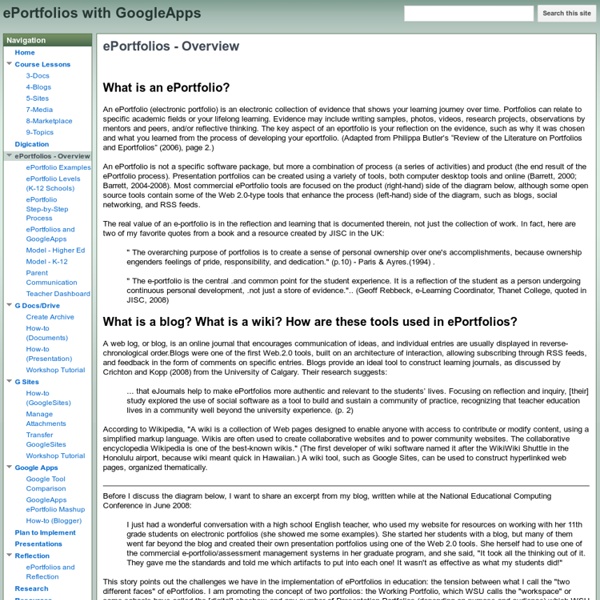ePortfolios - Overview - ePortfolios with GoogleApps
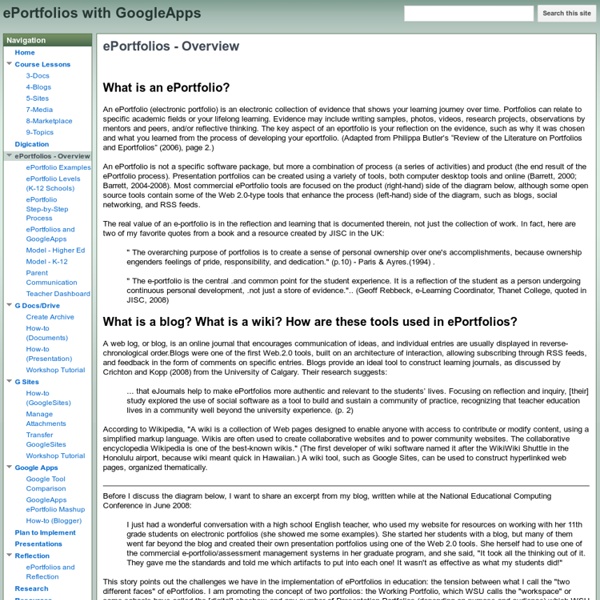
Scooch Over LMS, E-portfolio Wants a Seat at the Table
Do you want to give your students a digital footprint? Even if your school is not already practicing e-learning or blended learning, you can still accomplish that with an e-portfolio. If you’re already using a Learning Management System (LMS), you might already have an e-portfolio available that can showcase authentic work. What exactly is an e-portfolio? “A portfolio is a purposeful collection of student work that exhibits the student’s efforts, progress, and achievements in one or more areas. The better e-portfolios should allow for three different stages of collections: Student collection of artifacts. Fields like the arts and design have led the way on e-portfolios (please take note, STEM). Let’s face it, the “Sage on a Stage” who gives two Scantron tests in a semester is not producing students who can show true mastery. So why an e-portfolio and not just a portfolio? Best Features for Students E-portfolios allow not only feedback from instructors but from peers, too.
5 Good Options for Creating Digital Portfolios
Over the course of the school year our students create some fantastic digital products. Building a digital portfolio is a great way for students to look back at everything they've done and organize it into a cohesive package. The following five tools are good services for creating digital portfolios. Silk is a free service for creating webpages organized around a theme or topic. Silk is intended to be a place where you can share collections of materials as well as write text directly into your webpages. Your Silk dashboard provides a place to organize your materials into collections and subcollections. Dropr is a free service for creating portfolios of your images, videos, and audio files. Google Sites can be used by students to create digital portfolios featuring their best works and accomplishments. Weebly can be a great digital portfolio platform for your students. Getting Started with eduClipper Presentation Portfolios from AdamBellow on Vimeo.
The 100 Best Web 2.0 Classroom Tools Chosen By You
The Wordle of this list! (Click image to enlarge) One of the most popular posts on Edudemic in 2010 was The 35 Best Web 2.0 Classroom Tools Chosen By You and I felt it might be time for an update to that list for 2011. There were more than 900 submissions but many were duplicates.
50 paginas web con navegacion poco convencional | Photoshop y Tutoriales
Una pagina web debe ser llamativa, con un diseño creativo pero sobre todo navegable y usable, pero el concepto de usable puede entenderse e interpretarse muy abstractamente por algunos diseñadores web quiénes diseñan páginas web poco tradicionales y con un sistema de navegación que aparentemente rompe con todo lo que sabemos sobre usabilidad web. Hay que ver cada uno de estas páginas web para darse cuenta del inmenso trabajo que es desarrollar una pagina web con tal nivel de aparente sencillez (hablando de la navegabilidad). Pero más allá de eso, estas páginas web sirven para inspiración. Extraido de 1stwebdesigner
15 Popular EdTech Tools Being Used Around The World
During the past month, Katie and I have been working our tails off to make the upcoming September issue of the Edudemic Magazine for iPad (comes out tomorrow!) as helpful as possible to all teachers around the world. To do so, we spoke with teachers from, well, around the world. During those conversations, we discussed an array of topics, trends, tools, and whatever else popped up. One of the many things that struck me was that most of these admittedly ‘connected teachers’ use the same web tools and apps. I loved when I discovered this and wanted to share some of the most popular tools with you.Most of these were written down as side-notes jotted down during a frantic attempt to accurately capture what people were telling me on the phone. So without further ado, these following 15 tools (in no particular order) are apparently some of the most popular tools being used by the teachers I spoke with from around the world.
Related:
Related: