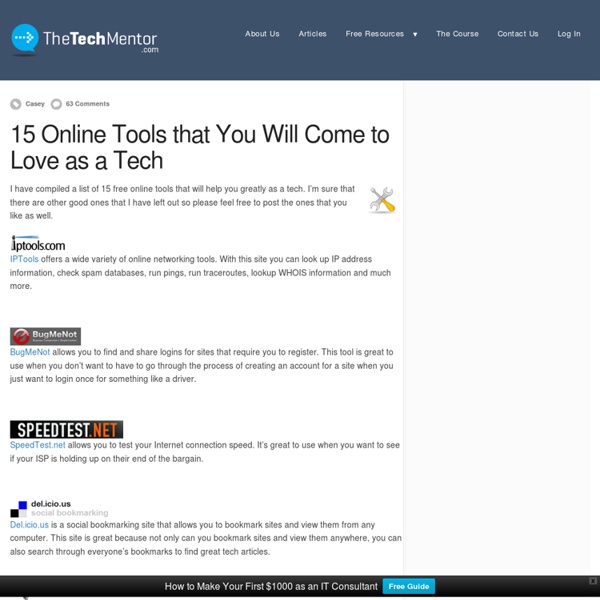Open Ports Tool
Remote Address Port Number Check a port's status by entering an address and port number above. The open port checker is a tool you can use to check your external IP address and detect open ports on your connection. This tool is useful for finding out if your port forwarding is setup correctly or if your server applications are being blocked by a firewall.
TT Dynamic Range Meter - Fight the Loudness War
( Or, how to NOT smash it to hell ! ) Update – I wrote this post a few years ago now, and the TT meter is no longer the only kid on the block – although it’s still a great choice. To see a new video round-up of some currently available dynamic range meters, click here .
Roundup: 15 Must-Have Free Software Programs for Your PC
Over the last three years, the writers here at MakeUseOf have profiled thousands of software apps on the website. With all these thousands being presented to you, it’s hard to decide which apps to use and which ones to discard. To make it easier for you, we have managed to compile a list of the top 15 absolute must-have tools for everyday tasks. These are the essential programs that we recommend you install and keep on your arsenal.
13 Alternative Search Engines That Find What Google Can't
Advertisement R.I.P Google. What would be your first reaction if you saw this? Scared, because your life is completely enslaved to Google.
Download Test Files
These files are provided to help users test their download speeds from our servers. You can also run a speed test however downloading files may be useful if you want to do so from different tools. Please be aware that downloading these files will count towards your download usage allowances imposed by your broadband provider and the large files may use up a large proportion of this if you only have a small allowance (1GB - 3GB for example). We suggest only testing the large files if you have a connection speed faster than 10 Mbps. Click the file you want to download to start the download process.
EQ GUIDE FOR NEWBIES
This really helped me out when i first started. Some History Dating as far back as the 1930's, the equalizer is the oldest and probably the most extensively used signal processing device available to the recording or sound reinforcement engineer. Today there are many types of equalizers available, and these vary greatly in sophistication, from the simple bass and treble tone control of the fifties to advanced equipment like the modern multi-band graphic equalizer and the more complex parametric types.
150 Best Windows Applications Of Year 2010 [Editor's Pick]
AddictiveTips is popular for covering the latest and greatest desktop applications, having one of the largest collection of Windows freeware reviews on the web. Now that 2010 has come to an end, we take a look back at the best 150 applications. We plan to cover more topics in 2011, including Cloud OS, Mobile (Android, WP7, iOS), Mac, and much more, apart from extensive Windows coverage.
10 Free Websites to download any video off the internet
I wrote earlier about how you can convert your youtube videos easily online. Recently I came across at least 10 more websites where you can download ANY video off the internet. Keepvid is definitely one of my personal favorite websites where I download all my videos from. KeepVid supports just about any video sharing site out there. Another great thing about Keepvid is that it displays the most famous videos on the web so you can quickly download the most watched videos. Vixy allows you to convert your youtube video into MPEG4,AVI/MOV/MP4/MP3 and 3GP file online.
Browser Toolbars Online Privacy - Toolbar Removal Tool
The risk with website monitoring is that it's possible for query strings to be monitored and retransmitted. Query strings are data strings following the '?' delimiter in urls often used by webform submissions and search engines. Query strings may contain sensitive information such as credit card numbers, passwords, names, addresses, hotel/flight reservation details and other personally identifiable information which an unethical browser extension could monitor and retransmit to its home server or a third party.
The Ultimate EQ Guide
Please Note - The values below are merely guides, each mix is unique and individual so experimentation is advised. Low Bass: anything less than 50Hz This range is often known as the sub bass and is most commonly taken up by the lowest part of the kick drum and bass guitar, although at these frequencies it's almost impossible to determine any pitch. Sub bass is one of the reasons why 12" vinyl became available: low frequencies require wider grooves than high frequencies - without rolling off everything below 50Hz you couldn't fit a full track onto a 7" vinyl record.
Downloadable Computer Repair CDs
One of our Technibble forum members, PcTek9, and a handful of other Technibble members have compiled a large list of CDs for various computer repair tasks. In this list, the following types of CD are available for download: Antivirus Boot CDs, Recovery Disks, Hardware Diagnostic Boot CDs, Network Testing/Monitoring, Data Recovery Boot CDs and Special Purpose CDs. Some of these are free to download, some are not. Be sure to read the EULA for the CD’s you download and the applications you use to make sure you are allowed to use them in the manner you plan to use them in.
Roundup: 15 Must-Have Free Software Programs for Your PC
Over the last three years, the writers here at MakeUseOf have profiled thousands of software apps on the website. With all these thousands being presented to you, it’s hard to decide which apps to use and which ones to discard. To make it easier for you, we have managed to compile a list of the top 15 absolute must-have tools for everyday tasks.