


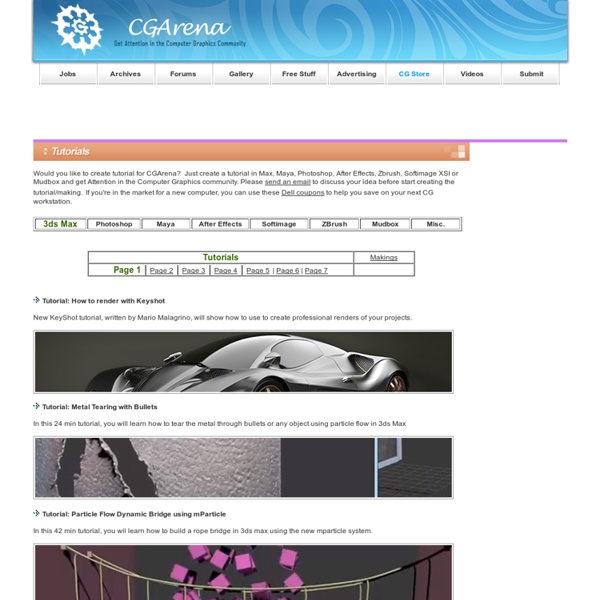
http://www.cgarena.com/freestuff/tutorials/tutorials.html
CG Persia » Animation Posted in 3D , Animation , CG , Download , Full Version , Mac , Mirrors , Modeling , Rendering , Software , Torrent , Update , Windows on Aug 18th, 2012 Read more... Read Full Post » Posted in 3D , Animation , CG , Download , Full Version , Mirrors , Software , Torrent , Windows on Jul 25th, 2012 100+ Maya 3D Tutorials For Beginners, Intermediate and Advanced Users When it comes to high-end 3d computer graphics and 3d modeling software package, Autodesk Maya is always one of application to be considered. Maya plays an important role in the 3d visualization and animation industry and they are top choices for many designers on large or small-scale production. Pin it If you are looking to picking up Maya to design your 3d models, this article is for you. We’ve collected more than 100 useful Maya 3D tutorials, ranging from beginner level to intermediate and advanced users. Full list after jump.
3d max plugins Ivy generator This is a plugin “grows” ivy on 3d objects. Just place the seed next to the model, click “grow ivy” and let it do the job. 45+ Incredible Maya Tutorials Around Autodesk Maya, or simply Maya, is a high-end 3D computer graphics and 3D modeling software package originally developed by Alias Systems Corporation, but now owned by Autodesk as part of the Media and Entertainment division. Maya is a powerful, 3-D modeling, texturing, and rendering application, with all of the tools needed to do nearly every type of animation imaginable, from simulations of real-world physics to character animation with a wide spectrum of emotive expressions. In this article below, we’ll take a look at Various Maya Tutorials for your source of inspiration which help you to deal with high-end 3D computer graphics.
Modeling an Airplane(Part 1-2) by Andrew Klein Details Skill Level:IntermediateTechniques:ModelingUsed Software:MayaCompletion Time:14:21Ads: In part 1 and 2 of this 10 part series, Andrew Klein covers cropping images and changing levels in Photoshop to create suitable image planes for Maya and looks at creating and setting a project in Maya. Part 1 Part 2
V-Ray® for Autodesk® 3ds Max® Product Overview V-Ray for 3ds Max is the core development of Chaos Group, which allows users to quickly and easily create realistic images while giving them full control over the 3D production process. V-Ray 3.0 for 3ds Max is the most complete lighting, shading and rendering toolkit on the market, making speed and simplicity accessible to all artists. The latest version delivers powerful feature set, technical advances and support for open source technologies. Making of ‘Final Stand’ Details Skill Level:IntermediateTechniques:ModelingUsed Software:Maya, Max, V-Ray, PhotoshopAds: I have put together a short “making of” of my latest personal piece, called “Final Stand”.
Phoenix FD for 3ds Max Product Overview Phoenix FD is a powerful tool for fluid simulations. Aimed to meet the needs of VFX artist to simulate fire, smoke, explosions as well as liquids, foam and splashes, it has now become universal simulation software for every production house. Making of “A Day” Details Skill Level:IntermediateTechniques:ModelingUsed Software:MayaAds: Hello everyone, my name is Han Yu. I’m very happy to create this tutorial and honored to share this with you. STEP 1: Creating concept and collecting reference images.