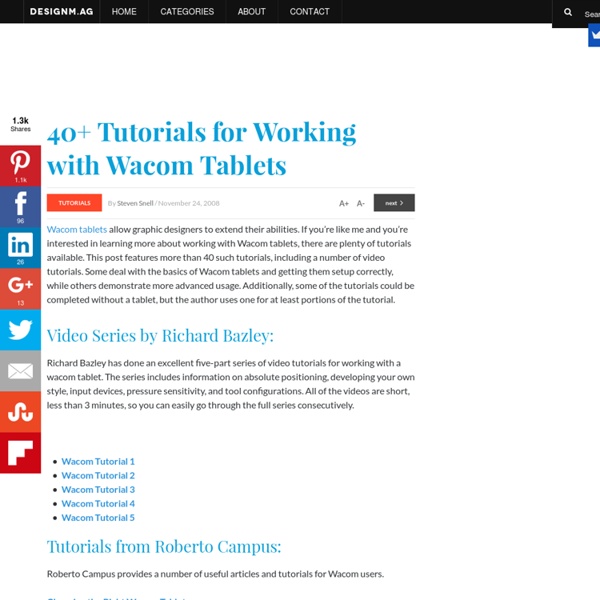40+ Tutorials for Working with Wacom Tablets - Web Design Blog
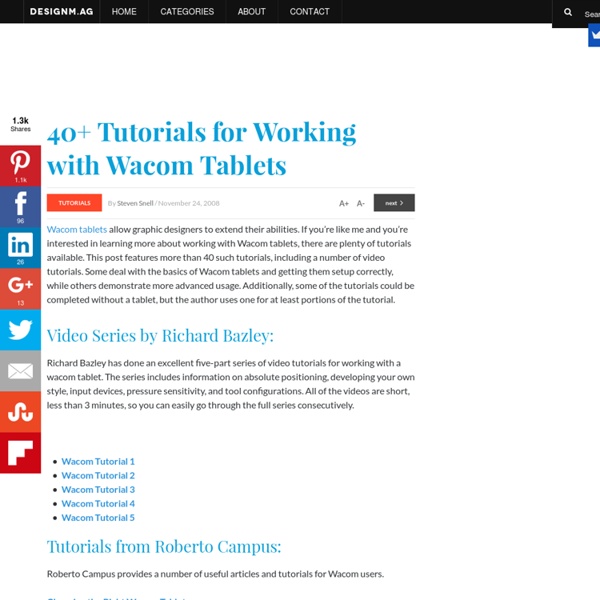
20 Basic Illustrator Tutorials Every Beginner Should See
Learning a new software application can be a daunting task, especially when tackling an application that’s as deep as Adobe Illustrator! Thankfully there’s a colection of Illustrator veterans who are generous enough to take the time to document the basics, allowing new users to grasp the initial workings and gain a know-how of the tools and core techniques. This collection of hand-picked tutorials cover various tools, and provide plenty of useful hints and tips. Together they form a super handy resource for any beginner looking to get their brains wrapped around Adobe Illustrator. Learn Illustrator CS3 in 30 Days This in-depth 30 day course from Vector Diary is one of the most useful courses out there. Illustrator Beginner’s Series IllustrationInfo’s Illustrator beginner’s series covers the most common tools with insights into their uses. Adobe Illustrator Guides and Tutorials The collection of tutorials and guides from klethegr8 include various hints and tips for all kinds of tools.
Wacom Settings In Illustrator
I have been using a 6×8 Wacom Intuos3 for the past 4 months, and can’t live without it. It has become a important tool in my Illustrator work. Not only is it more natural using the Wacom compared to a mouse, Illustrator has some tool features you can only use with a pen tablet. Definitions Before we get into which tools utilize the Wacom’s pen features, it is useful to know the definition of Illustrator’s options associated with the pen. Pressure: The amount of pressure applied to tablet by the pen.Stylus Wheel: The location of pressure on the touch strip.Tilt: The angle the pen is tilted.Bearing: The direction the pen is tilted.Rotation: The orientation of the pen around its long axis. Calligraphic Brush This is probably my favorite Illustrator tool that utilizes Wacom’s features. You can set the Pressure, Stylus Wheel, Tilt, Bearing, and Rotation for the Calligraphic Brush’s Angle, Roundness, and Diameter. Symbol Sprayer Tool Eraser Tool Liquify Tools Get a Wacom
35 Tutorials and Guides for Working With Wacom Tablets
Wacom tablets are preferred tools for many graphic designers because they can be much easier than working with a mouse for some types of design. Learning to work effectively with a tablet can be a little tricky, but fortunately there are a number of tutorials that can help. In this post we’ll feature a selection of tutorials that will help with learning how to design specific things, and some that will help you understand the Wacom tablet and to get the most out of it. Looking for hosting? WPEngine offers secure managed WordPress hosting.
Related:
Related: