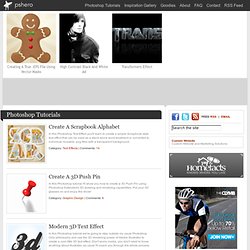Create a Stunning High Key Portrait Photo. Tutorial Photoshop CS5: Dragan Effect by Salvatore Bonomo. Adobe Illustrator Tutorial: Envelope Distort. People have been crying out for more tutorials from us.
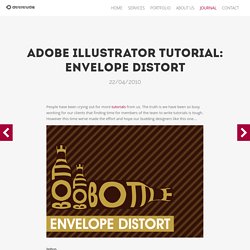
The truth is we have been so busy working for our clients that finding time for members of the team to write tutorials is tough. However this time we’ve made the effort and hope our budding designers like this one… Intro Ever wanted to wrap some text inside a shape? The way you do it is with Illustrators handy “Envelope Distort” which can produce some very creative and exciting shapes to make your designs that extra bit special! Step 1 / Shape up Create the shape you want to eventually fill with text. Step 2 / Set the type Next – create the text you wish to fill the shape. Step 3 / Outline Now “Outline” your text by selecting it (using the “Selection tool” – Hot key V) and then go to Type > Create Outlines (or hot keys Shift + Command + O).
Step 4 / Reorder & Shape Make Sure your text is ‘behind’ the shape you want it to fill – Select the object and go to Object > Arrange > Send to back (Hot keys Shift + Command [ ). Tuts+ Spiral Raster скрипт - Уроки - RU.Vectorboom. Сегодня мы представляем вашему вниманию Spiral Raster скрипт, который конвертирует растровое изображение в векторную спираль в виде пути переменной толщины.
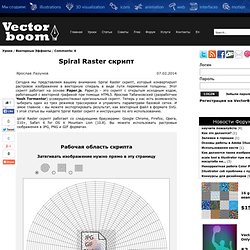
Этот скрипт работает на основе Paper.js. Paper.js - это скрипт с открытым исходным кодом, работающий с векторной графикой при помощи HTML5. Ярослав Табачковский (разработчик Mesh Tormentor) усовершенствовал оригинальный скрипт. Теперь у нас есть возможность выбирать один из трех режимов трассировки и управлять параметрами базовой сетки.
И самое главное – вы можете экспортировать результат, как векторный файл в формате SVG. Spiral Raster скрипт работает со следующими браузерами: Google Chrome, Firefox, Opera, EI10+, Safari 6 for OS X Mountain Lion (10.8). Задать вопрос о Shivaki SVC 1747. Untitled. Free Tutorials for Developers and Designers. UVW Unwrapping a Sofa - 3Ds Max Tutorial - VISCORBEL. Before we start this 3Ds Max UVW Unwrap Tutorial, I’m going to make a confession… I absolutely HATE doing UVW unwrapping – for me it’s the most boring part of 3D.

If at all possible I just use simple UVW mapping options (planar,box,cylinder, etc) For 90% of the work its enough to throw on some box maps on faces or elements and call it finished, especially if it’s a rigid object like a wooden chair or cupboard. But sometimes, when you need that extra level of detail and realism, there is now way around it – you simply have to use the Unwrap UVW modifier. Even though I’m not a very skilled unwrapper, I decided to make this tutorial as many of you asked for it, so take this video with a grain of salt.
My most used tools will be Pelt Map and Relax tool. I’ve been using the 2009 version of max for a very long time, but recently switched to 2013, since the interface for UVs is completely remade, I’m a bit slow and sometimes still hunt around for the buttons. UVW Unwrapping a Sofa - 3Ds Max Tutorial - VISCORBEL. Understanding Light, Shading, and Shadow in Photoshop. Что такое Overprint. Буквально несколько дней назад я консультировал одного посетителя сайта hronofag.ru по вопросу визитки.

При сохранении в PDF у девушки загадочным образом пропали все шрифты. Как я и предполагал, виноват оказался Overprint. В этой статья я расскажу вам об этом звере на столько просто на сколько смогу. В дополнение к этой статье я рекомендую вам прочитать мои статьи: Вы наверняка знаете, что печать идет в 4 краски. Черная краска является дополнительной краской. Во вторых, даже если бы CMY и давали черный цвет, печатать многотысячные тиражи газет и прочей журнальной продукции, в основе которой идет черный текст на белой бумаге в три краски было бы чрезмерно дорого. Что, конечно не означает, что на любые цветные буквы в 3 или 2 краски наложено полное табу. Computer Arts. If you're used to visiting Computerarts.co.uk every day, then you'll notice something a little different about the site you're looking at right now.

That's because Computer Arts (which you can buy here) is now publishing all its online content via Creativebloq.com. What's Creative Bloq? Creative Bloq is a multidisciplinary site for designers and creatives of all types. Launched just over a year ago by the makers of .net, Computer Arts, and 3D World, it brings you a daily dose of news, tips, features and inspiration covering all aspects of the design industry. So where can I go for my daily fix of web news/inspiration? Stay right here! How do I filter out the other stuff? If you want to view graphic design articles only, then use the graphic design tab in the nav.
HOME. Photoshop Tutorials - Lite. Mastering Photoshop With Paths. Anomalously residing within the pixel-gridded world of Photoshop are a series of tools waiting to break out of the canvas’ inherent squareness. Mastering these tools opens the stage for a higher level of flexibility, full of clean lines and non-destructive editing. Presented here is a guide to help you build proficiency, increase productivity and demystify the elusive world of Paths. Creation Pen Tool The Pen tool ( ) – simple to use but difficult to master. Always use as few points as possible. Place an anchor at every acute or abrupt angle. Mid-curve anchors should be placed to comfortably accommodate curve transitions. To help set anchor points, you can turn on the ‘Rubber Band’ option – located in the drop-down next to the Custom Shape Tool button in the Pen’s property bar.
Shape Tool The Shape Tool ( ) gives you access to standard geometric shapes as well as more complex presets with the Custom Shape setting. From Type. Web Design. Photoshop Tutorials. Create A Scrapbook Alphabet In this Photoshop Text Effect you'll learn to create a simple Scrapbook style text effect that can be used as a stand alone word treatment or converted to individual reusable .png files with a transparent background.