Zoom
Trash

Vector Calculus: Understanding Divergence. Physical Intuition Divergence (div) is “flux density”—the amount of flux entering or leaving a point.
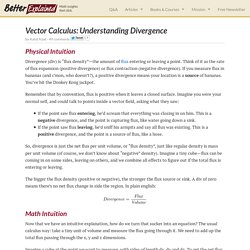
Think of it as the rate of flux expansion (positive divergence) or flux contraction (negative divergence). If you measure flux in bananas (and c’mon, who doesn’t?) , a positive divergence means your location is a source of bananas. Web & mobile development, graphic design company - HTML5 Canvas Javascript Libraries. While I was searching about javascript libraries, I found some javascript libraries are being used for game development.

This libraries , provide tools to create animations for game development.helped to find graphical objects for games.provide useful functions you can use in your game projects …etc 15 Useful javascript libraries for game development below : Let’s continue taking information about html5 canvas javascript libraries. 1- Canvas Advanced Animation Toolkit CAAT is javascript animation toolkit.CAAT is a director-based scene graph managerCAAT provide useful and powerful animation environmentCAAT is a platform and works with CSS, WebGL and Canvas.In addition, CAAT is not only create awesome scene and actors but also has facilities to managing audio.Open source code in here.
Making SVGs Responsive with CSS. An article on how to make embedded SVGs cross-browser responsive.

We're going to cover embedding techniques, how to apply the "Padding Hack" and how to use inline media queries to make SVGs adaptive. An SVG can be embedded on a web page in many ways; one of which is embedding it inline in an HTML5 page using the <svg> tag. The other commonly used techniques include embedding it as an image using the <img> tag, embedding it using the <object> tag, using an iframe, and as a CSS background image.
Conceptually, making an SVG scale as its container scales should be as simple as removing any fixed height and/or width, and specifying a viewBox attribute value. However, due to different browser implementations and inconsistencies, the web isn’t all ponies and rainbows, and making SVGs fluid isn’t quite that straightforward, because the way browsers determine the dimensions of an SVG when embedded in different ways isn’t consistent across all of them. Creating SVG line drawing animations. May 7, 2015 Recently, I came across a very nice page on the Square Space site while surfing the web.
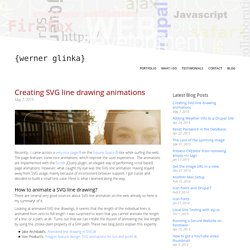
The page features some nice animations. which improve the user experience. The animations are implemented with the Scrollr jQuery plugin, an elegant way of performing scroll based page animations. However, what caught my eye was the SVG line animation. Having stayed away from SVG usage, mainly because of inconsistent browser support, I got curios and decided to build a small test case. SVG Editor. Fonts and TeX - TeX Users Group. In principle, TeX can use any font for which it has metrics (character widths, kerning, etc.), and shapes (these days, generally PostScript Type 1 or TrueType or OpenType).

A couple notable articles on basic font concepts and usage in LaTeX: For additional information of all kinds: Font licensing is a perennial and troublesome topic. The freely available fonts listed below are under a variety of licenses; some commonly-used licenses for fonts are listed separately. Computer Modern: Getting to specifics, the first and still most prevalent typeface in the TeX world is Computer Modern, developed by Donald Knuth using his novel Metafont program, which comes with TeX. Animated line drawing in SVG - JakeArchibald.com. Posted 29 July 2013 using tired fingers There's a demo you're missing here because JavaScript or inline SVG isn't available.

I like using diagrams as a way of showing information flow or browser behaviour, but large diagrams can be daunting at first glance. When I gave talks about the Application Cache and rendering performance I started with a blank screen and made the diagrams appear to draw themselves bit by bit as I described the process. Presenting work with \(\LaTeX{}\) — Tools for scientific computing 1.0 documentation. Introduction to LATEX LATEX is a wonderful tool for scientists writing papers, especially if you need to typeset a lot of mathematics.
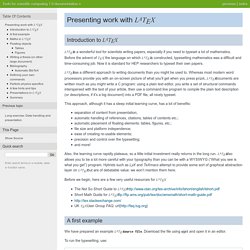
Before the advent of TEX, the language on which LATEX is constructed, typesetting mathematics was a difficult and time-consuming job. MathJax TeX and LaTeX Support — MathJax 2.5 documentation. The support for TeX and LaTeX in MathJax consists of two parts: the tex2jax preprocessor, and the TeX input processor.
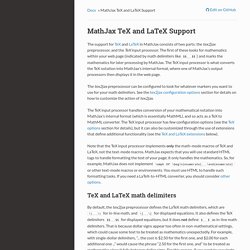
The first of these looks for mathematics within your web page (indicated by math delimiters like $$...$$) and marks the mathematics for later processing by MathJax. The TeX input processor is what converts the TeX notation into MathJax’s internal format, where one of MathJax’s output processors then displays it in the web page. The tex2jax preprocessor can be configured to look for whatever markers you want to use for your math delimiters. See the tex2jax configuration options section for details on how to customize the action of tex2jax. The TeX input processor handles conversion of your mathematical notation into MathJax’s internal format (which is essentially MathML), and so acts as a TeX to MathML converter. Note that the TeX input processor implements only the math-mode macros of TeX and LaTeX, not the text-mode macros. TeX and LaTeX in HTML documents¶ Action¶ MathJax TeX and LaTeX Support — MathJax 2.5 documentation.
The support for TeX and LaTeX in MathJax consists of two parts: the tex2jax preprocessor, and the TeX input processor.
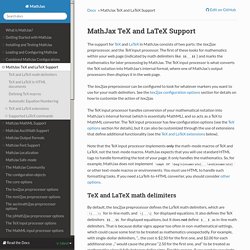
The first of these looks for mathematics within your web page (indicated by math delimiters like $$...$$) and marks the mathematics for later processing by MathJax. The TeX input processor is what converts the TeX notation into MathJax’s internal format, where one of MathJax’s output processors then displays it in the web page. The tex2jax preprocessor can be configured to look for whatever markers you want to use for your math delimiters.
See the tex2jax configuration options section for details on how to customize the action of tex2jax. Document structure - Getting to grips with LaTeX - Andrew Roberts. By Andrew Roberts This tutorial progresses significantly from the previous - very simplistic - tutorial.

The goal is to produce a fairly basic article, of similar style to what a research paper would resemble. To achieve this efficiently, this tutorial focuses largely on document structure. LaTeX practically forces you to declare structure within your documents. This is a good thing though. Before I begin to explain how to use various LaTeX commands, I believe it would be beneficial to see what the end result looks like first, so that we know from the beginning what the effects of our actions will be.
Preamble If you recall from the previous tutorial, the preamble consists of everything from the start of the Latex source file until the \begin{document} command. . % simple.tex - A simple article to illustrate document structure. Pfeile in LaTeX. Best practices in LaTeX - Making better use of your time - d.i.n.s.dag_lecture_-_latex_by_wikash_sewlal.pdf. CTAN: Topic tut-latex. LaTeX Cookbook. KaTeX and MathJax Comparison Demo.
SVG Text Element. The Goal. Sigma js. Core.js. Welcome to p5.js. RGraph - Tree Animation. Spacetree - Tree Animation. Data Visualization Libraries Based on D3.JS - Mike McDearmon. There are a lot of ways to visualize data on the Web (with more emerging every day), but the flexibility, versatility, and energized development community surrounding D3.js makes it a great option to explore. The following list of D3 plugins, extensions, and applications below is by no means comprehensive, but oughta be enough to keep you busy for a while. Visual Math Editor. Harcourt Math Glossary. Fr B - SVG Fonts usage. The SVG font format is defined in the SVG Specification in order to provide one format for fonts of which SVG content developers can be sure that it will be supported by all conforming SVG viewers, regardless what operating system they are used on; and which can be embedded in an SVG document.
When saving an image as SVG, using the vector drawing application of your choice, there might be an option to embed used fonts. This is the easiest way to use SVG fonts, but not always the best. Read on, if you’d like to learn more about how to use SVG fonts. But note that Mozilla Firefox, probably the most widely used SVG supporting webbrowser, does not yet support SVG fonts.
Useful SVGO[ptimization] Tools. One of the steps you need to do when working with SVG is optimizing the SVG code after exporting it from the editor and before embedding in on your web page. For that, several standalone optimization tools exits. The two tools I usually mention in my articles and talks are Peter Collingridge's online editor, and SVGO. In this article, I'm going to introduce you to a new SVGO Tool that provides us with everything Peter's tool does, and a bit more. SVG: Using Text - Hongkiat.com. Graphing Calculator 3D - Online. Getting to grips with LaTeX - writing - Andrew Roberts. Here are some tutorials I have written for getting up to speed with this excellent document processing system. Getting Started with TeX, LaTeX, and Friends - TeX Users Group. Extended Vector Arrow. Ghostanime2001 wrote:what is the full command for \vv ? D3.js Drag and Drop Zoomable Tree. Zoomable, panning and collapsible. // Get JSON data treeJSON = d3.json("flare.json", function(error, treeData) { // Calculate total nodes, max label length var totalNodes = 0; var maxLabelLength = 0; // variables for drag/drop var selectedNode = null; var draggingNode = null; // panning variables.
Javascript - D3.js Zooming and panning a collapsible tree diagram - Stack Overflow. d3.js Tree: most simple sample. Drawing SVG. Computer Science With Python and Pygame. Export animation of a Manipulate autorun sequence? - Mathematica Stack Exchange. Current community. ▶ CSS Animations Performance: The Untold Story - YouTube. How SVG Line Animation Works. Creating SVG line drawing animations. 10 JavaScript libraries to draw your own diagrams.
It’s limitless what you can render in a browser today using Javascript. In a previous post we have presented a list of online modeling tools which allow creating diagrams directly in the browser. Most of these tools use Javascript to render shapes and interact with them. In the actual post we present a list of 10 Javascript libraries that could be used to create a diagramming tool. Some of these libraries have high level support for advanced features (e.g., ready to use shapes, palette, drag/drop,…), while others present a low level drawing features. Building Better Interfaces with SVG by Sara Soueidan. Building Better Interfaces with SVG by Sara Soueidan.