


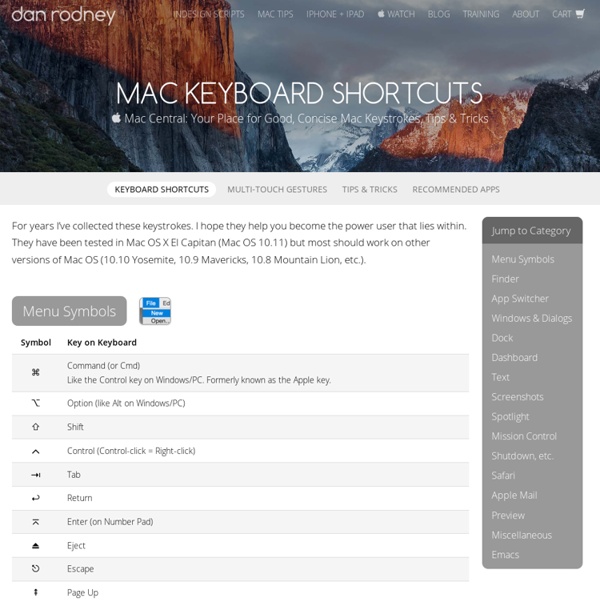
52 Ways to Speed Up OS X | Pete White - 'World Famous' ImAFish After Apple recently announced a delay to OS X 10.5 Leopard I had to delay my iMac upgrade until the Autumn. This led me to thinking about how to speed up Tiger to get the most out of my ageing G5. This is what I came up with: General System 1. 2. 3. 4. 5. 6. 7. 8. 9. 10. 11. 12. *Edit: Warning people have experienced problems with Monolingual so becareful what you remove. 13. 14. 15. 16. Eye Candy 17. 18. Dashboard 19. 20. As you can see the widgets I have running are all using an acceptable amount of Real Memory. Tinkertool Tinkertool is a utility that gives you access to additional settings within OS X. 21. 22. 23. 24. 25. 26. OnyX OynX is similar to Tinkertool however has many more options and preferences.You may have already done some of these in previous tips. 27. 28. 29. 30. 31. 32. 33. 34. 35. 36. 37. 38. 39. Safari You can do some of the following by resetting Safari - click Safari > Reset Safari. 40. 41. 42. 43. Firefox 44. 45. iTunes 46. Other 47. 48. 49. 50. 51. 52.
untitled Contents Preface I wrote this book really quickly as a way to bootstrap students for my other books. Many students don't know how to use the basics of the command line interface, and it was getting in the way of their learning. This book is designed to be something they can complete in about a day to a week and then get enough skill at the command line to graduate to other books. This book isn't a book about master wizardry system administration. Introduction: Shut Up And Shell This book is a crash course in using the command line to make your computer perform tasks. The only piece of advice I am going to give you is this: Shut up and type all of this in. Sorry to be mean, but that's what you have to do. You are not going to destroy your computer. Why? How To Use This Book The best way to use this book is to do the following: Just keep going through this process of doing an exercise, writing down questions you have, then going back through and answering the questions you can. License I (Zed A.
anonymoX Mac Tricks and Tips, Wallpapers and Applications for Mac Users Advertisements Maybe you will think that Mac applications are more expensive compared to those on Windows. However, it won't be the case if you really know where to download those free applications for your Mac. Below, you will see 22 sources that will help you find applications that are essential for you. [20 Apps] You can always check inside Apple official website under Downloads section to see what most of the people download from there. [First 100 Apps] A site that list down 7400+ free applications for OS X. [100 Apps] One of the nice articles written by Chris Pirillo. [72 Apps] List of 72 essential Mac OS X applications which distinguishes between the free applications and applications that are not free by putting dollar sign in front of applications' name. [35 Apps] A small list of applications that freelancers using Mac can use. List of cool Mac apps, sorted by voting points of the apps. [10 Apps] Folks at Lifehacker will teach you where to find free Mac apps. [28 Apps] [40 Apps] [26 Apps]
15 Must know Firefox shortcuts For many years I was a die-hard Safari fan, you couldn’t have pulled me away from it… that is, until Firefox came along. Firefox is speedy, secure, and entirely cross platform compatible, and is now my primary web browser of choice. One of the better ways to improve the user experience with any application is by learning some essential keyboard shortcuts, so here are fifteen such shortcuts for Firefox. Must Know Firefox keyboard shortcuts Spacebar (page down)Shift + Spacebar (page up)Command + D (bookmark current page)Function + F5 (reload current page)Command + T (open new tab)Command + W (close current tab or window)Control + Tab (navigate forward through browser tabs)Control + Shift + Tab (navigate backward through browser tabs)Command + K (go to search box)Command + L (go to address bar)Command + Enter (auto-complete URL within address bar)Command + = (increase screen text size)Command + – (decrease screen text size)Command + F (find text)Control + N (find next occurrence of text)
Leet One way to write the word "Wikipedia" in Leet Leet (or "1337"), also known as eleet or leetspeak, is an alternative alphabet for the English language that is used primarily on the Internet. It uses various combinations of ASCII characters to replace Latinate letters. For example, leet spellings of the word leet include 1337 and l33t; eleet may be spelled 31337 or 3l33t. History Leet symbols, especially the number 1337, are Internet memes that have spilled over into popular culture. Orthography One of the hallmarks of leet is its unique approach to orthography, using substitutions of other characters, letters or otherwise, to represent a letter or letters in a word.[4][5] For more casual use of leet, the primary strategy is to use homoglyphs, symbols that closely resemble (to varying degrees) the letters for which they stand. Morphology Text rendered in leet is often characterized by distinctive, recurring forms. The -xor suffix The -age suffix The -ness suffix Words ending in -ed Grammar n00b Pr0n
64 Things Every Geek Should Know - laptoplogic.com The term ‘geek’, once used to label a circus freak, has morphed in meaning over the years. What was once an unusual profession transferred into a word indicating social awkwardness. As time has gone on, the word has yet again morphed to indicate a new type of individual: someone who is obsessive over one (or more) particular subjects, whether it be science, photography, electronics, computers, media, or any other field. A techie geek is usually one who knows a little about everything, and is thus the person family and friends turn to whenever they have a question. 1. USB – Universal Serial Bus GPU – Graphics Processing Unit CPU – Central Processing Unit SATA – Serial ATA HTML – Hyper-text Markup Language HTTP – Hypertext Transfer Protocol FTP – File Transfer Protocol P2P – Person to Person data sharing 2. If you rolled your eyes here, that is a good thing. 3. Here’s what one looks like: 4. 5. 6. 7. 8. 9. 10. 11. 12. 13. 14.
How Operating Systems Work" When you turn on your computer, it's nice to think that you're in control. There's the trusty computer mouse, which you can move anywhere on the screen, summoning up your music library or Internet browser at the slightest whim. Although it's easy to feel like a director in front of your desktop or laptop, there's a lot going on inside, and the real man behind the curtain handling the necessary tasks is the operating system. Most desktop or laptop PCs come pre-loaded with Microsoft Windows. Macintosh computers come pre-loaded with Mac OS X. More recently, operating systems have started to pop up in smaller computers as well. The purpose of an operating system is to organize and control hardware and software so that the device it lives in behaves in a flexible but predictable way.
Top 15 Open Source/Free Security/Hacking Tools | Security & Hacking Blog 1. Nmap Nmap (“Network Mapper”) is a free and open source (license) utility for network discovery and security auditing. 2. Wireshark is a network protocol analyzer. 3. Metasploit Community Edition simplifies network discovery and vulnerability verification for specific exploits, increasing the effectiveness of vulnerability scanners. 4. Nikto is an Open Source (GPL) web server scanner which performs comprehensive tests against web servers for multiple items, including over 6400 potentially dangerous files/CGIs, checks for outdated versions of over 1200 servers, and version specific problems on over 270 servers. 5. John the Ripper is a fast password cracker, currently available for many flavors of Unix, Windows, DOS, BeOS, and OpenVMS. 6. ettercap Ettercap is a comprehensive suite for man in the middle attacks. 7. The Nexpose Community Edition is a free, single-user vulnerability management solution. 8. 9. 10. w3af w3af is a Web Application Attack and Audit Framework. 11. hping 13.
OSRC: The Boot Process The Boot Process Boot sectors, bootable CD-ROMs, examples.. The Basics "Making plain binary files using a C compiler" - by Cornelis Frank This document is an excellent description of how to write OS code in C, and subsequently directly load it... very useful for a bootloader. Enabling the A20 Address Line - by J. This snippet of NASM assembly code is used to enable the A20 addressing line so that more than 1M of memory can be addresed... very useful nowadays... :) Boot Sector Documentation Boot Sector Overview - by Chris Lattner Short tutorial I wrote that explains how a bootsector works and how it is supposed to interface to the startup code. Guide to x86 Bootstrapping (and Partitioning) - by VaX#n8 "This guide will attempt to describe partitioning, boot sequences, and the programs which manage them on the Intel 80x86 platform. Daniels NASM bootstrap tutorial - by Daniel Marjamäki Master Boot Record Tut - by Hale Landis BIOS and CMOS Register Descriptions Industry Specifications
Unclick Google On March 11, Google revealed its latest plan to violate your privacy: they will now record the types of websites you visit in order to gather a behavioral profile of your interests purportedly so that they can send you targeted advertising. This policy is in addition to their current policy of keeping a record of every single web search you have ever made along with as much other personally identifying information as they can gather. Of course, these behavioral profiles and detailed search histories will also be made available to law enforcement personnel upon request. The disregard for user privacy is a long standing tradition at Google and one that should be challenged. Just as Facebook was recently forced to cave after protests, Google too can be made to backtrack from their creeping violations of our privacy. As every internet user knows, the web is inundated with advertising. Because Google ads are targeted, certain advertisers are willing to pay top dollar for clicks.
45 Free Online Computer Science Courses Missed lectures or hate teachers? Or want to study computer science courses without going to university? … You can study anytime anywhere because there are number of free online computer science courses available on internet that are very interactive. Here is the list of 45 free online computer science courses that are designed by teaching experts from best universities of the world (almost the whole graduation!). 1. Complete set of course materials. 2. This course is the natural successor to Programming Methodology and covers such advanced programming topics as recursion, algorithmic analysis, and data abstraction using the C++ programming language, which is similar to both C and Java. 3. Advanced memory management features of C and C++; the differences between imperative and object-oriented paradigms. 4. The purpose of this course is to introduce you to basics of modeling, design, planning, and control of robot systems. 5. 6. 7. 8. 9. 10. Continuation of Convex Optimization I. 11. 12.